How to create matrix and vector from CSV file in R ?
Last Updated :
21 Apr, 2021
In this article, we will discuss how to convert CSV data into a matrix and a vector in R Programming Language. We will use read.csv() function to load the csv file:
Syntax: object=read.csv(path)
where, path is the location of a file present in our local system.
Matrix: Matrix is a two-dimensional data structure that contains rows and columns. It can hold multiple data types. We can convert csv file data into matrix by using the method called as.matrix()
Syntax:as.matrix(csv_file_object)
Vector: Vector is a one-dimensional data structure that can hold multiple datatypes. We can convert CSV data into a vector, By using as.vector()
Syntax: as.vector(csv_file_object)
CSV File Used:
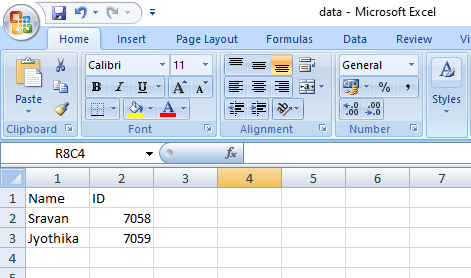
Step 1: Create an object to CSV by reading the path
R
data=read.csv("C:/sravan/data.csv")
print(data)
|
Output:
Name ID
1 sravan 7058
2 Jyothika 7059
Step 2: Convert the data into a matrix.
R
matrixdata = as.matrix(data)
print(matrixdata)
|
Output:
Name ID
[1, ] "sravan" "7058"
[2, ] " Jyothika" "7059"
Step 3: Convert the data into a vector
R
vectordata=as.vector(data)
print(vectordata)
|
Output:
Name ID
1 sravan 7058
2 Jyothika 7059
Below is the full implementation:
R
data=read.csv("C:/sravan/data.csv")
matrixdata=as.matrix(data)
vectordata=as.vector(data)
print(matrixdata)
print(vectordata)
|
Output:
Name ID
[1, ] "sravan" "7058"
[2, ] " Jyothika" "7059"
Name ID
1 sravan 7058
2 Jyothika 7059
Like Article
Suggest improvement
Share your thoughts in the comments
Please Login to comment...