How to Create Anim Folder & Animation File in Android Studio?
Last Updated :
18 Feb, 2021
The animation is a method in which a collection of images is combined in a specific way and processed then they appear as moving images. Building animations make on-screen objects seem to be alive. To apply Animations to the Application sometimes we need to make an anim folder in Android Studio to store the animation file under the resource folder of the application. So in this article let’s discuss how you can easily create anim folder in android studio to store all types of animation XML files in one place.
Step by Step Implementation
Step 1: Open your project in Android mode first as shown in the below image.
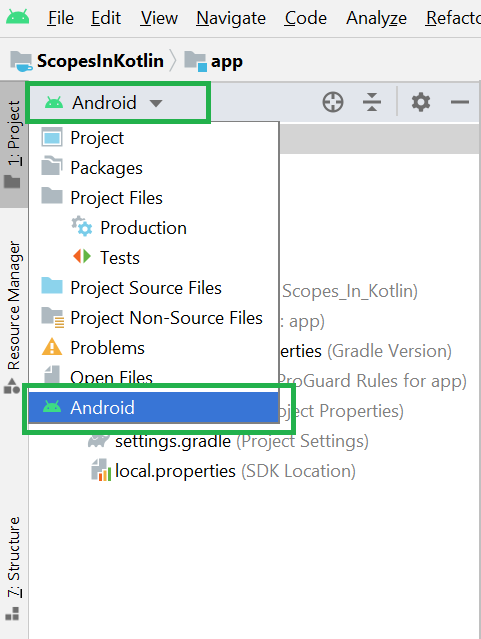
Step 2: Go to the app > res > New > Android Resource Directory as shown in the below image.
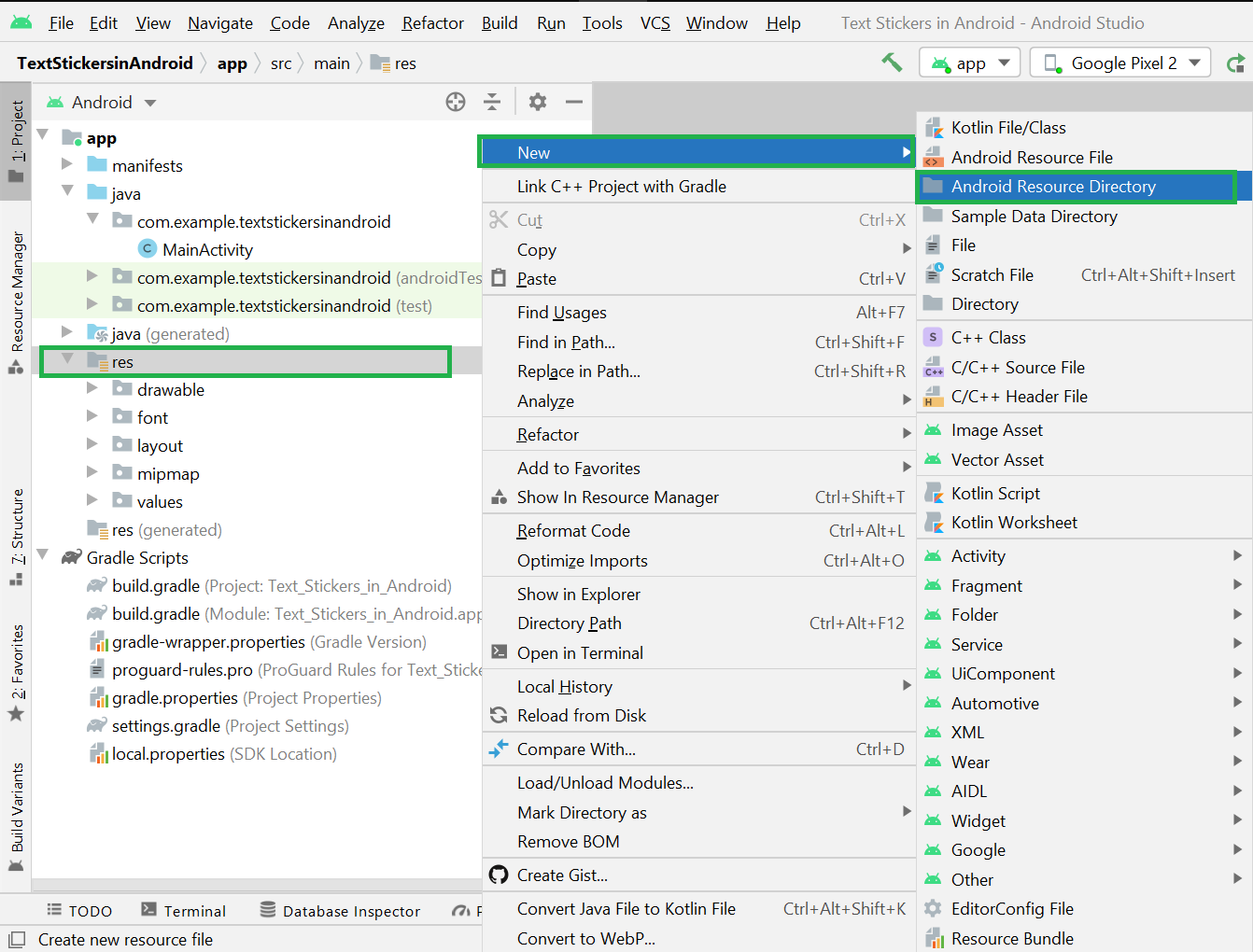
Step 3: In the next screen choose Resource type as the transition.
Note: This is the new procedure in Android Studio 4.0
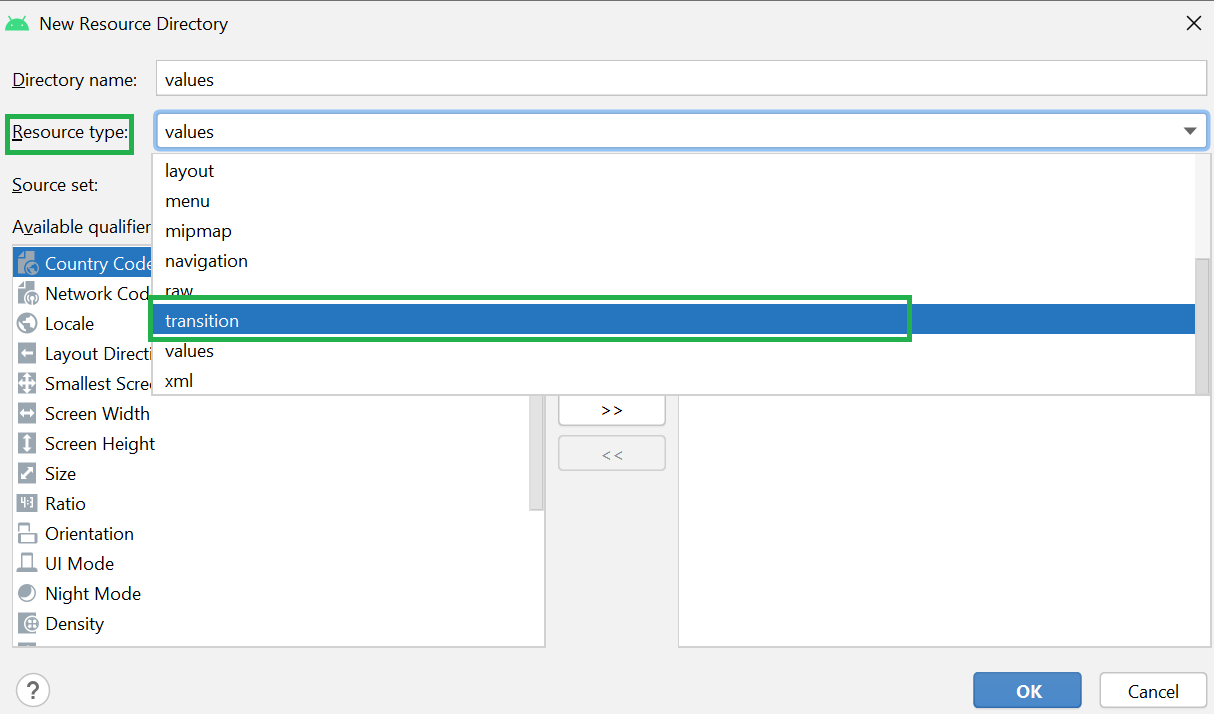
Step 4: Now change the directory name to anim. And click on the OK button.
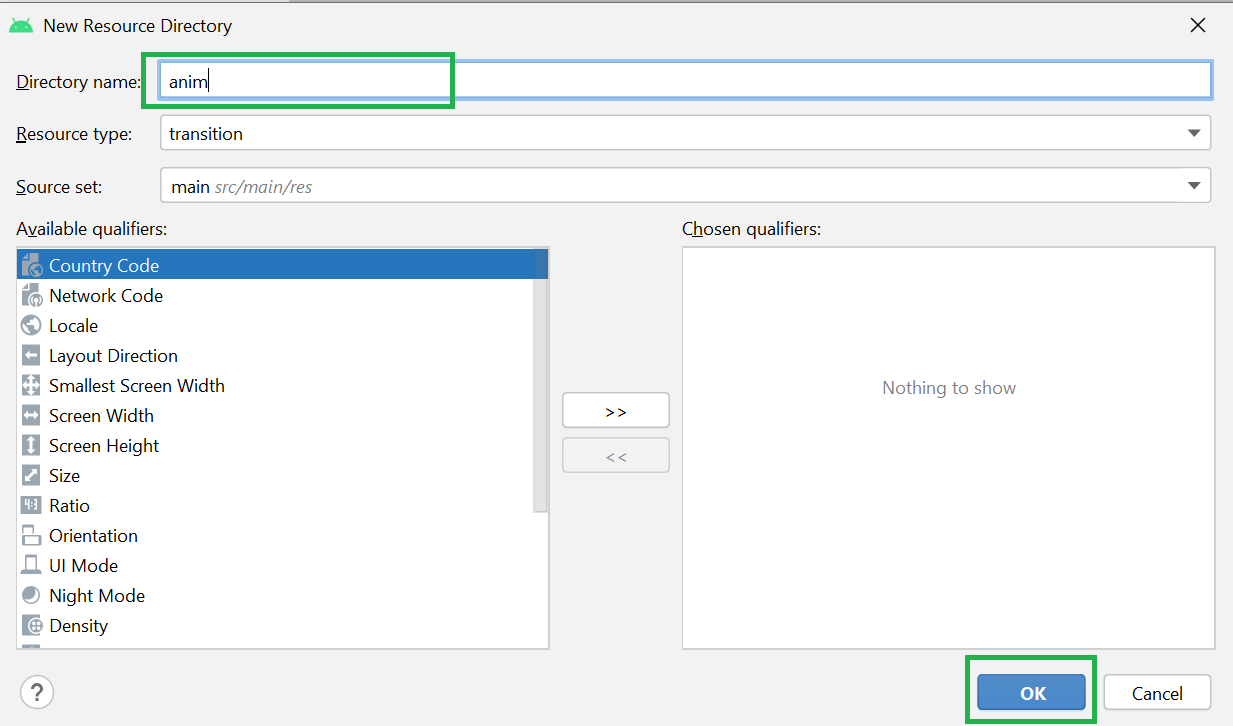
Step 5: Now the anim folder has been created successfully. You can find the anim folder by navigating to the app > res > anim. Then go to the anim > right-click > New > Animation Resource File as shown in the below image.
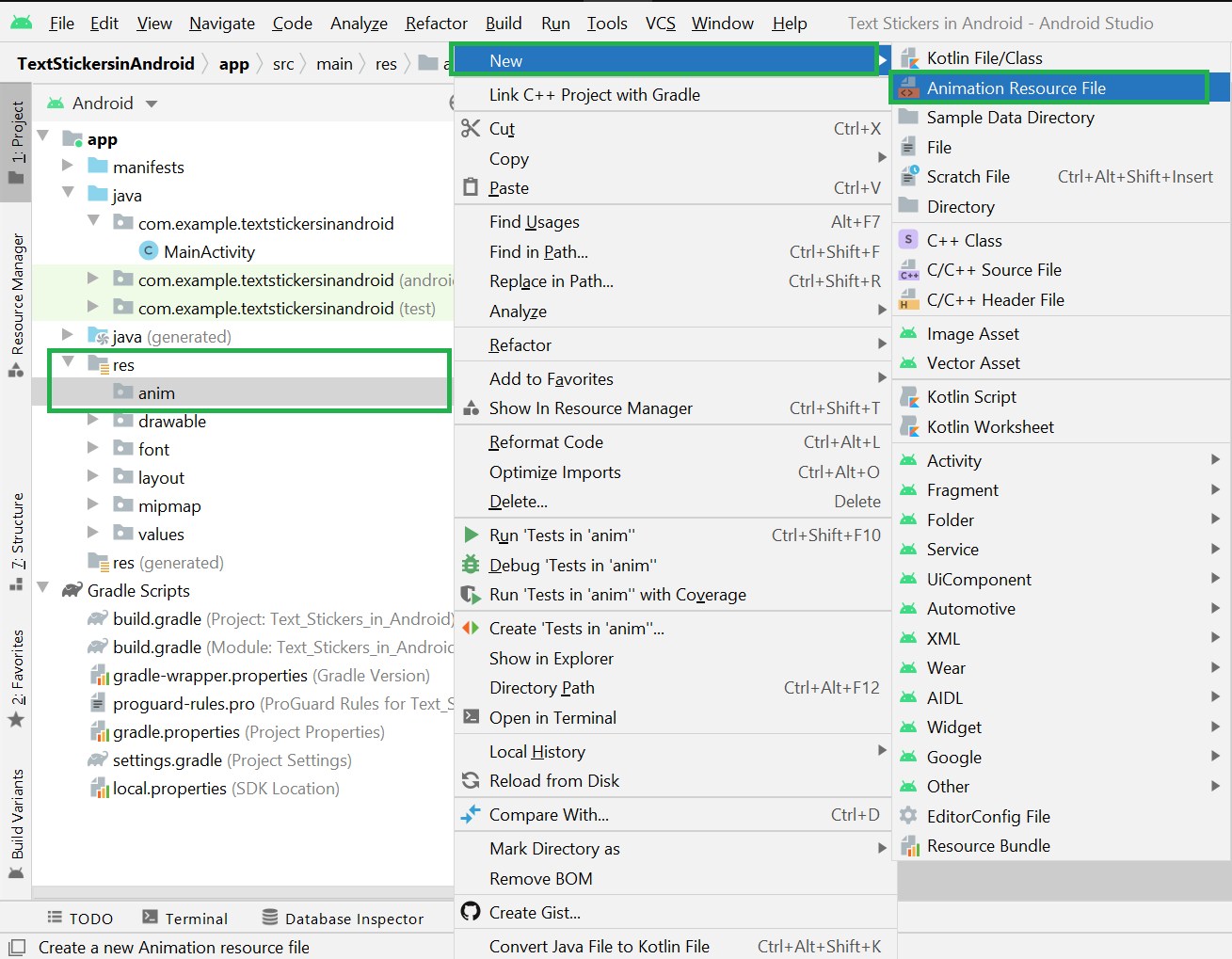
Step 6: In the next screen change the file name as per your requirement and keep all the things as it is. Click on the OK button as shown in the below image. And you are done.
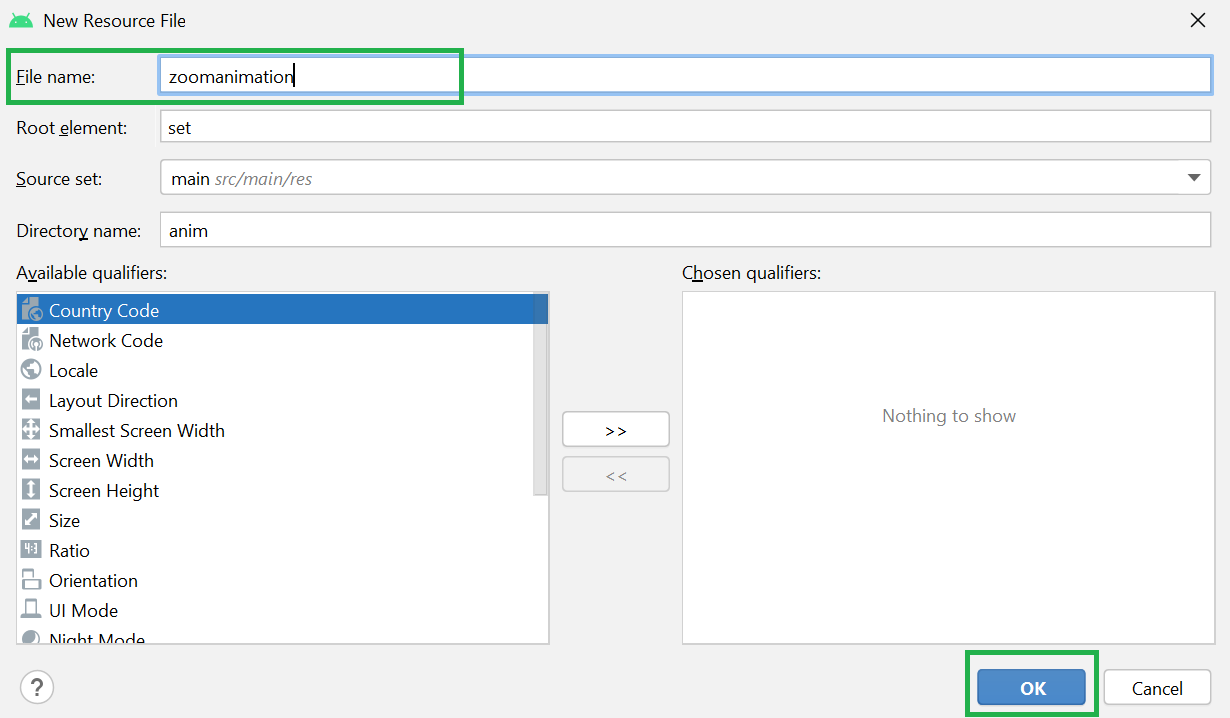
You can find your animation file by navigating to the app > res > anim > zoomanimation.xml. And on the right side, you can write down the code as per your requirement.
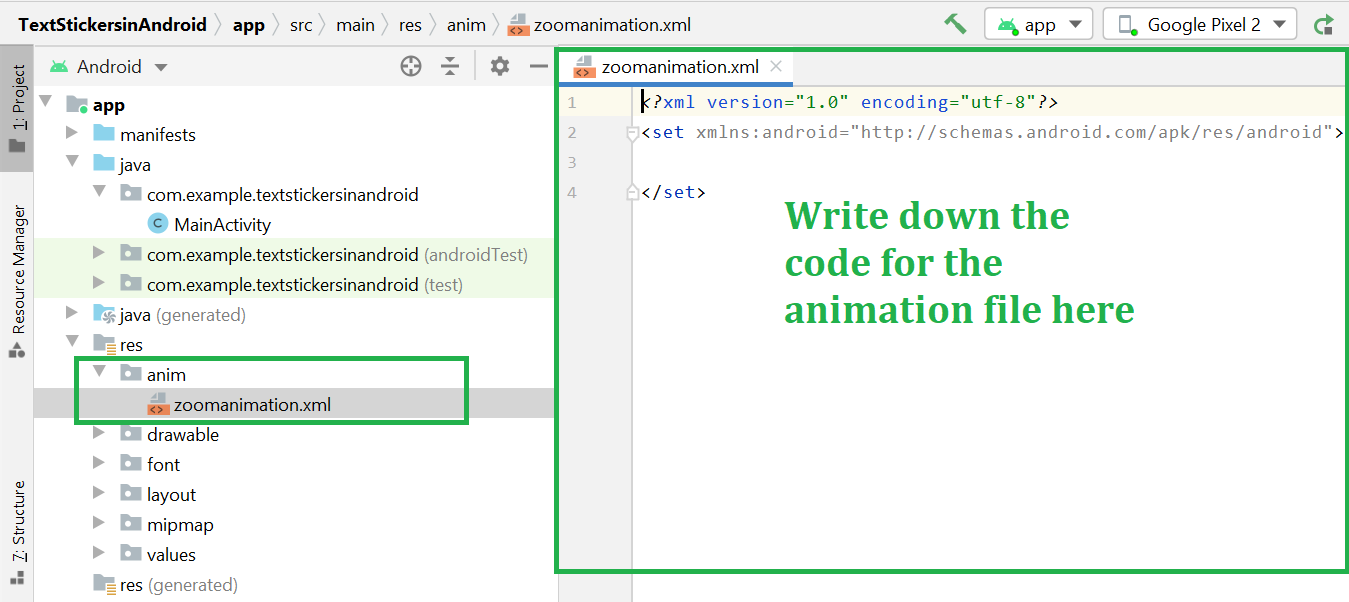
Like Article
Suggest improvement
Share your thoughts in the comments
Please Login to comment...