How to Create and Call a Stored Procedure in SQL?
Last Updated :
25 Oct, 2021
With this article, we will learn how to Create and Call a Stored Procedure in SQL. For this article, we are going to use MSSQL as our database server.
What is a Stored Procedure?
A stored procedure is a pre-written SQL query that can be called multiple times and will run as the same. Like we can create a Stored procedure for Insert, select, update in SQL database. We can also pass parameters to the Stored procedures. So, we will create a database first:
Step 1: Creating Database
Query:
CREATE DATABASE GFG
Step 2: Using Database
Query:
USE GFG
Step 3: Create a table
Query:
CREATE TABLE gfgTutorial(
id integer,
Name varchar(20)
)
Step 4: Describe the table
Query:
sp_help 'dbo.gfgTutorial'
Output:
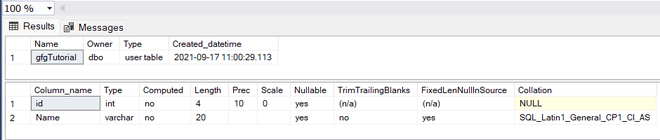
Created Table schema
Step 5: Insert some data into the table
Query:
INSERT INTO [dbo].[gfgTutorial]
([id]
,[Name])
VALUES
(1, 'Devesh')
GO
INSERT INTO [dbo].[gfgTutorial]
([id]
,[Name])
VALUES
(2, 'Geeks')
GO
INSERT INTO [dbo].[gfgTutorial]
([id]
,[Name])
VALUES
(3, 'For')
GO
INSERT INTO [dbo].[gfgTutorial]
([id]
,[Name])
VALUES
(4, 'Geeks')
GO
INSERT INTO [dbo].[gfgTutorial]E
([id]
,[Name])
VALUES
(5, 'GFG')
GO
Step 6: Create a Stored procedure for Select all the rows from a table
Query:
CREATE PROCEDURE select_all_data
AS
SELECT * FROM gfgTutorial
GO;
Output:

Successfully created the stored procedure
Execute Stored procedure select_all_data
Query:
EXEC select_all_data
Output:

Executing stored procedure to select all data
Now we have seen how to create a basic stored procedure now let’s see how to create the parameterized stored procedure
Step 1: Create a parameterized stored procedure to insert data in the table
Query:
CREATE PROCEDURE insertData
@Name varchar(30), @id varchar(30)
AS
INSERT INTO gfgTutorial VALUES(@id, @Name)
GO
Step 2: Execute stored procedure
Query:
EXEC insertData @Name = 'Inserted Name', @id = 6

Data insertion successful
Check the data is inserted or not.

Data is inserted by the stored procedure.
Like Article
Suggest improvement
Share your thoughts in the comments
Please Login to comment...