How to create an image carousel in New Google Sites ?
Last Updated :
10 Sep, 2020

Apart from adding the images, there are other attributes like showing dots or not, auto-start or manual, etc. that can also be set. Also, there is a 2 to 3-second pause at each image and it can also be changed.
Attributes: To go for the attributes chick the setting option in the top left corner of the dialogue box popped up. The window will look like:
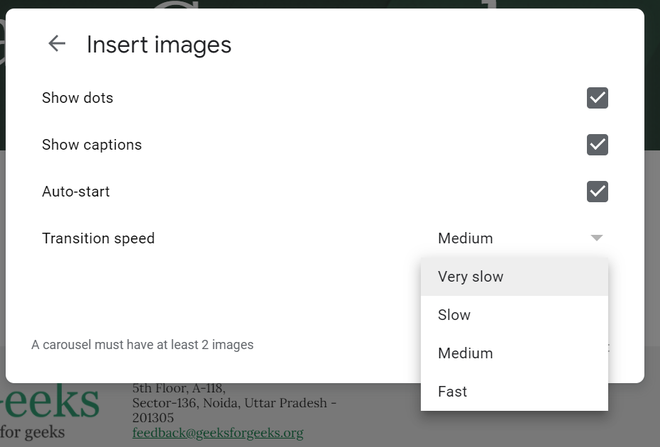
2. Then, we can see the add text option containing the add caption option.
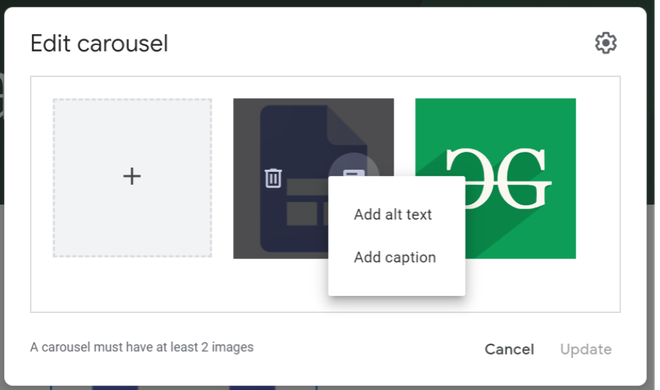
3. Now simply add the caption to the image.
After this, an image carousel will be added to your Site page. The screen will look like:
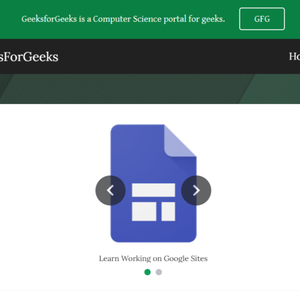
Share your thoughts in the comments
Please Login to comment...