Pandas Append Rows & Columns to Empty DataFrame
Last Updated :
29 Sep, 2023
Let’s discuss how to create an empty DataFrame and append rows & columns to it in Pandas and Python. There are multiple ways in which we can do this task. Here we will cover the following section:
- Creating an empty Dataframe in Pandas
- Append row to Dataframe in Pandas
- Append row to Dataframe in Pandas
Creating empty Dataframe
Creating an Empty DataFrame object.
Python3
import pandas as pd
df = pd.DataFrame()
print(df)
|
Output:
Empty DataFrame
Columns: []
Index: []
Append Column to Dataframe to Empty DataFrame
Example 1: Create a complete empty DataFrame without any column name or indices and then append columns in Pandas one by one to it.
Python3
import pandas as pd
df = pd.DataFrame()
print(df)
df['Name'] = ['Ankit', 'Ankita', 'Yashvardhan']
df['Articles'] = [97, 600, 200]
df['Improved'] = [2200, 75, 100]
df
|
Output:
Example 2: This method will create a new Dataframe with a new column added to the old Dataframe using assign in Pandas.
Python3
import pandas as pd
data = {'Name': ['Jai', 'Princi', 'Gaurav', 'Anuj'],
'Height': [5.1, 6.2, 5.1, 5.2],
'Qualification': ['Msc', 'MA', 'Msc', 'Msc']}
df = pd.DataFrame(data)
df2 = df.assign(address=['Delhi', 'Bangalore', 'Chennai', 'Patna'])
print(df2)
|
Output:
Append row to Empty DataFrame
Example 1: Create an empty DataFrame with columns name only then append rows one by one to it using append() method.
Python3
import pandas as pd
df = pd.DataFrame(columns = ['Name', 'Articles', 'Improved'])
print(df)
df = df.append({'Name' : 'Ankit', 'Articles' : 97, 'Improved' : 2200},
ignore_index = True)
df = df.append({'Name' : 'Aishwary', 'Articles' : 30, 'Improved' : 50},
ignore_index = True)
df = df.append({'Name' : 'yash', 'Articles' : 17, 'Improved' : 220},
ignore_index = True)
df
|
Output:
Example 2: Create an empty DataFrame with a column name and indices and then append rows one by one to it using the loc[] method.
Python3
import pandas as pd
df = pd.DataFrame(columns = ['Name', 'Articles', 'Improved'],
index = ['a', 'b', 'c'])
print("Empty DataFrame With NaN values : \n\n", df)
df.loc['a'] = ['Ankita', 50, 100]
df.loc['b'] = ['Ankit', 60, 120]
df.loc['c'] = ['Harsh', 30, 60]
df
|
Output:
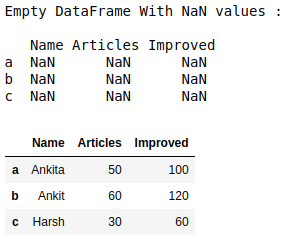
Like Article
Suggest improvement
Share your thoughts in the comments
Please Login to comment...