How to Create a User Defined Function in Excel VBA?
Last Updated :
16 Dec, 2021
A function is a collection of code. As a developer, we very often need a custom function (User-defined function) in our projects. Here we explain how to create a UDF (user-defined function) to count/return the Number of vowels in a given string using Excel VBA.
Example Custom Function Syntax:
Function Name: countVowel()
Input parameter: an excel cell
Output: Return an integer (Number of vowels)
Implementation:
Follow the below steps to create a User-defined Function in Excel VBA:
Step 1: Open an excel file, To create user-defined function “countVowel()” function.
Step 2: Press Alt + F11 – to open Visual Basic Editor.
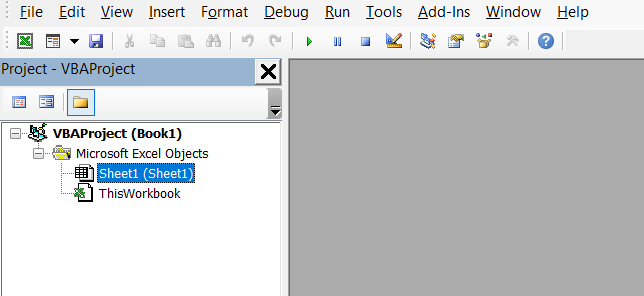
Step 3: Click Insert >> Module – which will add a new module as in Img1.
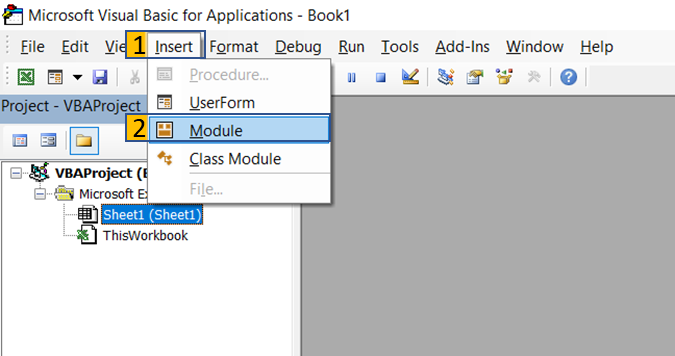
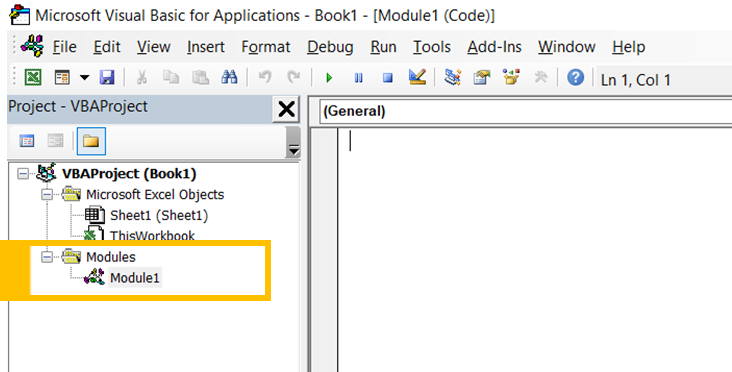
Img 1
Step 4: Type the below code in “code window”.
- Function name with parameter Range
Function countVowel(rg As Range)
- Iterate each character of a given string and check the character is vowel or not. If it is vowel character increase vowelCount = vowelCount +1
For i = 1 To Len(rg.Value)
textValue = UCase(Mid(rg.Value, i, 1))
If textValue Like "[AEIOU]" Then
vowelCount = vowelCount + 1
End If
Next i
countVowel = vowelCount
End Function
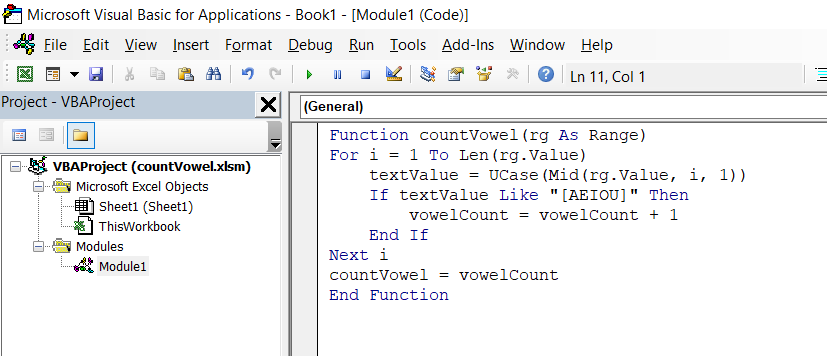
Step 5: Save your Excel workbook as Excel Macro-Enabled Workbook (*.xlsm)
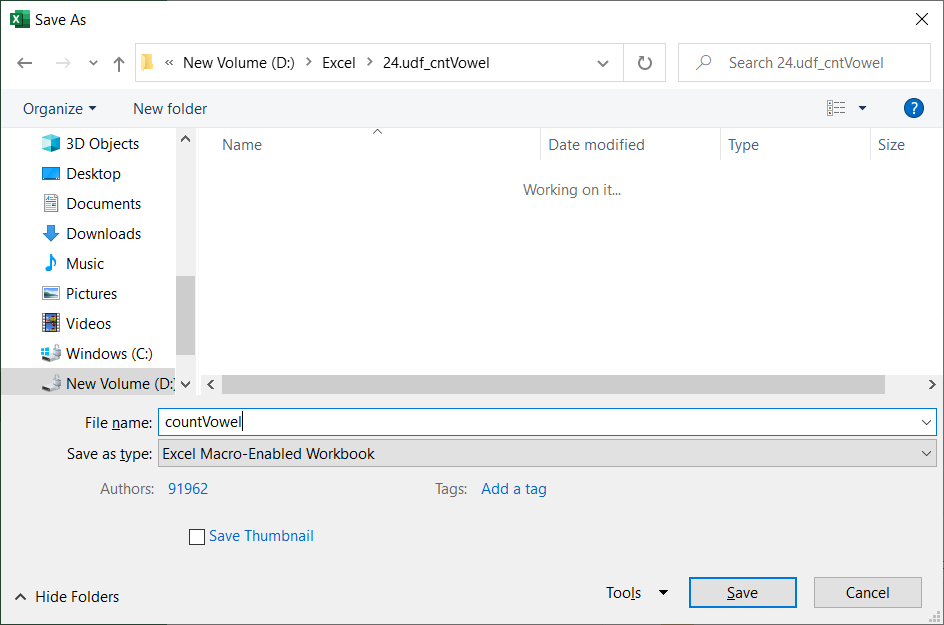
Step 6: Type “Customer” in cell “A1” and “Vowels_Count” in cell “B1” as header.
- Fill names in cells A2:A6
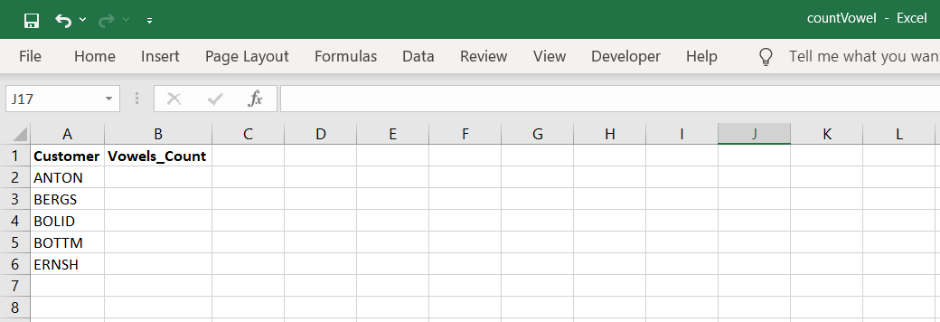
Step 7: Write below formula in cell “B2” (Img 2) and drag it to fill “B2:B6” (Img 3)
=countVowel(A2)

Img 2

Img 3
Like Article
Suggest improvement
Share your thoughts in the comments
Please Login to comment...