How to Create a Unit Object with the grid Package in R
Last Updated :
31 Aug, 2021
In this article, we are going to discuss how to create a unit object with a grid package in R programming language.
The unit describes the quantity of particular data present in a vector/dataframe/list. Here we will get data units in required formats using the unit() function. It is available in the grid package, thus it has to be imported to the workspace.
Syntax:
library(“grid”)
we can get the units by using unit() function
Syntax:
unit(data,”unit_name”)
where
- data is the input data
- unit_name is the type of unit
Given below are implementations for the same.
Example: R program to create a vector with 15 values and display units in centimeter
R
library("grid")
vec=c(1:15)
print(vec)
print(unit(vec,"cm"))
|
Output:
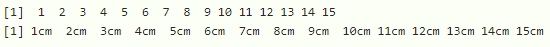
Example: R program to get the units in inch
R
library("grid")
vec=c(1:15)
print(vec)
print(unit(vec,"inch"))
|
Output:
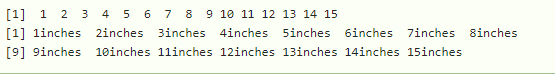
Like Article
Suggest improvement
Share your thoughts in the comments
Please Login to comment...