How to create a Ripple Effect on Click the Button ?
Last Updated :
21 Mar, 2024
The ripple effect is a part of the modern design trend. You have seen it on many websites specially on Google’s material design language. It gives a button-pressing effect. We can make a ripple effect by adding and animating a child element to the button. We can also position it according to the position of the cursor on the button using JavaScript.
Basic styling: Add basic styling to the button with a position: relative attribute to position the inner span tag and overflow: hidden to prevent span from going outside of the button.
Add styling to the span element: Now add the style for the span element that will show up on the click of a button.
Adding JavaScript: Now we’ll add the span element on the button click with position according to the mouse click. On button click we have to do the following:
- Create a span element and add a ripple class to it.
- Get the clicked position of the cursor using the event variable.
- Set the position of the span element.
- Remove the span element to avoid spamming of span elements in the button.
Example:
html
<!DOCTYPE html>
<html>
<head>
<title>
Button Ripple Effect - GFG
</title>
<style>
/* Adding styles to button */
.btn {
padding: 12px 50px;
border: none;
border-radius: 5px;
background-color: #1abc9c;
color: #fff;
font-size: 18px;
outline: none;
cursor: pointer;
/* We need this to position
span inside button */
position: relative;
overflow: hidden;
box-shadow: 6px 7px 40px -4px
rgba(0, 0, 0, 0.2);
}
</style>
</head>
<body>
<button class="btn">
Enter GeeksforGeeks
</button>
</body>
</html>
<style>
.btn span {
position: absolute;
border-radius: 50%;
/* To make it round */
background-color: rgba(0, 0, 0, 0.3);
width: 100px;
height: 100px;
margin-top: -50px;
/* for positioning */
margin-left: -50px;
animation: ripple 1s;
opacity: 0;
}
/* Add animation */
@keyframes ripple {
from {
opacity: 1;
transform: scale(0);
}
to {
opacity: 0;
transform: scale(10);
}
}
</style>
<script>
const btn = document.querySelector(".btn");
// Listen for click event
btn.onclick = function (e) {
// Create span element
let ripple = document.createElement("span");
// Add ripple class to span
ripple.classList.add("ripple");
// Add span to the button
this.appendChild(ripple);
// Get position of X
let x = e.clientX - e.currentTarget.offsetLeft;
// Get position of Y
let y = e.clientY - e.currentTarget.offsetTop;
// Position the span element
ripple.style.left = `${x}px`;
ripple.style.top = `${y}px`;
// Remove span after 0.3s
setTimeout(() => {
ripple.remove();
}, 300);
};
</script>
Output:
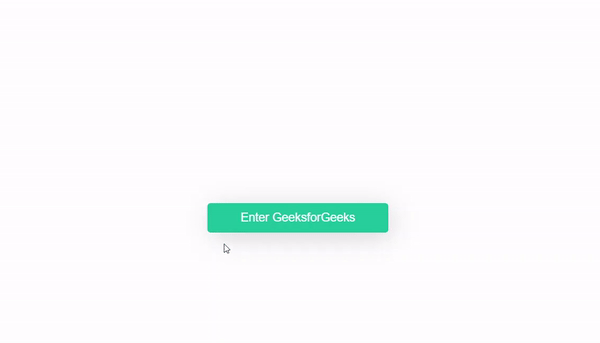
Like Article
Suggest improvement
Share your thoughts in the comments
Please Login to comment...