How to create a directory using Node.js ?
Last Updated :
07 Oct, 2021
In this article, we will create a directory using NodeJS.
NodeJS has Filesystem(fs) core module, which enables interacting with the file system, has Node.js fs.mkdir() method or Node.js fs.mkdirSync() method method, to create new directory /parent directory.
Node.js fs.mkdir() method: Let’s create a new directory using fs.mkdir() method. Initially, we have single file index.js, as we can see in the given image.

index.js
Example: Edit the index.js file.
Javascript
const fs = require("fs");
const path = "./new-Directory";
fs.access(path, (error) => {
if (error) {
fs.mkdir(path, (error) => {
if (error) {
console.log(error);
} else {
console.log("New Directory created successfully !!");
}
});
} else {
console.log("Given Directory already exists !!");
}
});
|
Output:
- You can check the terminal output.

- After executing the above code, node.js will create a new directory if it does not exist. A new Directory named — “new-Directory” is created.
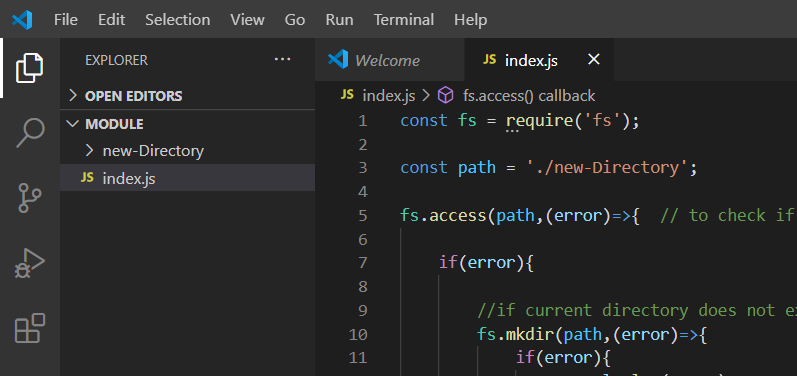
Creating Parent Directories: If we want to create multilevel directory, fs.mkdir() has optional recursive Boolean value we can pass as a parameter.
Javascript
const fs = require("fs");
const path = "./directory1/directory2/new-directory";
fs.access(path, (error) => {
if (error) {
fs.mkdir(path, { recursive: true }, (error) => {
if (error) {
console.log(error);
} else {
console.log("New Directory created successfully !!");
}
});
} else {
console.log("Given Directory already exists !!");
}
});
|
Output:
Removing a folder: If we want to delete a given directory, we can use Node.js fs.rmdir() Method or Node.js fs.rmdirSync() Method, it will become complicated if the directory contain some file content.
So we can use a third party package fs-extra provided by npm to delete the given directory. Let’s install the given package using npm.
Run the following command in your command line
npm install fs-extra
Example: Now run the following code to delete the given directory
Javascript
const fs1 = require("fs-extra");
const path = "./directory1";
fs1.remove(path, (error) => {
if (error) {
console.log(error);
} else {
console.log("Folder Deleted Successfully !!");
}
});
|
Output

index.js
Node.js fs.mkdirSync() method: Let’s create a new directory using fs.mkdirSync() method. Initially, we have single file index.js, as we can see in the given image.
Example:
Javascript
const fs1 = require("fs-extra");
const fs = require("fs");
const path = require("path");
console.log("Checking for directory" + path.join(__dirname, "Tisu"));
fs.exists(path.join(__dirname, "Tisu"), (exists) => {
console.log(exists ? "The directory already exists" : "Not found!");
});
fs.mkdirSync(path.join(__dirname, "Tisu"), true);
fs.exists(path.join(__dirname, "Tisu"), (exists) => {
console.log(exists ? "The directory already exists" : "Not found!");
});
|
Output:

Like Article
Suggest improvement
Share your thoughts in the comments
Please Login to comment...