How to Convert String to Float in Pandas DataFrame
Last Updated :
18 Jan, 2024
Converting Strings to Float in Pandas DataFrame is a very crucial step for data analysis. Converting string to float values can help you perform various arithmetic operations and plot graphs.
In this article, we’ll look at different ways to convert a string to a float in DataFrame.
Creating Sample Dataframe
Now, let’s create a DataFrame with ‘Year’ and ‘Inflation Rate’ as a column. We will be using this DataFrame in upcoming examples:
Python3
import pandas as pd
Data = {'Year': ['2016', '2017',
'2018', '2019'],
'Inflation Rate': ['4.47', '5',
'5.98', '4.1']}
df = pd.DataFrame(Data)
print (df)
print(df.dtypes)
|
Output:

How to Convert String to Float in Pandas DataFrame
There are two methods to convert string to float data type in Pandas DataFrame – DataFrame.astype() and pandas.to_numeric() function.
DataFrame.astype() function enables you to convert Pandas objects to any data type whereas pandas.to_numeric() function lets you convert into int or float data type only.
Let’s look at both methods to convert string to float in DataFrame with examples:
Convert String to Float in DataFrame Using DataFrame.astype()
DataFrame.astype() method is used to cast a Pandas object to a specified datatype.
Syntax: DataFrame.astype(self: ~ FrameOrSeries, dtype, copy: bool = True, errors: str = ‘raise’)
Returns: casted: type of caller
Example: In this example, we’ll convert each value of the ‘Inflation Rate’ column to float.
Python3
import pandas as pd
Data = {'Year': ['2016', '2017',
'2018', '2019'],
'Inflation Rate': ['4.47', '5',
'5.98', '4.1']}
df = pd.DataFrame(Data)
df['Inflation Rate'] = df['Inflation Rate'].astype(float)
print(df)
print (df.dtypes)
|
Output:
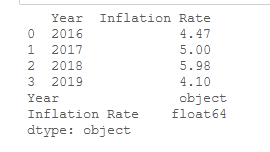
Convert String to Float in DataFrame Using pandas.to_numeric()
pandas.to_numeric() function is used to convert the argument to a numeric type (int or float).
Syntax: pandas.to_numeric(arg, errors=’raise’, downcast=None)
Returns: numeric if parsing succeeded. Note that the return type depends on the input. Series if Series, otherwise ndarray.
Example: In this example, we’ll convert each value of the ‘Inflation Rate’ column to float.
Python3
import pandas as pd
Data = {'Year': ['2016', '2017',
'2018', '2019'],
'Inflation Rate': ['4.47', '5',
'5.98', '4.1']}
df = pd.DataFrame(Data)
df['Inflation Rate'] = pd.to_numeric(df['Inflation Rate'])
print(df)
print (df.dtypes)
|
Output:

Error Handling
Sometimes, we may not have a float value represented as a string. So, pd.to_numeric() function will show an error. To remove this error, we can use errors=’coerce’, to convert the value at this position to be converted to NaN.
Python3
import pandas as pd
Data = {'Year': ['2016', '2017',
'2018', '2019'],
'Inflation Rate': ['4.47', '5',
'No data', '4.1']}
df = pd.DataFrame(Data)
df['Inflation Rate'] = pd.to_numeric(df['Inflation Rate'],
errors = 'coerce')
print(df)
print (df.dtypes)
|
Output:

Note: String data type shows as an object.
Conclusion
Converting string to float data type enables us to perform arithmetic operations on the value and make graphical representations. String values are not very useful in data analysis, but changing them to float will provide much more value in your data analysis project.
In this tutorial, we have covered the DataFrame.astype() and pandas.to_numeric() functions to convert string values to float in Pandas DataFrame. We have also shown the method to handle any possible errors you might face. After completing this guide, you will have no problem converting string values to float in a DataFrame.
Like Article
Suggest improvement
Share your thoughts in the comments
Please Login to comment...