How to Convert .rpm package to .deb using alien Package Converter?
Last Updated :
02 Nov, 2020
Most of the time there are packages (in repositories and GitHub) that are ready to use. But sometimes packages are not available in binaries (ready to install on the go) we have to download the source code and build from scratch. This is not an issue if you have time but for increasing Productivity.
Here is where Alien (package converter) comes into place. If an application like Zenmap (Nmap should be pre-installed) is readily available in .rpm form instead of .deb. We can convert that .rpm package to .deb on the go using alien, and we could install zenmap directly.
Installing the alien tool
Alien is available in most of the repositories but, In case you don’t have it you can find and install it from alien-git here. Here is the list of commands to be executed for the installation of the tool.
For Kali or other Debian based Distribution:
sudo apt-get install alien
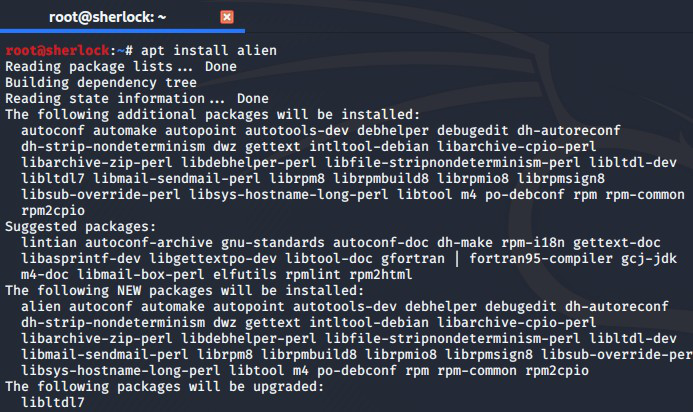
To open the alien command manual page
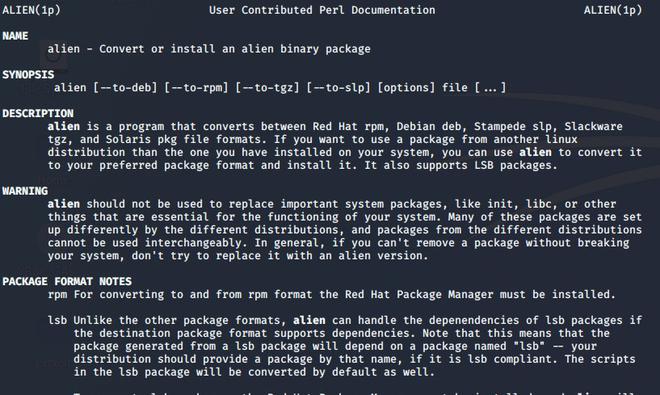
Converting package from .rpm to .deb
1. Locate or download .rpm package of the software to be installed (Package used as an example can be downloaded from here).
2. Click on zenmap-7.91-1.noarch.rpm to get the rpm file(Skip this step if you are using your own rpm file)
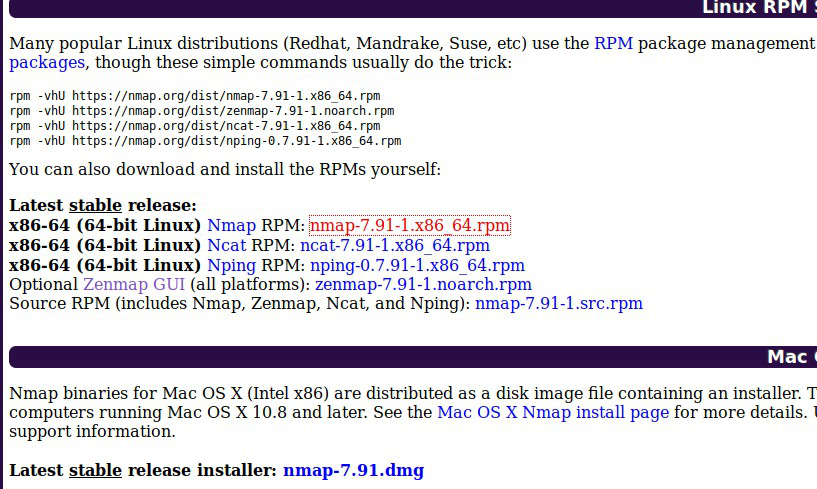
3. The next step is to Use Alien to convert .rpm to .deb. Switch to the directory in which the package is located using the cd command.
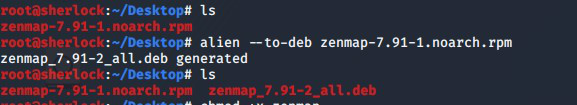
alien --to-deb [file_name.rpm]
Note:- Replace file_name.rmp with the respective rmp file.
4. Then it can be seen that the Debian file is created for the package
5. Install the package using the following commands
chmod +x [file_name.deb]
sudo apt-get install ./[file_name.deb]
Note:- Replace file_name.deb with the respective deb file.
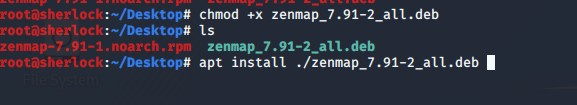
6. That’s it our application got installed and could be launched from the terminal using the application name
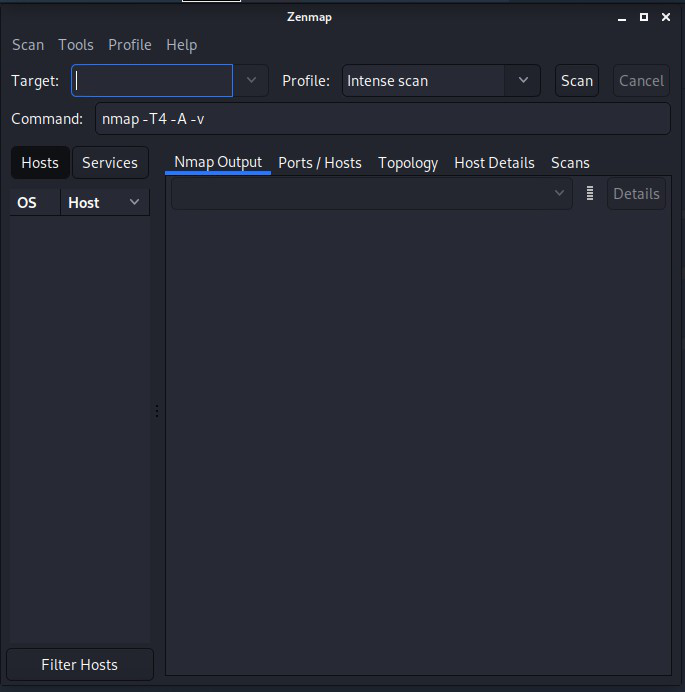
Like Article
Suggest improvement
Share your thoughts in the comments
Please Login to comment...