How to Compare Data in All Tables in Two Different Databases in Oracle?
Last Updated :
24 Apr, 2023
Oracle is a versatile database and it is highly secured and hence to a large extent used in banking and insurance applications. Though NoSQL database dominates in many industries, still oracle has its own significance because most the legacy applications still like to go with oracle like RDBMS only. Distributed systems will have the usage of 2 or more oracle databases and hence there occurs the scenario of comparing data in all tables in different databases of oracle. Similarly, SQL Server is a versatile most wanted RDBMS and because of its security features, it is highly used.
Let us see how to compare data in all tables in two different databases in SQL Server:
Step 1: Create databases for employee i.e employeeData 1 and employeeData 2.
Query:
-- employeeData1 database is created
CREATE DATABASE employeeData1;
-- Making employeeData1 as active database
USE employeeData1;
-- Create a table named employees under employeeData1
CREATE TABLE employees
( EMPLOYEEID int NOT NULL,
EMPLOYEENAME varchar(50) NOT NULL,
EMPLOYEECITY varchar(50)
)
-- employeeData2 database is created
CREATE DATABASE employeeData2;
-- Making employeeData2 as active database
USE employeeData2;
GO
CREATE TABLE employees
( EMPLOYEEID int NOT NULL,
EMPLOYEENAME varchar(50) NOT NULL,
EMPLOYEECITY varchar(50)
)
Step 2: Insert a values in database.
Query:
GO
INSERT INTO employees (employeeId,employeeName,employeeCity)
VALUES (1,'XXX','CHENNAI')
SELECT * FROM employeeData2.dbo.employees;
Output:
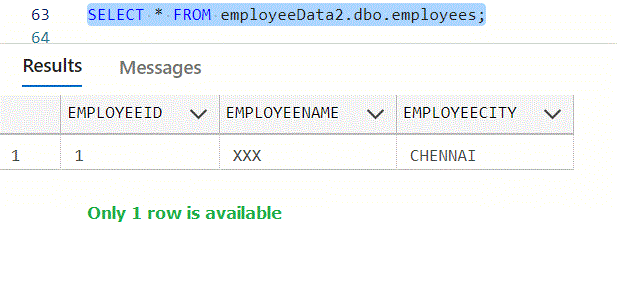
employeeData2
Step 3: Now let us see the comparison of data between this 2 different database of the employees table.
Query:
--INTERSECT - IT WILL DISPLAY
-- ONLY COMMONLY OCCURRING ROWS IN BOTH TABLES
SELECT * FROM employeeData1.dbo.employees INTERSECT
SELECT * FROM employeeData2.dbo.employees;
Output:
Query:
--UNION - WILL COMBINE ALL THE ROWS
--IN BOTH TABLES BUT IGNORES DUPLICATES
SELECT * FROM employeeData1.dbo.employees UNION
SELECT * FROM employeeData2.dbo.employees;
Output:
Query:
-- UNION ALL - WILL COMBINE ALL THE ROWS IN
-- BOTH TABLES BUT WILL HAVE DUPLICATES AS WELL.
SELECT * FROM employeeData1.dbo.employees UNION ALL
SELECT * FROM employeeData2.dbo.employees;
Output:
Query:
-- EXCEPT - IT WILL DISPLAY ONLY
-- UNCOMMON ROWS OF BOTH TABLES
SELECT * FROM employeeData1.dbo.employees EXCEPT
SELECT * FROM employeeData2.dbo.employees;
Output:

Only Uncommon rows are present
Conclusion:
By using INTERSECT, UNION, UNION ALL, and EXCEPT, we can compare the data for a single database or even with the different database as well.
Like Article
Suggest improvement
Share your thoughts in the comments
Please Login to comment...