How to Clone Github Repository and Push Changes in Colaboratory?
Last Updated :
12 Mar, 2021
If you are working with a Machine Learning project, the greatest bottleneck could be the lack of computational resources. With Google Colaboratory (Google Colab or Colab in short), now we have the freedom to use a GPU at your disposal. Here we are going to see how we can clone your GitHub repository into the Google Colab.
To do so follow the below steps:
Step 1 : Go to File and the click on Open Notebook.
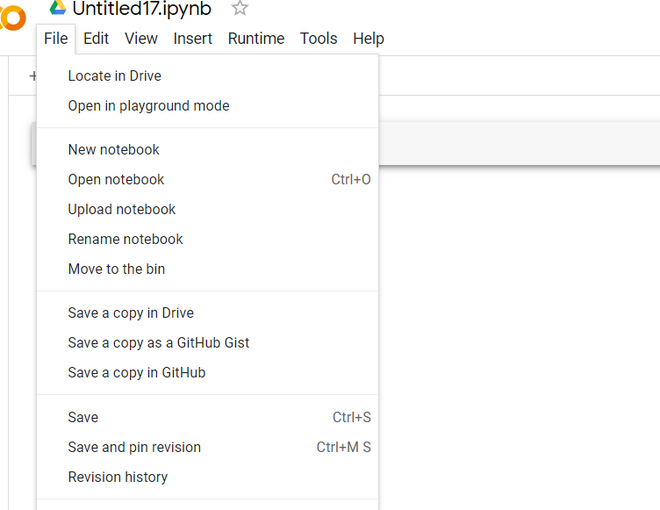
Step 2 : A box will pop up. Here navigate to Github and paste the URL of the Repository you want to clone.

Step 3 : Then it will show all the files. You can simply select the file you want to work on . Click on the file open that to work on the file.

Now, After you have made changes in your project. Let’s Push the changes to GitHub.
Pushing the Changes:
For pushing the changes made by you in your codebase, follow the below steps:
Step 1 : Go to File and the click on Save a copy in Github .

Step 2 : Now a box will pop up and show this.

Step 3 : After that Write a proper commit message and click on Ok.

And you have successfully committed your changes to GitHub.
Like Article
Suggest improvement
Share your thoughts in the comments
Please Login to comment...