Check the OS Version in Linux
Last Updated :
05 Feb, 2024
When we want to install the software on our system, firstly we must know whether our current Operating System is supporting this version of the software or not. In Windows, we can easily check it as Windows is based on a GUI-based Operating System.
But we prefer to use the Command line instead of the GUI in an Operating System like Linus/Unix. In this article, we will learn how to check the details of the Operating System we are using in Linux. We will work with one of the distributions of Linux named UBUNTU. We will discuss how to check the version of Ubuntu.
We will use Five simple methods to check the Linux OS version :
In this article, we will work on one of the distributions of Linux which is Ubuntu. So we will discuss different methods to check the version of Ubuntu.
1) Using the os-release file available in Linux’s etc directory to check the Version of Ubuntu.
We can check the Linux Operating System (OS) info by running the below command.
cat /etc/os-release
Output:

used `cat /etc/os-release` for displaying the Version of Ubuntu
To only view the name and version of Ubuntu or Red Hat Linux, we can filter out it by using the `grep` command.
grep '^VERSION' /etc/os-release
grep -E '^(VERSION|NAME)=' /etc/os-release
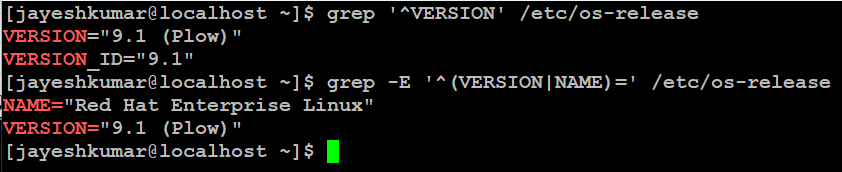
only view the name and version of Red Hat Linux
In this ex, we checked our name and version of Red Hat Linux.
2) Using the `lsb_release` Command to Check the Version of Ubuntu.
LSB Stands for Linux Standard Base, we can check the Linux Operating System (OS) with the sing lsb_release command.
lsb_release -a
Output:

used `lsb_release -a` to display the ng OS version in linux
3) Using the `hostnamectl` Command to Check Version of Ubuntu.
We can use the `hostnamectl` command to check the Linux Operating System (OS) or we can say to check the version of Ubuntu.
hostnamectl
Output:

used hostnamectl for displaying the OS version of Ubuntu in Linux
4) `uname` Command in Linux to Check the Version of Ubuntu.
To print the version of the Linux kernel we can use the `uname` command.
uname -r
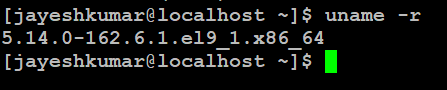
version of Linux kernel
5) Using GUI (Graphical User Interface) to Check the Version of Linux.
We have three simple steps to find our OS version of Ubuntu in Linux.
Step 1: Click on the start menu application.
As shown below.

click the application point by the yellow arrow
Step 2: Search Settings kernel on the Search bar.
Click on settings as shown below.

click the application pointed by the yellow arrow
Step 2: click on About.
As shown below. And we can easily see the version of Ubuntu.

click on About to view the details
Conclusion
It is essential to know the operating system version when we are installing software or performing any kind of system update. Checking the OS version in Windows is straightforward due to the GUI (Graphical User Interface), whereas in Linux users have several ways to check the OS version including OS-release file, lsb_release command, hostnamectl command, or the GUI (Graphical User Interface). One must understand the importance of knowing the CLI methods to find out the OS version as Linux is mostly used for CLI, by this users can troubleshoot issues, install new software, and keep the system updated.
Like Article
Suggest improvement
Share your thoughts in the comments
Please Login to comment...