How to check if an element has any children in JavaScript ?
Last Updated :
20 Dec, 2023
The task is to find out whether an element has child elements or not with the help of JavaScript. We’re going to discuss a few techniques.
Approach
- Select the Parent Element.
- Use one of the firstChild, childNodes.length, children.length property to find whether an element has a child or not.
- hasChildNodes() method can also be used to find the child of the parent node.
- Node.contain method: return a boolean value
Example 1: In this example, hasChildNodes() method is used to determine the child of <div> element.
html
<html>
<body>
<h1 style="color:green;">
GeeksforGeeks
</h1>
<div id="div">
<p id="GFG_UP">
</p>
</div>
<button onclick="GFG_Fun()">
click here
</button>
<p id="GFG_DOWN">
</p>
<script>
let parentDiv = document.getElementById("div");
let el_up = document.getElementById("GFG_UP");
let el_down = document.getElementById("GFG_DOWN");
el_up.innerHTML = "Click on the button to check "
+ "whether element has children.";
function GFG_Fun() {
let ans = "Element <div> has no children";
if (parentDiv.hasChildNodes()) {
ans = "Element <div> has children";
}
el_down.innerHTML = ans;
}
</script>
</body>
</html>
|
Output:

How to check if an element has any children in JavaScript ?
Example 2: In this example, children.length Property is used to determine the child of <div> element.
html
<html>
<body>
<h1 style="color:green;">
GeeksforGeeks
</h1>
<div id="div">
<p id="GFG_UP">
</p>
</div>
<button onclick="GFG_Fun()">
click here
</button>
<p id="GFG_DOWN">
</p>
<script>
let parentDiv = document.getElementById("div");
let el_up = document.getElementById("GFG_UP");
let el_down = document.getElementById("GFG_DOWN");
el_up.innerHTML = "Click on the button to " +
"check whether element has children.";
function GFG_Fun() {
let ans = "Element <div> has no children";
if (parentDiv.children.length > 0) {
ans = "Element <div> has children";
}
el_down.innerHTML = ans;
}
</script>
</body>
</html>
|
Output:
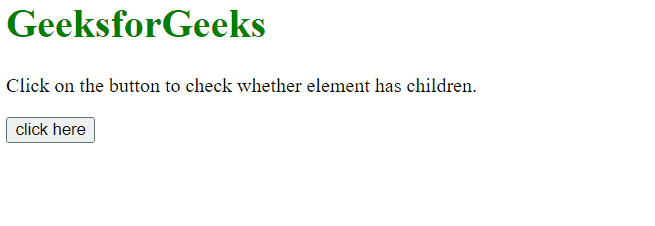
How to check if an element has any children in JavaScript ?
Example 3: In this example, we are using Node.contain a method to determine the child element.
HTML
<html>
<body>
<h1 style="color:green;">
GeeksforGeeks
</h1>
<div id="GFG">
<p id="gfg"> Click on the button to check
whether element has children.</p>
</div>
<button onclick="GFG_Fun()">
click here
</button>
<p id="result"></p>
<script>
function GFG_Fun() {
let parent = document.getElementById("GFG");
let child = document.getElementById("gfg");
document.getElementById("result").innerHTML =
"Does Element contain child: " + parent.contains(child)
}
</script>
</body>
</html>
|
Output:
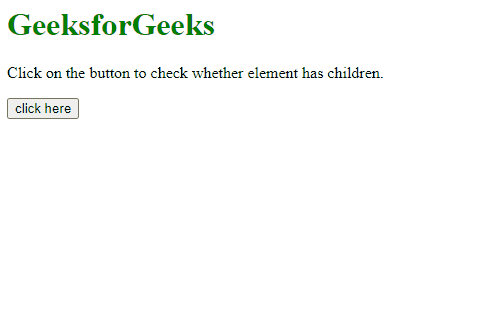
Like Article
Suggest improvement
Share your thoughts in the comments
Please Login to comment...