How to Change Title of Tab in Terminal in Pycharm IDE?
Last Updated :
20 May, 2021
Pycharm is a very popular integrated development environment from Jetbrains. In this article, we will see different ways to increase the editor font size of Pycharm IDE.
When we use the terminal of Pycharm IDE, then we see the tab name is Local as default. Now the point that comes here is how we can change the title of the tab in Terminal of Pycharm Ide. So in this article, we are going to discuss the method to Change the Title of Tab to Pycharm.
Step By Step Implementation
Step 1: Go to File -> Settings.
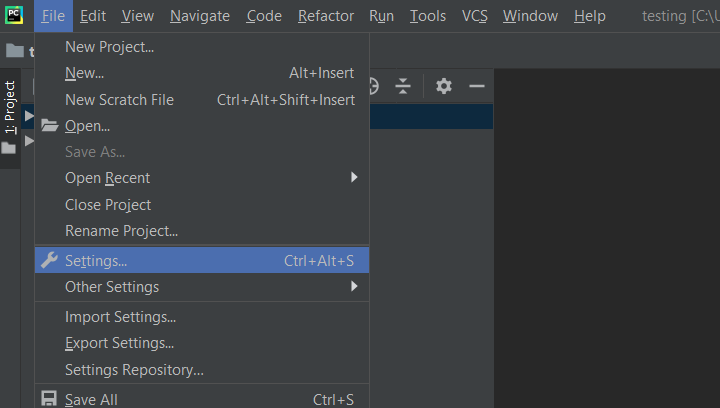
Step 2 : Select Tools-> Terminal.
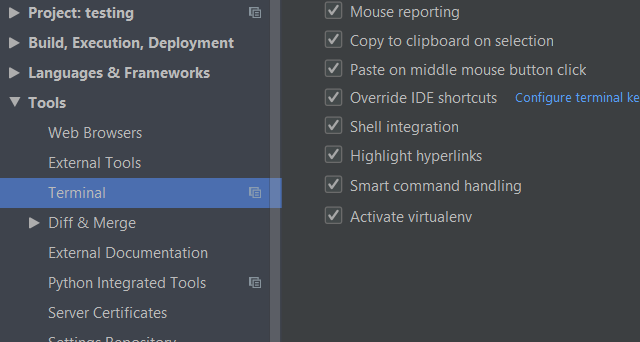
Step 3: Go to Tab Name and change the name as you wish.
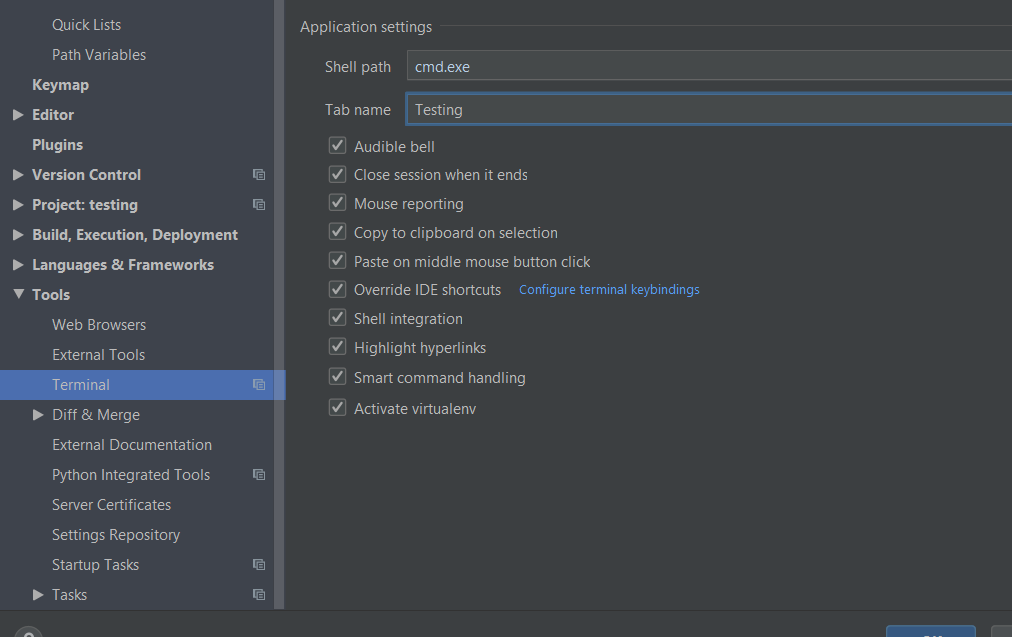
Step 4: Now Click on Apply and Ok.
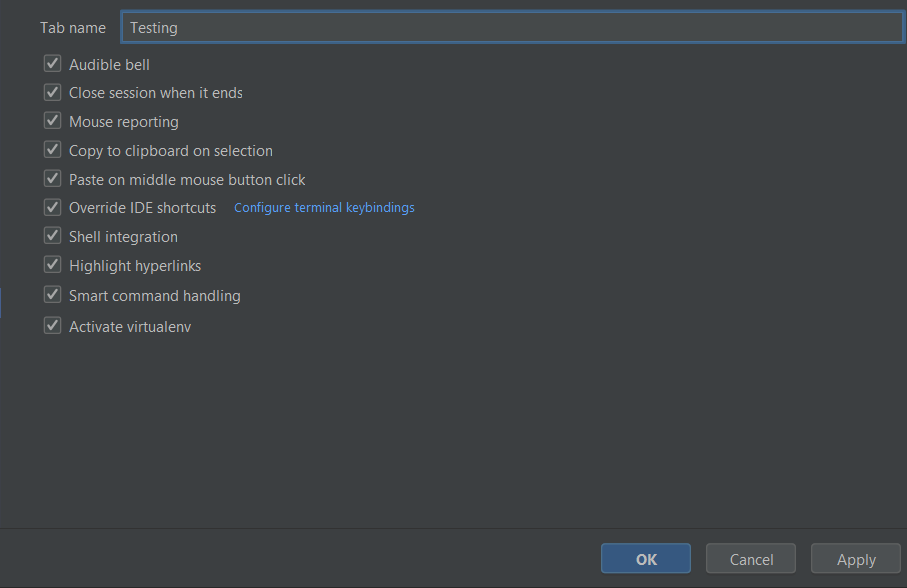
Now we can see the Name of Tab is changed.
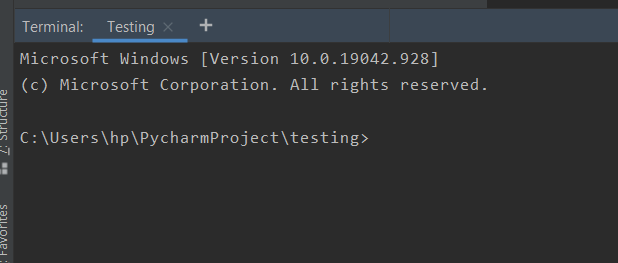
Like Article
Suggest improvement
Share your thoughts in the comments
Please Login to comment...