How to change datetime to string in SQLAlchemy query?
Last Updated :
28 Feb, 2022
In this article, we are going to change DateTime to string in sqlalchemy query in the python programming language.
Database used:
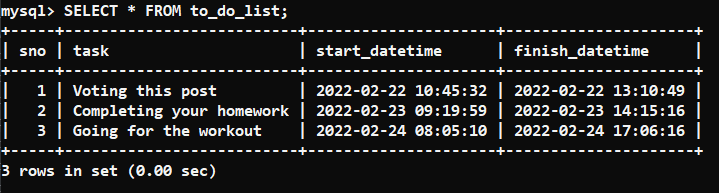
Installation
Syntax to install sqlalchemy and pymysql:
pip install sqlalchmey pymysql
Note: pymysql is a dependency of sqlalchemy which we need to install for this post
First of all, we need to import the module and connect it to the database.
Python3
from sqlalchemy import create_engine
user, password, host, database = 'root', '123', 'localhost', 'geeksforgeeks'
engine = create_engine(
url=f'mysql+pymysql://{user}:{password}@{host}/{database}?charset=utf8')
connection = engine.connect()
table_name = 'to_do_list'
|
Method 1: Using convert function of SQL
So, SQL has a convert function that can be used to change datatype of the column.
The syntax of the function is :
CONVERT(column_name , datatype)
This will convert the column to the given datatype and return the values accordingly.
The SQL query will look like :
SELECT CONVERT(column_name , CHAR) FROM table_name;
We are converting to CHAR as it is one of the data types of string in SQL.
Example:
Python3
from sqlalchemy import create_engine
user, password, host, database = 'root', '123', 'localhost', 'geeksforgeeks'
engine = create_engine(
url=f'mysql+pymysql://{user}:{password}@{host}/{database}?charset=utf8')
connection = engine.connect()
table_name = 'to_do_list'
query = f'SELECT CONVERT(start_datetime,char) FROM {table_name}'
result = connection.execute(query)
for elem in result:
value = elem[0]
print(value, type(value))
|
Output:

Method 2: Using the str function of python :
In this method, we will write a normal “SELECT” query of SQL, execute it, fetch the result and then apply the str function to change the value.
Example:
Python3
from sqlalchemy import create_engine
user, password, host, database = 'root', '123', 'localhost', 'geeksforgeeks'
engine = create_engine(
url=f'mysql+pymysql://{user}:{password}@{host}/{database}?charset=utf8')
connection = engine.connect()
table_name = 'to_do_list'
query = f'SELECT start_datetime FROM {table_name}'
result = connection.execute(query)
for elem in result:
value = elem[0]
print(value, type(value))
converted_value = str(value)
print(converted_value, type(converted_value))
print("____________________________\n")
|
Output:
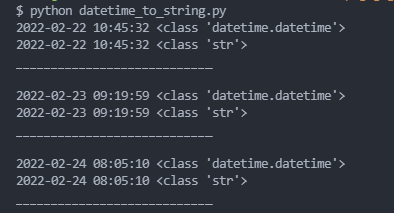
Like Article
Suggest improvement
Share your thoughts in the comments
Please Login to comment...