How to Calculate Mean Squared Error in Excel?
Last Updated :
29 Jun, 2021
Mean Squared Error is defined as the mean of the square of the difference between the actual values and the expected values.
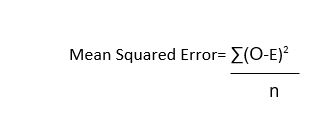
Where,
- O = Observed value,
- E = Expected Value,
- n = No. of observations
Example:
Follow the below steps to evaluate the MSE in Excel:
Step 1: Suppose we are given the data in form of expected and observed value as follows:
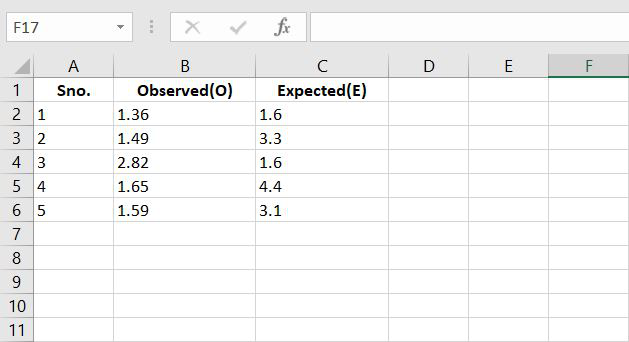
Step 2: Now let’s calculate the difference between the observed and the expected value.
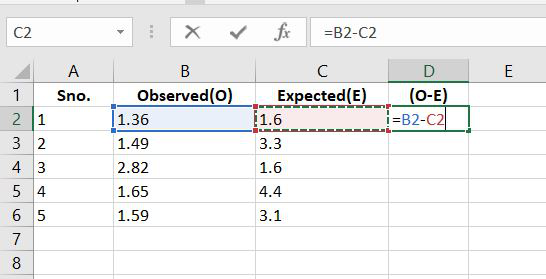
Step 4: Now calculate the square of the difference.
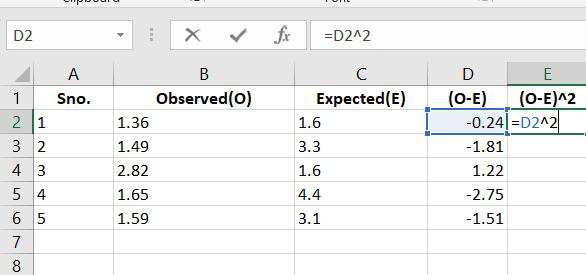
Step 5: We will now calculate the sum of the squared values.
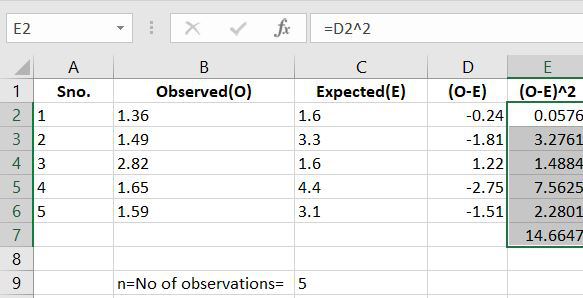
Step 6: Now we have the value of the sum of squared values also we have the no. of observations i.e. 5. Now put these values in the MSE formulae and get the final result.
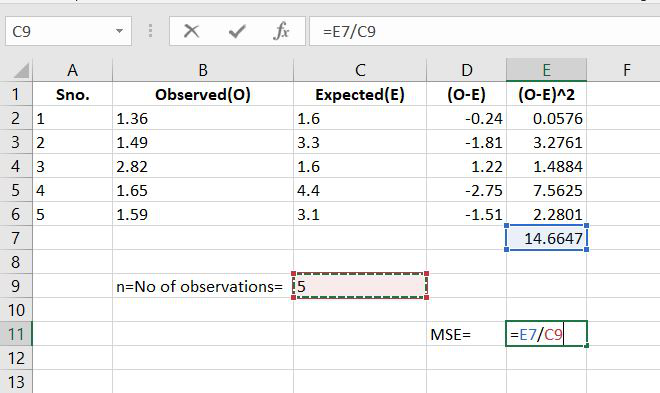
Step 7: Now by putting the values in the formulae we get the Mean Squared Error for the given data set as 2.93294.
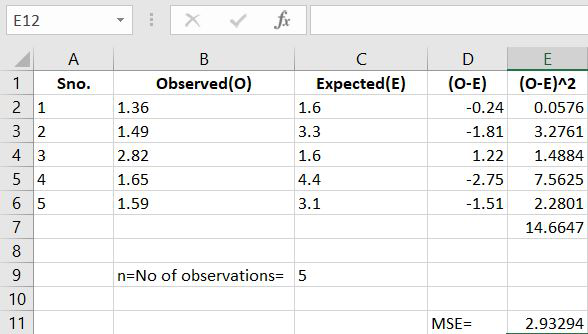
Like Article
Suggest improvement
Share your thoughts in the comments
Please Login to comment...