How to Calculate Covariance in MATLAB
Last Updated :
31 Aug, 2021
Covariance is the measure of the strength of correlation between two or more random variables. Covariance of two random variables X and Y can be defined as:
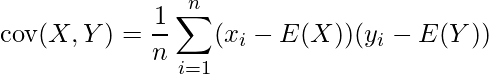
Where E(X) and E(Y) are expectation or mean of random variables X and Y respectively.
The covariance matrix of two random variables A and B is defined as
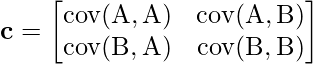
MATLAB language allows users to calculate the covariance of random variables using cov() method. Different syntax of cov() method are:
- C = cov(A)
- C = cov(A,B)
- C = cov(___,w)
- C = cov(___,nanflag)
C = cov(A)
- It returns the covariance of array A.
- If A is a scalar, then it returns 0.
- If A is a vector, then it returns the variance of vector A.
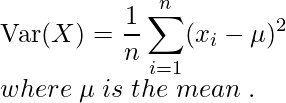
- If A is a matrix, then it considers each column as a random variable and returns the covariance matrix of matrix A.
Note: disp (x) displays the value of variable X without printing the variable name. Another way to display a variable is to type its name, which displays a leading “X =” before the value. If a variable contains an empty array, disp returns without displaying anything.
Example 1:
Matlab
A = [1 3 4];
disp("Vector :");
disp(A);
C = cov(A);
disp("Variance :");
disp(C);
|
Output :

Example 2:
Matlab
A = [2 7 1;
3 5 1
4 1 2];
disp("Matrix :");
disp(A);
C = cov(A);
disp("Covariance matrix :");
disp(C);
|
Output :

C = cov(A,B)
- It returns the covariance matrix of arrays A and B.
- If A and B vectors, then it returns the covariance matrix of A and B.
- If A and B are matrices, then it considers them as vectors themselves by expanding the dimensions and returns the covariance matrix.
Example:
Matlab
A = [3 5 7];
B = [-1 3 9];
disp("Vector A:");
disp(A);
disp("Vector B:");
disp(B);
C = cov(A,B);
disp("Covariance matrix :");
disp(C);
|
Output :

C = cov(___,w)
- It returns the covariance of the input array by normalizing it to w.
- If w = 1, then covariance is normalized by the number of rows in the input matrix.
- If w = 0, then covariance is normalized by the number of rows in the input matrix – 1.
Example:
Matlab
A = [2 4 6;
3 5 7
8 10 12];
disp("Matrix :");
disp(A);
C = cov(A,1);
disp("Variance matrix:");
disp(C);
|
Output :

C = cov(___,nanflag)
- It returns the covariance of the input array by considering the nanflag.
- If nanflag = ‘includenan’, then it considers NaN values in array.
- If nanflag = ‘omitrows’, then it omits the rows with at least one NaN value in the array.
Example:
Matlab
A = [3.2 -1.005 2.98;
NaN -6.75 NaN;
5.37 0.19 1]
disp("Matrix :");
disp(A);
C = cov(A,'includenan');
disp("Variance matrix including NaN:");
disp(C);
C = cov(A,'omitrows');
disp("Variance matrix omitting NaN:");
disp(C);
|
Output :

Like Article
Suggest improvement
Share your thoughts in the comments
Please Login to comment...