How to Automatically Install Required Packages From a Python Script?
Last Updated :
06 Dec, 2021
When working in python having to use libraries you don’t know or using a new pc, it is a hectic job to install all the libraries one by one. Each time you have to find out the name of the library and install it one by one. But if we know libraries like pipreqs which automatically installs all the required libraries to run the program, it will make our job so easy and we can focus on the code rather than wasting time installing the libraries one by one.
It is a python library that Generates pip requirements.txt file based on imports of any project and then you can install all of them in one go.
Installing Pipreqs:
Run this command on your PC to install the pipreqs library.
pip install pipreqs
Step 1: Go to the directory in which your python script is present for example assume if we take this code in our directory.
Python3
import os
import requests
import urllib.request
from bs4 import BeautifulSoup
print('GFG is the best')
|
Step 2:In this directory run the following command that will create a requirement file.
pipreqs
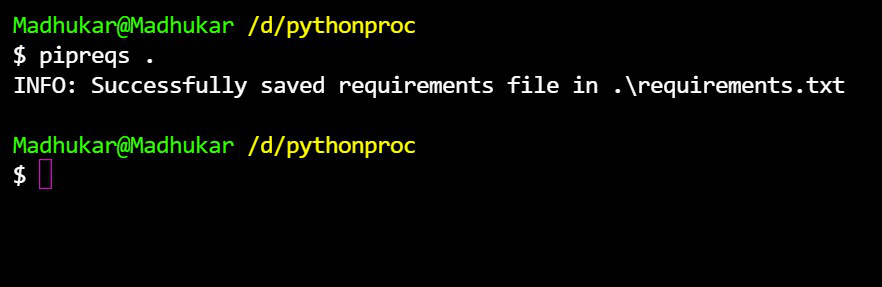
The requirement file will look like this in our case.
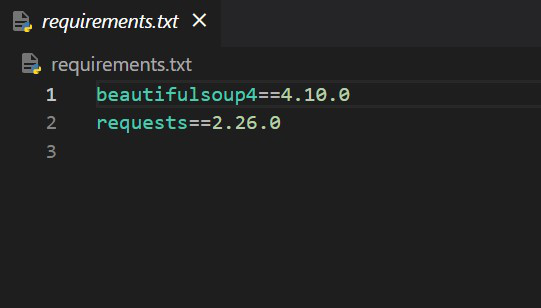
This shows that request and beautifulesoup4 library are not present in our system and we must install them to run our program.
Step 3: Now run this command to install all the libraries required to run the program
pip install -r requirements.txt

installing all the libraries
Now if we run the code it will successfully run the code.
Like Article
Suggest improvement
Share your thoughts in the comments
Please Login to comment...