How to append some text to all paragraphs using jQuery ?
Last Updated :
31 Dec, 2020
In this article, we will append some text to all paragraph elements using jQuery. To append some text to all paragraph elements, we use append() and document.createTextNode() methods.
jQuery append() method is used to insert some content at the end of the selected elements.
Syntax:
$(selector).append( content, function(index, html) )
Example:
HTML
<!DOCTYPE html>
<html lang="en">
<head>
<script src=
</script>
<script>
$(document).ready(function () {
$("button").click(function () {
$("p").append(document
.createTextNode(" GeeksforGeeks"));
});
});
</script>
</head>
<body style="text-align: center;">
<h1 style="color: green;">
GeeksforGeeks
</h1>
<h3>
How to append some text to
all paragraphs using jQuery?
</h3>
<p>
Computer Science Portal
</p>
<p>Welcome</p>
<button>Click Here!</button>
</body>
</html>
|
Output:
Before Click the Button:

After Click Button:
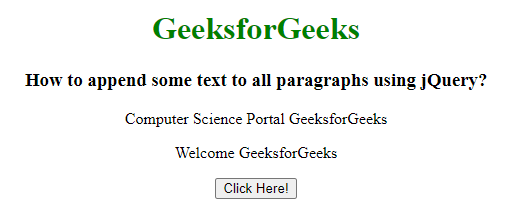
Like Article
Suggest improvement
Share your thoughts in the comments
Please Login to comment...