How to add style buttons in New Google Sites ?
Last Updated :
21 Nov, 2022

Buttons are one of the most used elements in web pages. Buttons are used for event processing and interacting with the user. From submitting a form to getting to view some information, we have to click on buttons. To add buttons in Google site pages fellow this article.
- Go to the insert panel and scroll to the button option.
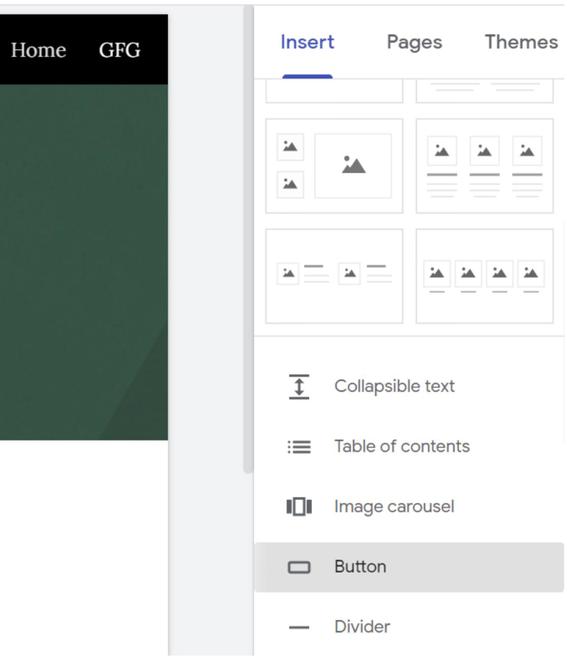
- Click it to add the buttons on the site. Add the name to the button and specify the link. The link can be either a page or any external link.
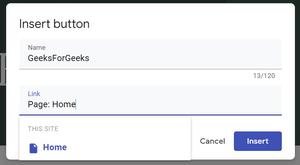
- Hit Insert to insert the button then place and resize the button on the page wherever you like.
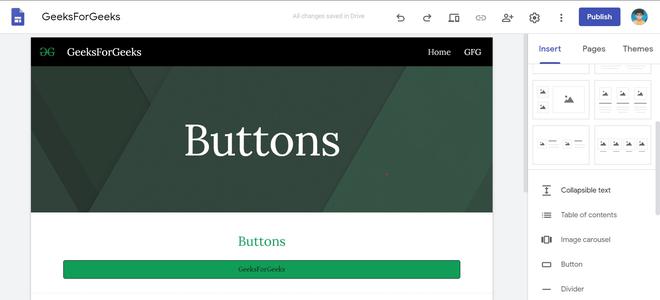
Styles available for the buttons:

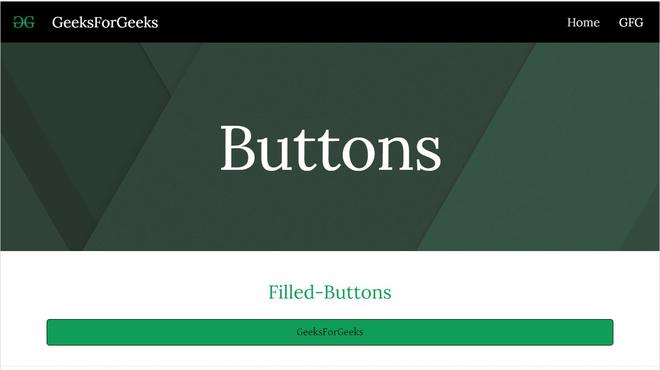
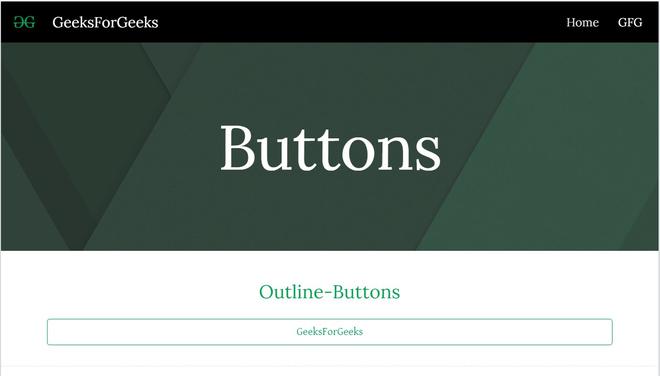

Like Article
Suggest improvement
Share your thoughts in the comments
Please Login to comment...