How to Add R to Jupyter Notebook ?
Last Updated :
20 Dec, 2023
Although Jupyter has an R studio for R Programming Language, many people prefer to work in the Jupyter Notebook as it is convenient to use. Add r in Jupyter Notebook we start with our system, which should have Anaconda installed. So, now let’s set up the Jupyter Notebook for the R Programming Language.
Step 1: Open Anaconda
Step 2: select Environments to create a new environment to Add R to Jupyter Notebook
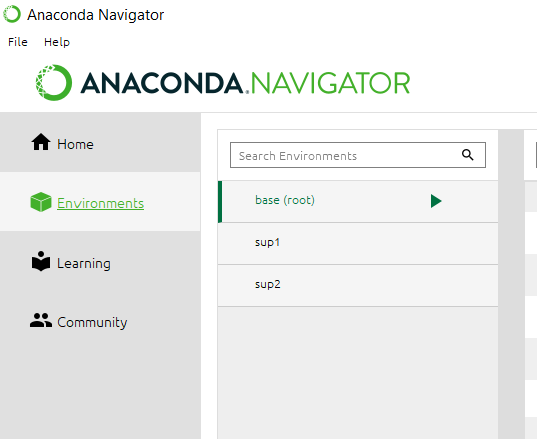
Step 3: Select create a new environment.
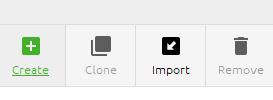
Step 4: Give a name for your environment and click create.
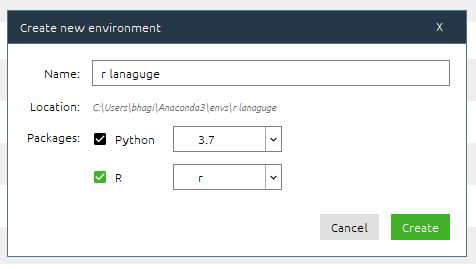
Step 5: To use R in jupyter notebook click on r language and press open with jupyter.
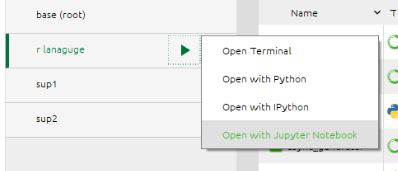
Step 6: Now Select the R.
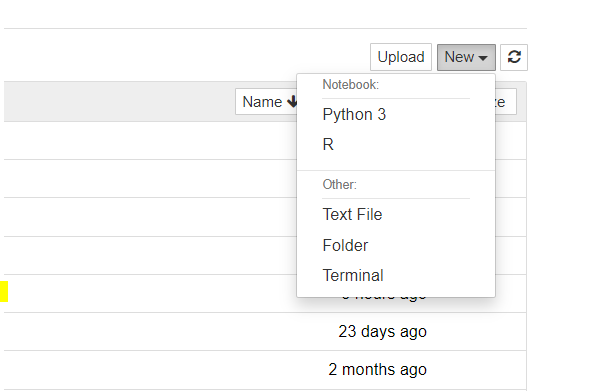
Step 7: Now check the R language code into the jupyter.
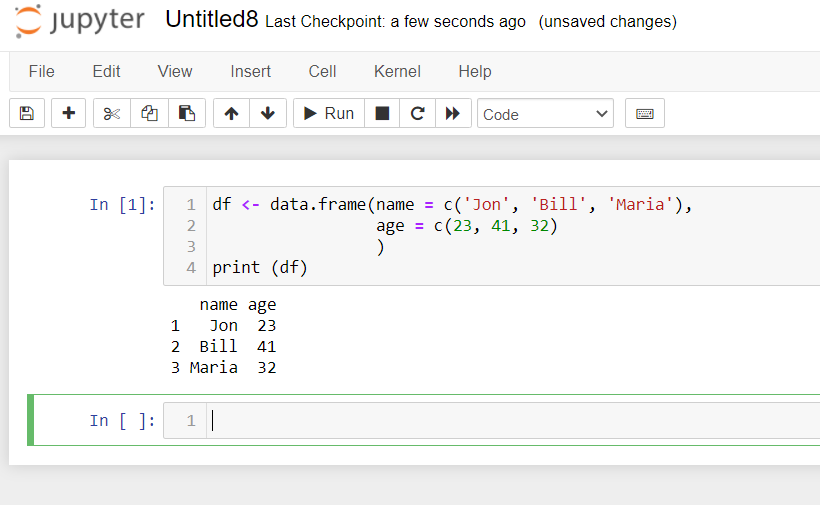
Integrating R into Jupyter Notebook enhances the versatility of our data analysis and visualization workflows. The process involves installing the R and allowing seamless execution of R code within Jupyter environments.
Like Article
Suggest improvement
Share your thoughts in the comments
Please Login to comment...