How does Query.prototype.hint() work in Mongoose ?
Last Updated :
17 Mar, 2021
The Query.prototype.hint() function is used to set the query hints. A hint object is passed as parameter to this function.
Syntax:
Query.prototype.hint()
Parameters: This function has one parameter val which is an hint object.
Return Value: This function returns Query Object.
Mongoose Installation:
npm install mongoose
After installing the mongoose module, you can check your mongoose version in command prompt using the command.
npm mongoose --version
Database: The sample database used here is shown below:
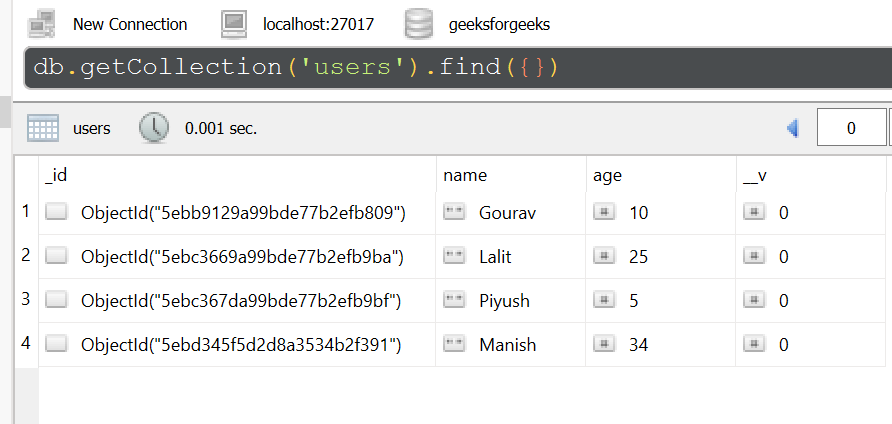
Example 1:
index.js
const mongoose = require('mongoose');
useNewUrlParser: true,
useCreateIndex: true,
useUnifiedTopology: true
});
const User = mongoose.model('User', {
name: { type: String },
age: { type: Number }
});
var query = User.find();
query.hint({index:1})
console.log("Hint:", query.options)
|
The project structure will look like this:
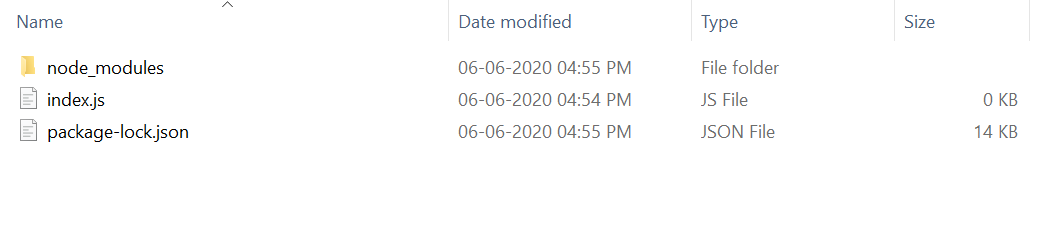
Run index.js file using below command:
node index.js
Output:
Hint: { hint: { index: 1 } }
Example 2:
index.js
const express = require('express');
const mongoose = require('mongoose');
const app = express()
useNewUrlParser: true,
useCreateIndex: true,
useUnifiedTopology: true
});
const User = mongoose.model('User', {
name: { type: String },
age: { type: Number }
});
var query = User.find();
query.hint({index: -1})
console.log("Hint:", query.options)
app.listen(3000, function(error ) {
if(error) console.log(error)
console.log("Server listening on PORT 3000")
});
|
Run index.js file using below command:
node index.js
Output:
Server listening on PORT 3000
Hint: { hint: { index: -1 } }
Reference: https://mongoosejs.com/docs/api/query.html#query_Query-hint
Like Article
Suggest improvement
Share your thoughts in the comments
Please Login to comment...