HOCig – Automatic HOC Information Gathering Tool in Linux
Last Updated :
22 Nov, 2021
HOCig or HackersOnlineClub’s Automatic Information Gathering is an automated tool used in the phase of Information Gathering on the Website target domain. This tool has the features of collecting information like Whois Record, Subdomains, Honeypot Information, SSL Certificate Information, and many more. All the features can be performed in parallel time by selecting the Test all availability options. This tool is available on the GitHub platform for free. It’s open-source to use so anyone can contribute to it.
Note: Make Sure You have Python Installed on your System, as this is a python-based tool. Click to check the Installation process: Python Installation Steps on Linux
Installation of HOCig Tool on Kali Linux OS
Step 1: Use the following command to install the tool in your Kali Linux operating system.
git clone https://github.com/hackersonlineclub/HOCig1_2.git

Step 2: Now use the following command to move into the directory of the tool. You have to move in the directory in order to run the tool.
cd HOCig1_2

Step 3: Run the tool by using the following command.
sudo python3 hocig_v3.py


Working with HOCig Tool on Kali Linux OS
Example 1: SSL Certificate Information
Select Option 2
In this example, we will be retrieving the SSL Certificate Information for geeksforgeeks.org.

We have got the SSL Certificate information.
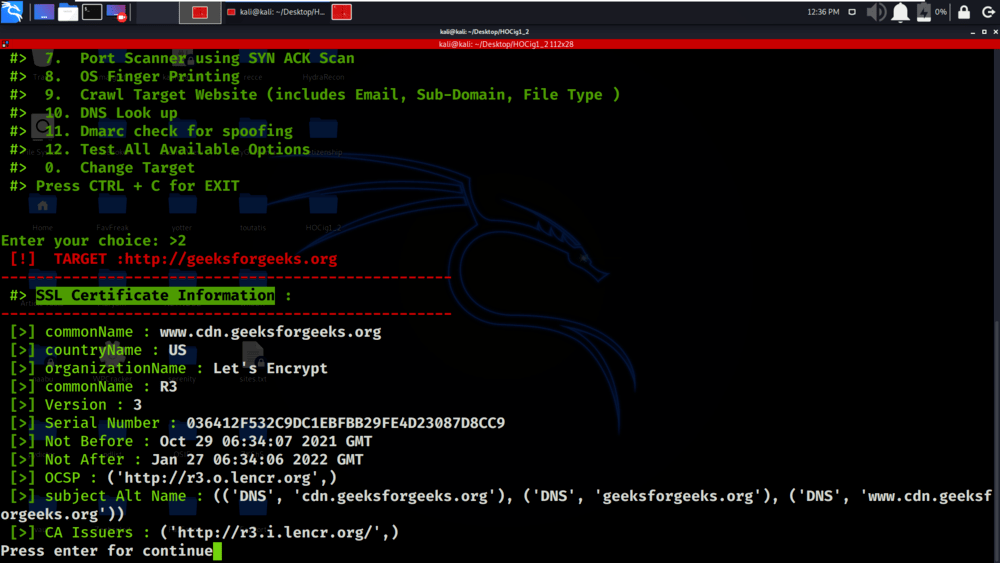
Example 2: Sub-domain Website
Select Option 4
In this example, we will find the subdomain for geeksforgeeks.org.

We have got the subdomains of geeksforgeeke.org.

Example 3: Crawl Target Website (includes Email, Sub-Domain, File Type )
Select Option 9
In this example, we will crawl the target domain for associated links.

We have got the associated link.

Example 4: Test All Available Options
Select Option 12
in this example, we will be performing all the tasks in a single instance rather than selecting an individual option.

We have got Headers and SSL Certificate Information.

We have got the Whois Lookup, Subdomain, Robot.txt file and Honeypot information.


Like Article
Suggest improvement
Share your thoughts in the comments
Please Login to comment...