Hello World in Scala
Last Updated :
11 Feb, 2019
The Hello World! the program is the most basic and first program when you dive into a new programming language. This simply prints the Hello World! on the output screen. In Scala, a basic program consists of the following:
- object
- Main Method
- Statements or Expressions
Example:
object Geeks
{
def main(args: Array[String])
{
println("Hello World!")
}
}
|
Output:
Hello World!
Explanation:
- object Geeks: object is the keyword which is used to create the objects. Objects are the instance of a class. Here “Geeks” is the name of the object.
- def main(args: Array[String]): def is the keyword in Scala which is used to define the function and “main” is the name of Main Method. args: Array[String] are used for the command line arguments.
- println(“Hello World!”): println is a method in Scala which is used to display the Output on console.
How to run a Scala Program?
- To use an online Scala compiler: We can use various online IDE. which can be used to run Scala programs without installing.
- Using Command-Line: Make sure we have the Java 8 JDK (also known as 1.8). run javac -version in the command line and make sure we see javac 1.8.___ If we don’t have version 1.8 or higher, Install the JDK Firstly, open a text editor Notepad or Notepad++. write the code in the text editor and save the file with (.scala) extension. open the command prompt follow step by step process on your system.
// Scala program to print Hello World!
object Geeks
{
// Main Method
def main(args: Array[String])
{
// prints Hello World
println("Hello World!")
}
}
Step 1: Compile above file using scalac Hello.Scala after compilation it will generate a Geeks.class file and class file name is same as Object name(Here Object name is Geeks).
Step 2: Now open the command with object name scala Geeks. It will give the result.
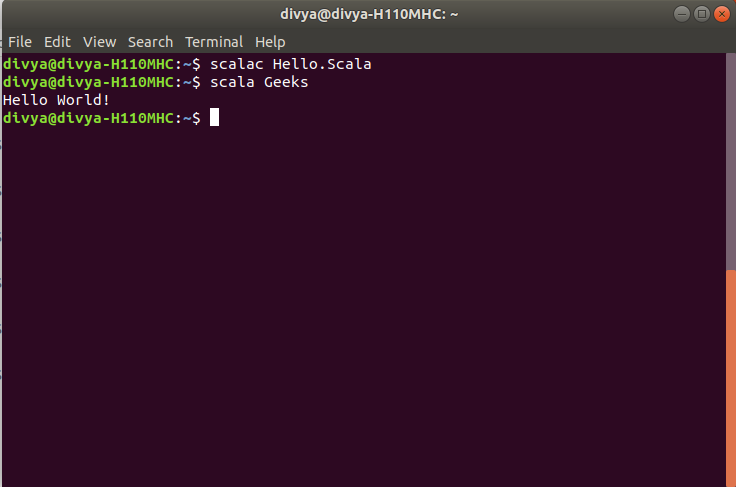
- Using Scala IDE: IDE like IntelliJ IDEA, ENSIME run scala program easily. write the code in the text editor and press to run it.
Like Article
Suggest improvement
Share your thoughts in the comments
Please Login to comment...