Hello World in Ruby
Last Updated :
03 Oct, 2019
Ruby is a dynamic, reflective, object-oriented, general-purpose programming language. Hello World the program is the most basic and first program when we start a new programming language. This simply prints Hello World on the screen. Below is the program to write hello world”.
How to run a Ruby Program on different platform?
With Online IDE :
We can use various online IDE. which can be used to run Ruby programs without installing.
Output :
Hello World
Above code will run on online IDE. Here, puts keyword is used to print any thing on the screen.
With Linux :
Using Command-Line Firstly, open a text editor Notepad or Notepad++. write the code in the text editor and save the file with (.rb) extension. open the command prompt follow step by step process on our system.
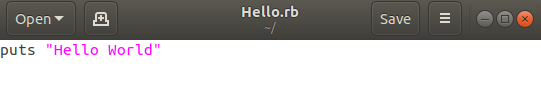
To run the hello.rb Ruby script, run the command ruby hello.rb it will print the output.
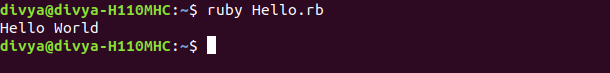
With Window :
Using Command-Line write ruby -v on command line window to show ruby version. Below is the image to better understand.
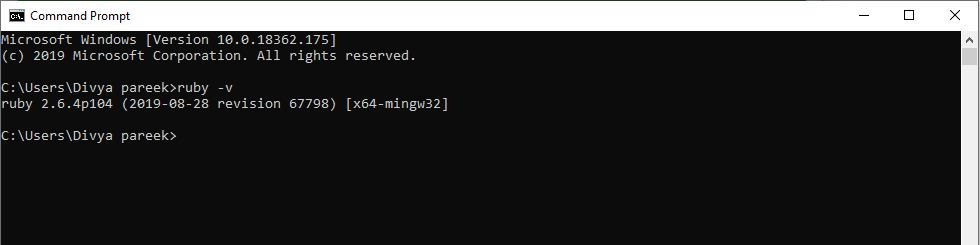
To start the IRB prompt, open your command-line and run the irb command. after this we can write the ruby code and it will run on command line.
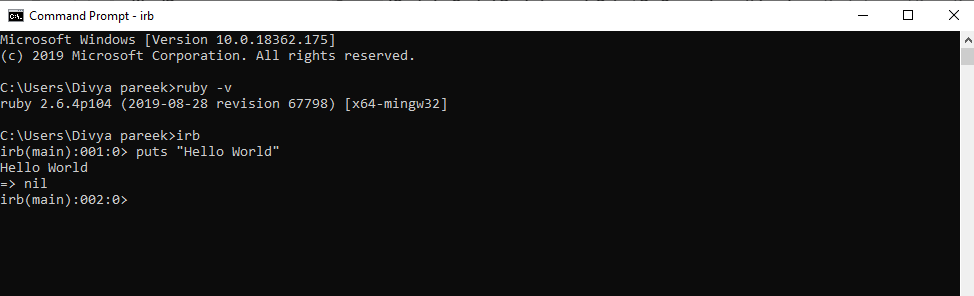
In above image we use puts keyword to print the output and it returned nil.
Like Article
Suggest improvement
Share your thoughts in the comments
Please Login to comment...