Hello World in Julia
Last Updated :
19 Jan, 2023
Julia is a high-level open-source programming language developed by a group of four at MIT. Julia is a dynamic, high-performance programming language used to perform scientific computing operations. Like the R programming language, Julia is used for statistical computing and data analysis. Julia was developed primarily for the speed of programming. It runs much faster than Python or R. analysis.
Before learning how to program in Julia, let’s see where to download the necessary software and programs. Julia can be downloaded from the official website, see how to install Julia on Windows and Linux. Must be installed.
Finally, you’ll need a text editor to write your code. Feel free to use a text editor like VS Code, Sublime Text or Notepad++.
Hello World Program
Hello World is the simplest program used to demonstrate the basic syntax of a programming language. Julia offers several ways to write and run code:
Interactive sessions with Julia:
The easiest way to get started with Julia is through an interactive session (aka Read-Eval-Print -loop or “REPL “). “) Double-click the Julia executable or run Julia from the command line:
I want to print a string, so I need to enclose it in double quotes.
Output:
"Hello World"

You can also use the print() function. The print function is used to print data to the output screen. Just pass the string “Hello World” as an argument to the print() function.
The difference between writing “Hello World” directly and using the print function is that writing “Hello World” directly prints the quotes (” “) along with the text, but the print function only prints the text.
Output:
Hello World
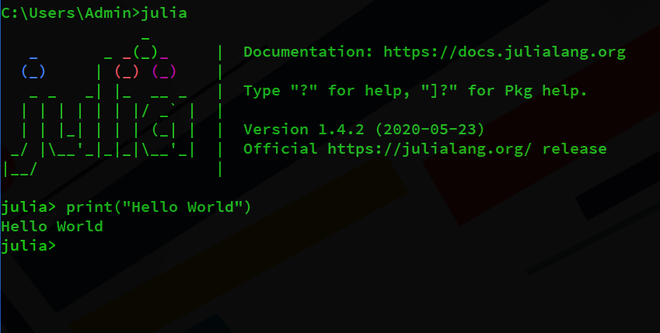
Creating a helloworld.jl File:
In order for Julia to print Hello World as output, you need to create a file named helloworld.jl. Then you can use the print function above to print Hello World as output. All we need to do is pass the string “Hello World” as an argument to the print function.
Then run the file from a command prompt or terminal with the following command:
julia helloworld.jl.
Output:
Hello World

You can also use the println() function to print Hello World as output. The only difference is that the output ends on a new line after being printed to the screen.
Output:
Hello World

Share your thoughts in the comments
Please Login to comment...