Heat Map in Tableau
Last Updated :
01 Oct, 2020
In this article, we will learn how to draw heat map in tableau worksheet to do further operations. For this first look into these two terms :
- Tableau: Tableau is a very powerful data visualization tool that can be used by data analysts, scientists, statisticians, etc. to visualize the data and get a clear opinion based on the data analysis. Tableau is very famous as it can take in data and produce the required data visualization output in a very short time.
- Heat Map: Heatmap is defined as a graphical representation of data using colors to visualize the value of the matrix. In this to represent more common values or higher activities brighter colors basically reddish colors are used and to less common or activity values darker colors are preferred. Heatmap is also defined by the name of the shading matrix.
Dataset used in the given examples is Dataset.
For this we have to follow some steps :
Open the Tableau tool and connect a dataset into it. Drag and drop the one sheet of the connected dataset. Click on sheet1 to open the tableau worksheet. On clicking Sheet1 you will get whole dataset attributes on the left side and a worksheet for work.
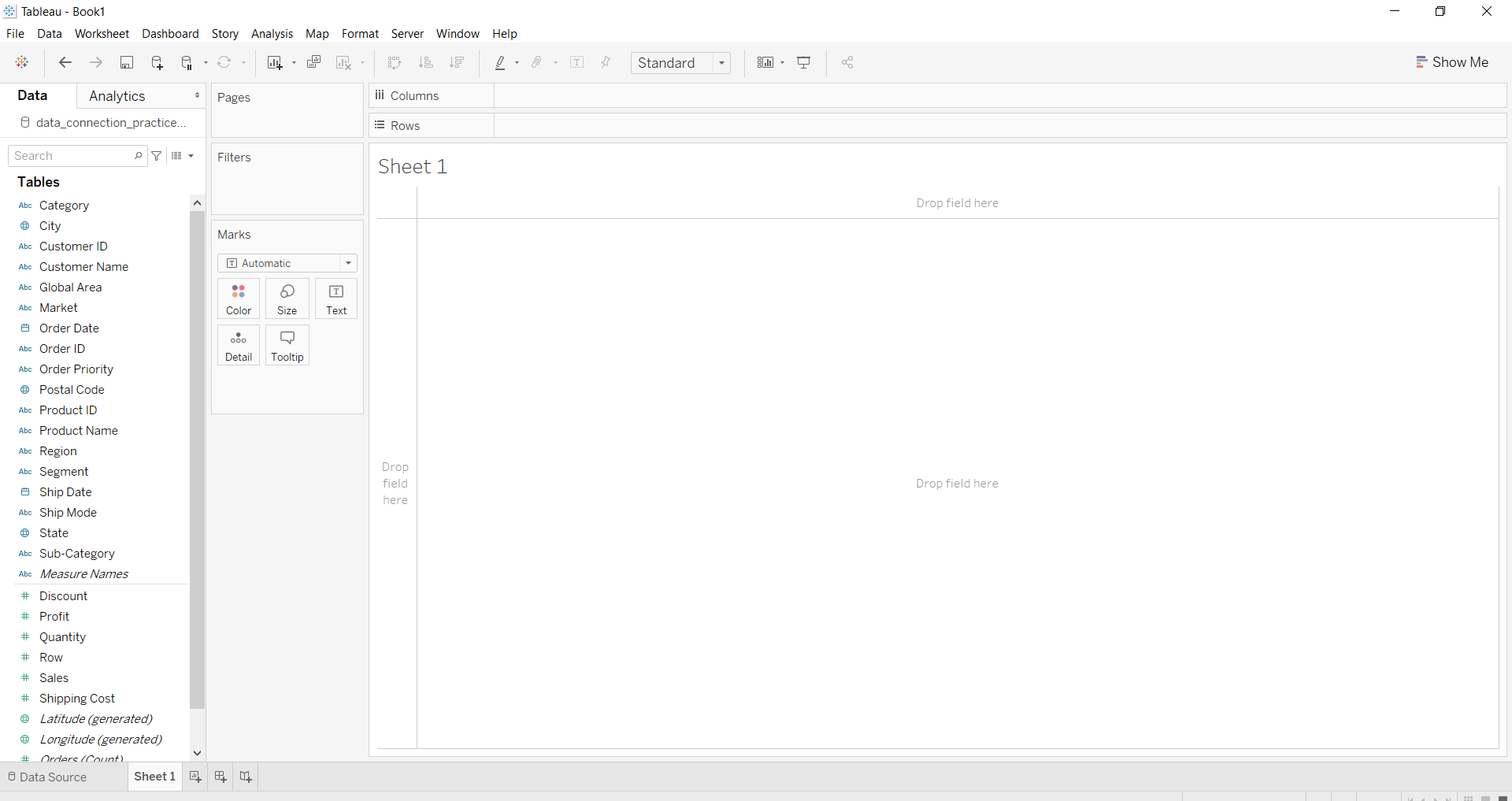
To draw a heat map you have to select a minimum of two attributes( one in the row and one in the column) by drag and drop then select the chart option as a heat map.
Example 1 :
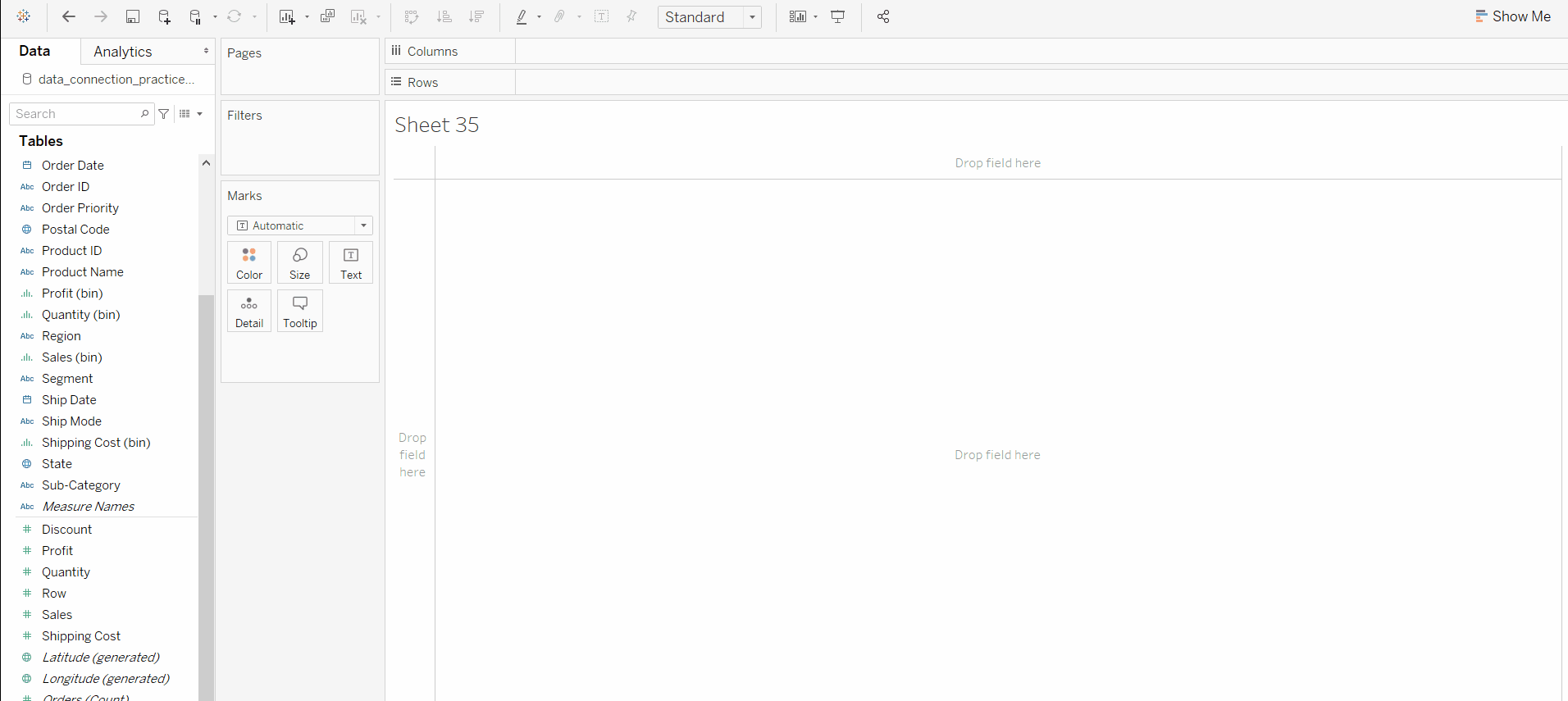
Example 2: This example is also drawn similar to above example 1 with some extra marks and which is explained in steps given below :
- Select the Ship mode and Subcategory as column and row respectively.
- Select the chart type heat map.
- Apply marks by color of sales.
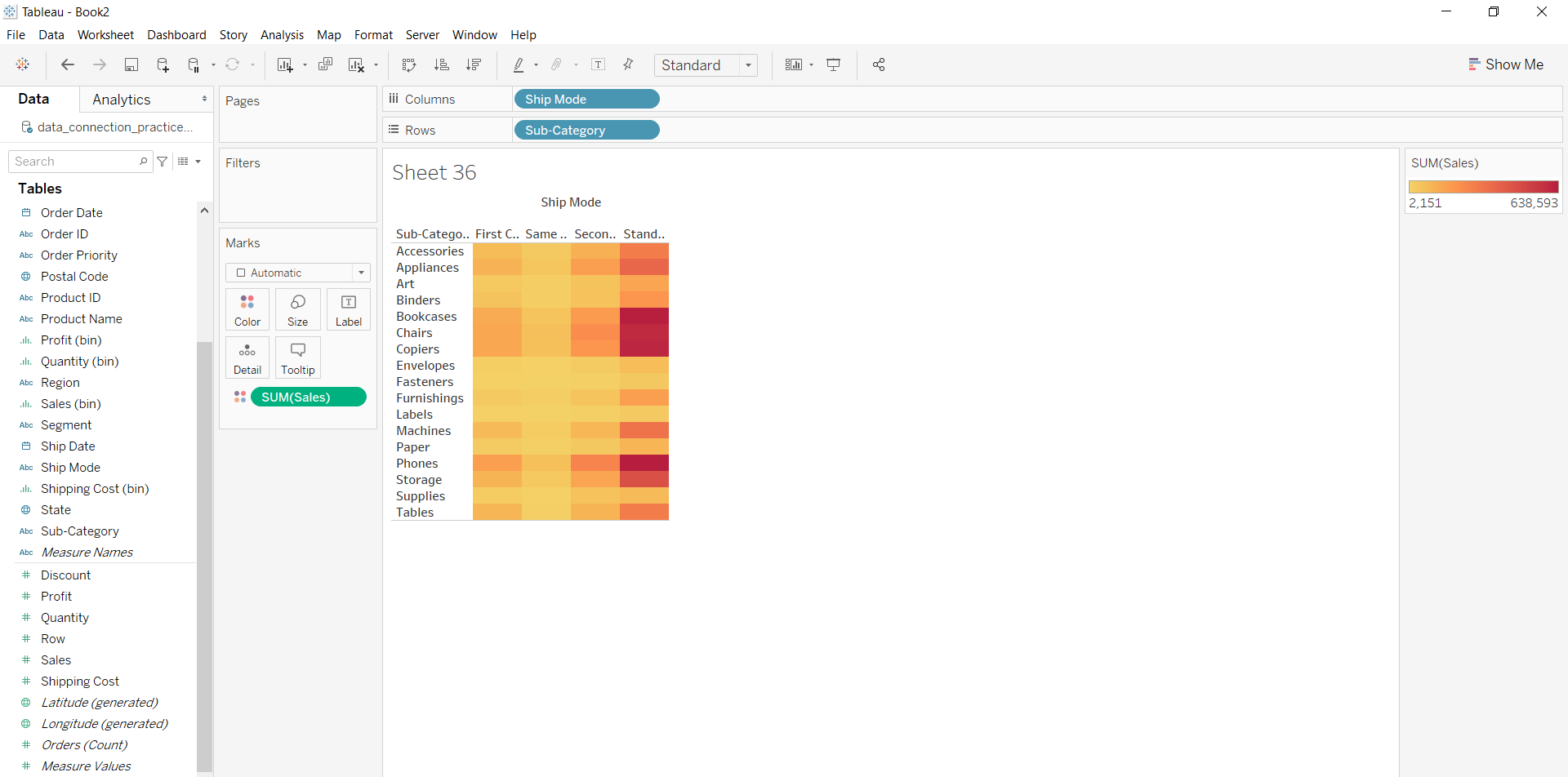
Example 3: This example is also drawn similar to above example 1 with some extra marks and which is explained in steps given below :
- Select the Subcategory and Market with Ship mode as column and row respectively.
- Select the chart type heat map.
- Apply marks by color of profit.
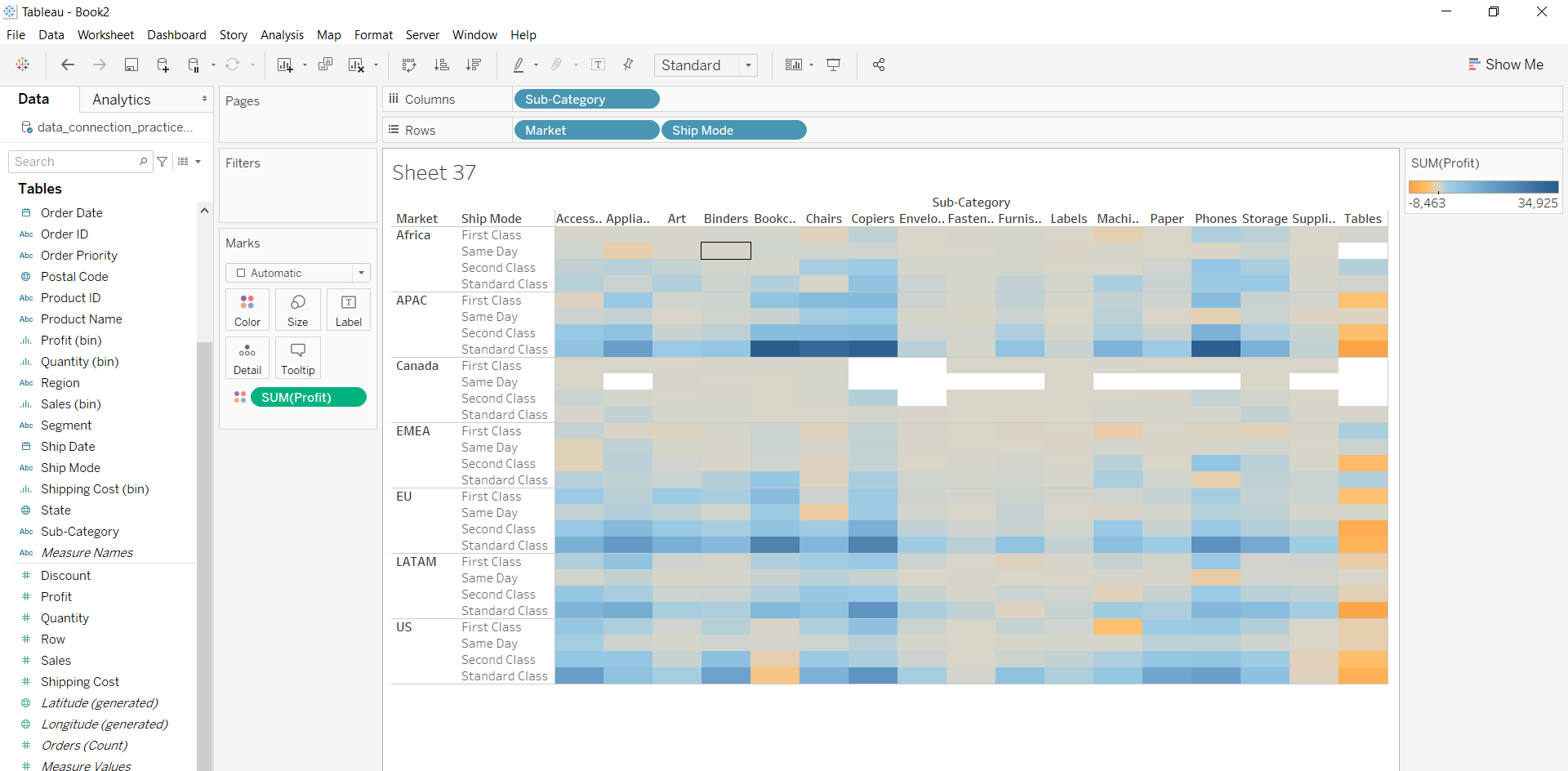
Like Article
Suggest improvement
Share your thoughts in the comments
Please Login to comment...