Git – git-show Command Line Utility
Last Updated :
22 Feb, 2022
Git is a free and open-source distributed version control system designed to handle everything from small to very large projects with speed and efficiency. Git relies on the basis of distributed development of software where more than one developer may have access to the source code of a specific application and can modify changes to it that may be seen by other developers. Initially designed and developed by Linus Torvalds for Linux kernel development in 2005.
git show
We use Git in our daily coding activities, however, there are many concepts of Git that are still unknown to people. One such command is git show. Before getting started with what git show is, let us initialize our local directory with git init command and make it a git repository is as depicted below:
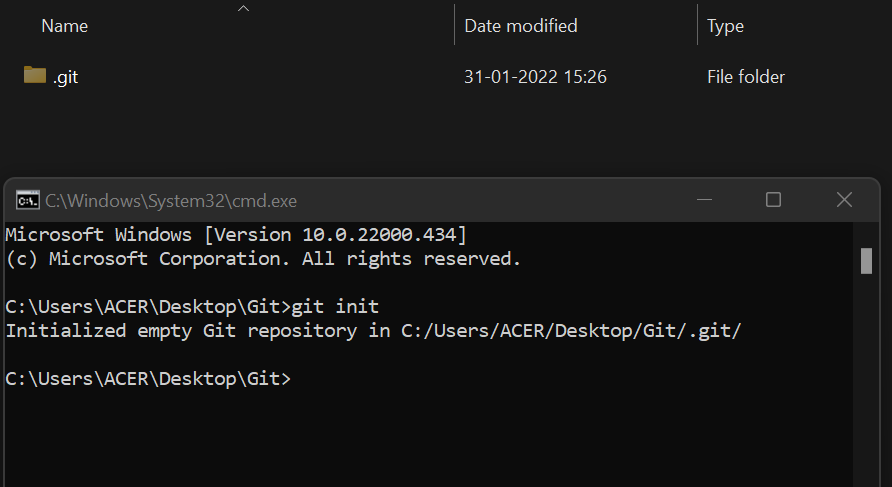
When working with Git, we see the .git folder which contains many subdirectories inside it, one such subdirectory is .git/objects directory which contains the information about different types of objects such as blob , trees , commits, and tags.
Blob Object - stores the contents of the file
Tree Object - contains a list of all files in our repository with a pointer to
the blob object assigned to them
Commit Object - points a pointer to its tree object
Tag Object - show the tag message and other objects
included in the tag(object name, object type, tag name)
To view expanded details on these objects we use the command git show. Let us understand more about the command with the help of an example.
We have created a file named demo.txt, wrote 2 lines in it, and committed the changes.
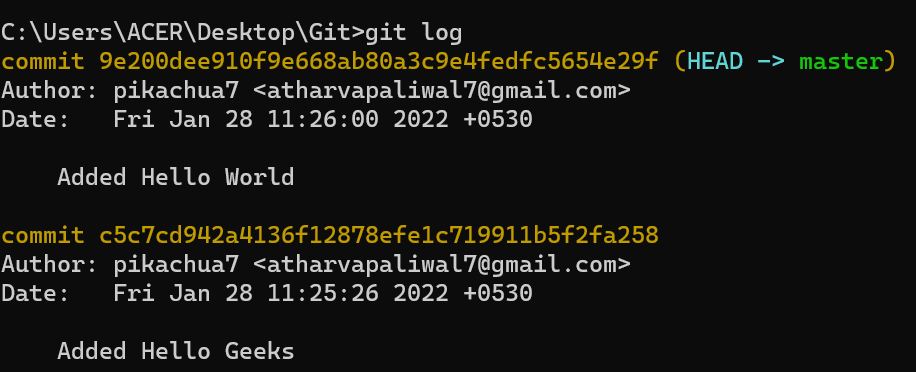
Let’s now use git show command and see what all information we get using the command.
git show <commit id>
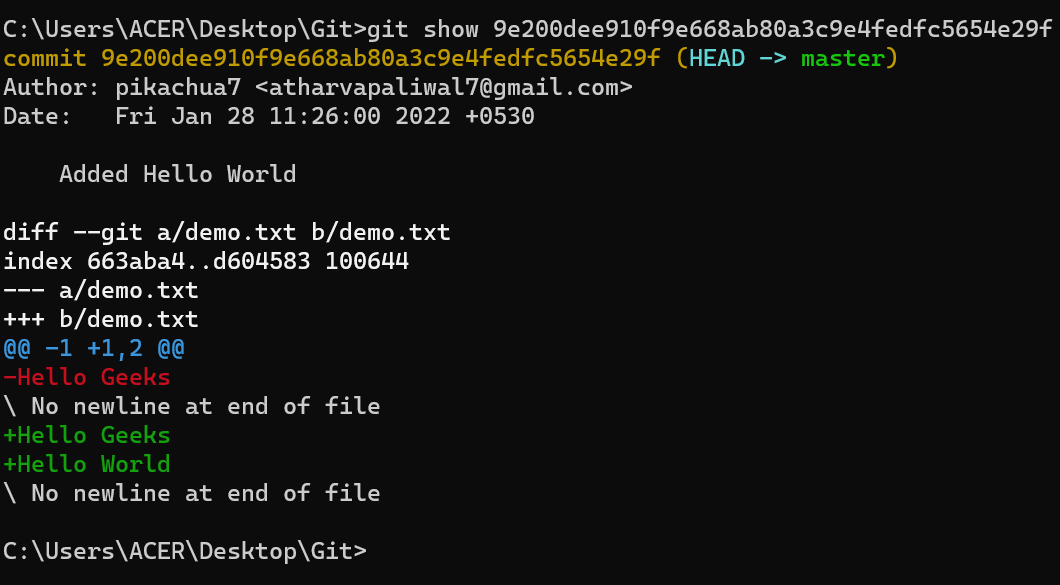
We can see that there is a lot of information that we got when we use git show command. From the above image, we can infer that git show command shows us 2 things
- Part 1: The commit message and the pointer to which the HEAD is pointing.
- Part 2: Second thing that can see is the different versions of the file .
Let’s discuss the 2 parts to some depth as follows:
PART 1
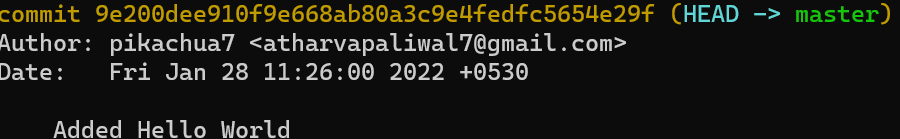
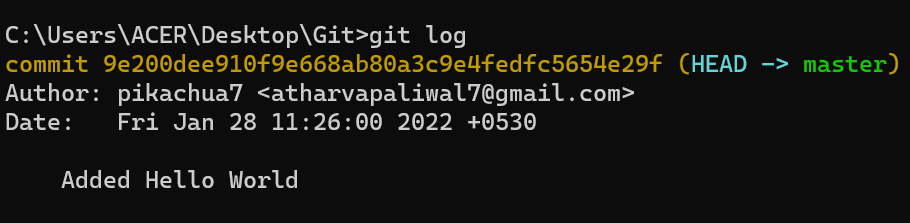
The first part gives us the same result as when we type the git log command which tells us about the commit history of the commit id.
HEAD -> master
Tells us about the pointer where the HEAD is currently pointing.
Since this commit had a pointer to the HEAD, let’s see another example of git show where the commit doesn’t have a pointer to the HEAD.
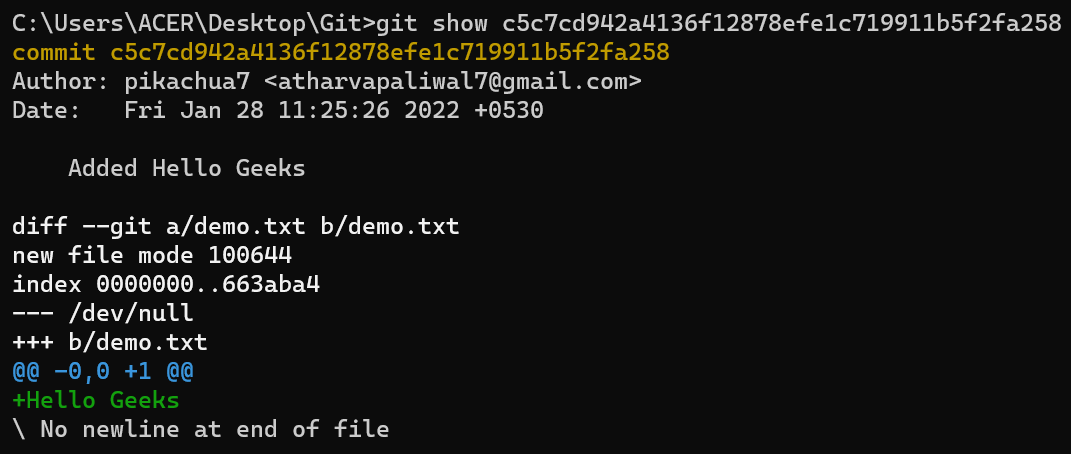
We didn’t get HEAD->master here as this commit is not pointing to the HEAD.
PART-2
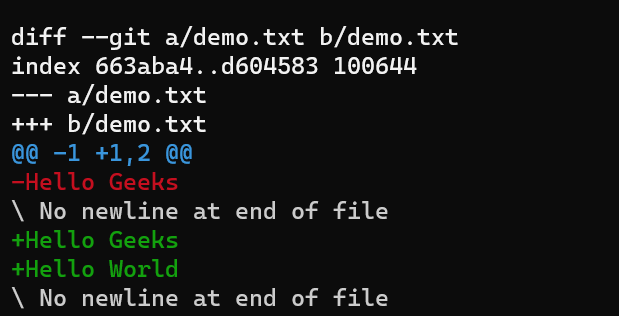
As we can see that this part starts with diff –git a/demo.txt b/demo.txt .
- diff here means the difference, difference in between the file that is pointing to HEAD.
- a/demo.txt and b/demo.txt show the 2 versions of the file demo.txt.
git diff command in git is used to track the difference between the changes made on a file. It shows the changes between the commits, working tree, branches, files .
One can try and check git show command by trying it on various commit ids.
Like Article
Suggest improvement
Share your thoughts in the comments
Please Login to comment...