Git – Difference Between Merging and Rebasing
Last Updated :
21 Feb, 2022
Both Git rebase and git merge perform the same task, merge the feature branch to the working branch, but in a very different way. In this article, we will discuss both of them and their benefits and difference, and their typical workflow.
Where it is used?
Consider a situation where you are working on a feature in your branch while your friend is working on the other, and both of you need to merge changes into the main repo. In this condition, you will need to go with either of the Git rebase or git merge features, but which suits you perfectly. Let’s have a deeper look to analyze it. The pictorial view for the above condition could be as below:
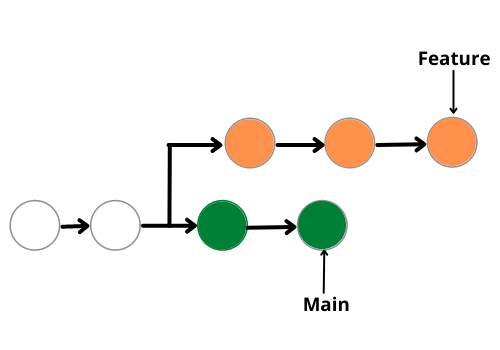
Git merge
The easiest option to merge the branches is using the git merge command. Git merge safeguards the histories of both the repositories. You can use the following merge command to merge your branch. Move to your main directory and then write these commands:
git checkout feature
git merge main
Or, you can write
git merge feature main
How does it work?
It basically, creates a new “feature commit”, safeguarding the history of both the branches and giving it a structure like this:-
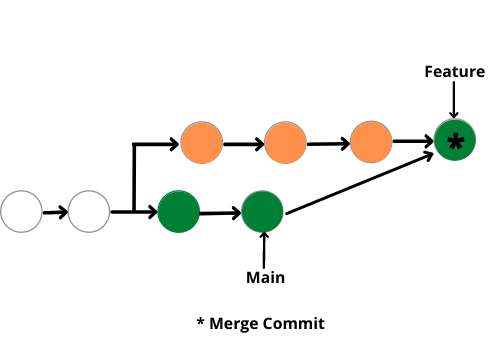
Advantage
Merge command is a non-destructive command. In this command, the existing branches are not changed in any way and thus it covers all the pitfalls or demerits of Git Rebase.
Disadvantage
Besides being easy, there are many few demerits also git merge also. Consider a condition where you have to work regularly on the main branch and have a very active main branch, in such conditions the commit history will become messy, thus resulting in a painful experience for the developers to understand the log or the commit history.
Git Rebase
The alternative to git merge is the git rebase option. In this, we rebase the entire feature branch to merge it with the main branch. Follow the following commands to perform merge commit:-
git rebase main
How does it work?
Git rebase actually rebases the feature branch and merges it with the main branch. In simple words, it moves the entire feature branch to the tip of the main branch. The pictorial representation looks a bit like this:-
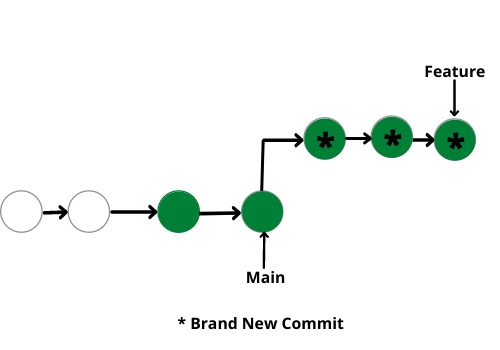
Advantage
The major benefit of using git rebase is it provides a cleaner merge history. It works linearly, removing the unnecessary merge commits, unlike git merge. It makes it easier to move along the log history and understand the changes.
Disadvantage
The biggest pitfall with git rebase is it you can’t see when the upstream changes were made, and they were incorporated into the feature branch. If many developers are working on this and you rebase it, then git might consider that the upstream changes were made is different than that they were previously working on.
Git – Difference Between Merging and Rebasing
|
Git Merge
|
Git Rebase
|
| Git Merge merges two branches to create a “feature” branch. |
Git Rebase rebases the feature branch to add the feature branch to the main branch. |
| Git Merge is comparatively easy. |
Git Rebase is comparatively harder. |
| Git Merge safeguards history. |
Git Rabse doesn’t safeguard history. |
| Git Merge is more suitable for projects with the less active main branch. |
Git Rebase is suitable for projects with frequently active main branches. |
| Git Merge forms a chain-like structure. |
Git Rebase forms a linear structure. |
| Git Merge is preferable for large no. of people working on a project. |
Git Rebase is preferable for small groups of people. |
|
Single line command is:
git merge feature main
|
Single line command is:
git rebase main
|
Like Article
Suggest improvement
Share your thoughts in the comments
Please Login to comment...