Getting minimum element along with its index in Julia – findmin() Method
Last Updated :
14 Sep, 2021
The findmin() is an inbuilt function in julia which is used to return the minimum element of the specified collection along with its index. If there are multiple minimal elements are present in the collection, then the first one will be returned. If there is any data element is NaN, this element is returned.
Syntax:
findmin(itr)
or
findmin(A; dims)
Parameters:
- itr: Specified collection of elements.
- A: Specified array.
- dims: Specified dimension.
Returns: It returns the minimum elements with their corresponding index.
Example 1:
Julia
println(findmin([1, 2, 3, 4]))
println(findmin([5, 0, false, 6]))
println(findmin([1, 2, 3, true]))
println(findmin([5, 0, NaN, 6]))
println(findmin([1, 2, 3, 3]))
|
Output:
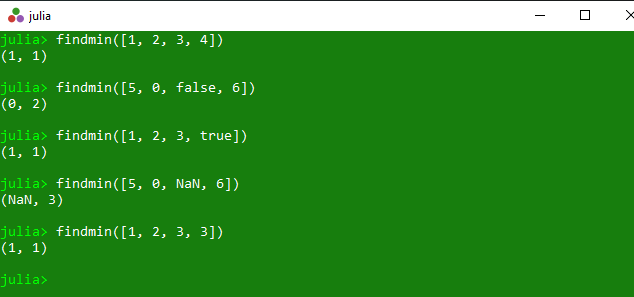
Example 2:
Julia
A = [5 10; 15 20];
println(findmin(A, dims = 1))
println(findmin(A, dims = 2))
|
Output:
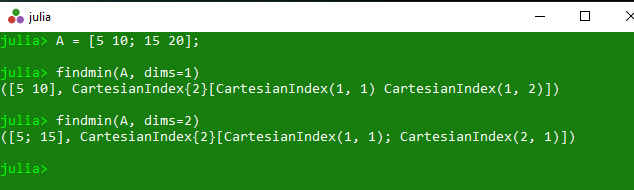
Like Article
Suggest improvement
Share your thoughts in the comments
Please Login to comment...