Getting hash of a file using CMD
Last Updated :
23 Oct, 2020
A cryptographic hash is a fixed size string (or text) that is used as an identifier/fingerprint of some data. These are particularly useful in determining the integrity of files after they are transferred over a communication channel. Hashes are even utilized by certain OS-level processes for their working. The command processor of Windows OS (cmd.exe) provides the user with the ability to compute hashes on files/Directories via an utility command named Certutil. In this article we would learn about computing hashes on command prompt (cmd).
Description of command :
The command Certutil is primarily used for working with digital certificates and not hashes. The ability to hash files is due to the presence of a -hashfile switch in it.
> Certutil -hashfile
-hashfile -- Generate and display cryptographic hash over a file
Where certutil is the command, and -hashfile is a switch provided to it.
Syntax :
The -hashfile switch takes in two arguments. Firstly, the path to the file in which we are interested in getting the hash. And then the hash algorithm that we are interested in.
Creating a syntax :
Certutil -hashfile (Path_to_file) [HashAlgo]
Where Path_to_file is mandatory(should be provided) argument and HashAlgo is optional argument (If not provided, defaults to SHA1). If HashAlgo is provided it should either be from SHA (Secure Hash Algorithms) or from MD (Message Digest) Cryptographic Hash families. Some of the hash algorithms allowed in the command are MD4, MD5, SHA1, SHA256, SHA512.
Usage of the command :
To demonstrate the usage of the command, we would be running the command on a file. Our example file will be at the location “C:\Users\Public\spars.txt” .
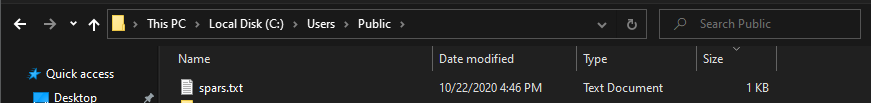
That contains some text data. So to get the MD5 (Message Digest 5) hash of the file, we would have to execute the command.
certutil -hashfile "C:\Users\Public\spars.txt" MD5
The command upon execution would produce an output similar to this.
MD5 hash of spars.txt:
cb21e6741817a2d3020e02bb94301ae4
CertUtil: -hashfile command completed successfully.
To get SHA512 hash of the above file the command and the output would appear as following :
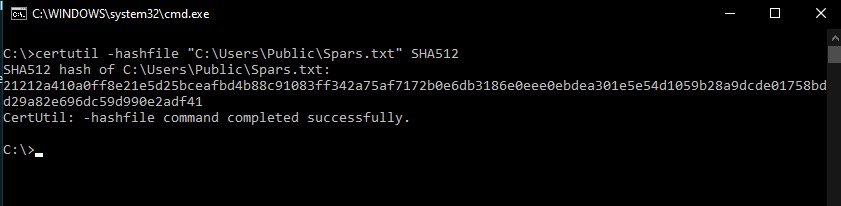
Like Article
Suggest improvement
Share your thoughts in the comments
Please Login to comment...