Get Day from date in Pandas – Python
Last Updated :
10 Jul, 2020
Let’s discuss how to get the day from the date in Pandas. There can be various ways for doing the same. Let’s go through them with the help of examples for better understanding.
Example 1 : Pandas.dt_range takes input as a range of dates and returns a fixed frequency DatetimeIndex. Series.dt.dayofweek returns the day of the week ranging from 0 to 6 where 0 denotes Monday and 6 denotes Sunday.
import pandas as pd
date = pd.date_range('2018-12-30', '2019-01-07',
freq='D').to_series()
date.dt.dayofweek
|
Output :
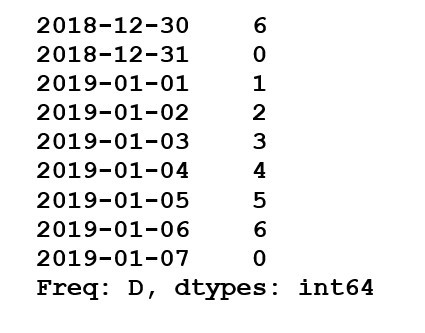
Example 2 : Pandas.DataFrame acts as a dict type container for series objects. pandas.to_datetime converts the input to datetime.
import pandas as pd
date = pd.DataFrame({'inputDate':['2020-07-07']})
date['inputDate'] = pd.to_datetime(date['inputDate'])
date['dayOfWeek'] = date['inputDate'].dt.day_name()
date
|
Output :

Example 3 : For more than one input date.
import pandas as pd
date = pd.DataFrame({'inputDates':['2015-01-07', '2015-12-02',
'2005-01-03', '2016-11-13',
'2020-06-03'],
'inputVals':[1, 2, 3, 4, 5]})
date['inputDates'] = pd.to_datetime(date['inputDates'])
date['dayOfWeek'] = date['inputDates'].dt.day_name()
date
|
Output :

Example 4 : In order to print the days in a particular format.
import pandas as pd
date = pd.DataFrame({'inputDates':['1999-7-14', '1998-12-14',
'2001-01-18', '2020-07-18',
'2006-01-8'],
'inputVals':[1, 2, 3, 4, 5]})
date['inputDates'] = pd.to_datetime(date['inputDates'])
date['dayOfWeek'] = date['inputDates'].dt.dayofweek
days = {0:'Mon', 1:'Tues', 2:'Wed', 3:'Thurs', 4:'Fri', 5:'Sat', 6:'Sun'}
date['dayOfWeek'] = date['dayOfWeek'].apply(lambda x: days[x])
date
|
Output :

Example 5 : Take input as a range of dates and print their names along with the numbers given(0-6).
import pandas as pd
myDate = pd.DataFrame({'inputDates':list(pd.date_range('2018-12-30',
'2019-01-07',
freq ='D').to_series())})
myDate['inputDates'] = pd.to_datetime(myDate['inputDates'])
myDate['dayOfWeek'] = myDate['inputDates'].dt.dayofweek
myDate['dayOfWeek'] = myDate['inputDates'].dt.day_name()
myDate
|
Output :

Like Article
Suggest improvement
Share your thoughts in the comments
Please Login to comment...