Firebase Machine Learning kit
Last Updated :
12 Dec, 2019
Back in the days, using machine learning capabilities was only possible over the cloud as it required a lot of compute power, high-end hardware etc… But mobile devices nowadays have become much more powerful and our Algorithms more efficient. All this has led to on-device machine learning a possibility and not just a science fiction theory.
Firebase Realtime Database is a Cloud-hosted database, i.e. it runs on a cloud and access to the user is provided as a service.It stores data in JSON format(JavaScript Object Notation, a format to store or transport data). All the users connected to it can get access to the data at Real Time.
What is Firebase ML kit
Firebase ML Kit provides users the feature of Machine Learning such as Face Recognizance, Language Translator, etc. In short ML kit provides the mobile SDK(Software Development Kit) that can be easily integrated with Android as well as IoS Apps. ML Kit brings Google’s machine learning expertise to Android and iOS apps in a powerful yet easy-to-use package.
Types of variants
There are 3 types of variants that ML kit provides as follows :
-
API’s: This is the inbuild trained SDK’s by Google
- Custom: Host your custom machine learning models on Firebase and dynamically serve them to mobile devices
-
AutoML: Train high-quality custom machine learning models with minimum effort and machine learning expertise
The different SDK’s provided under API category are shown in the image :
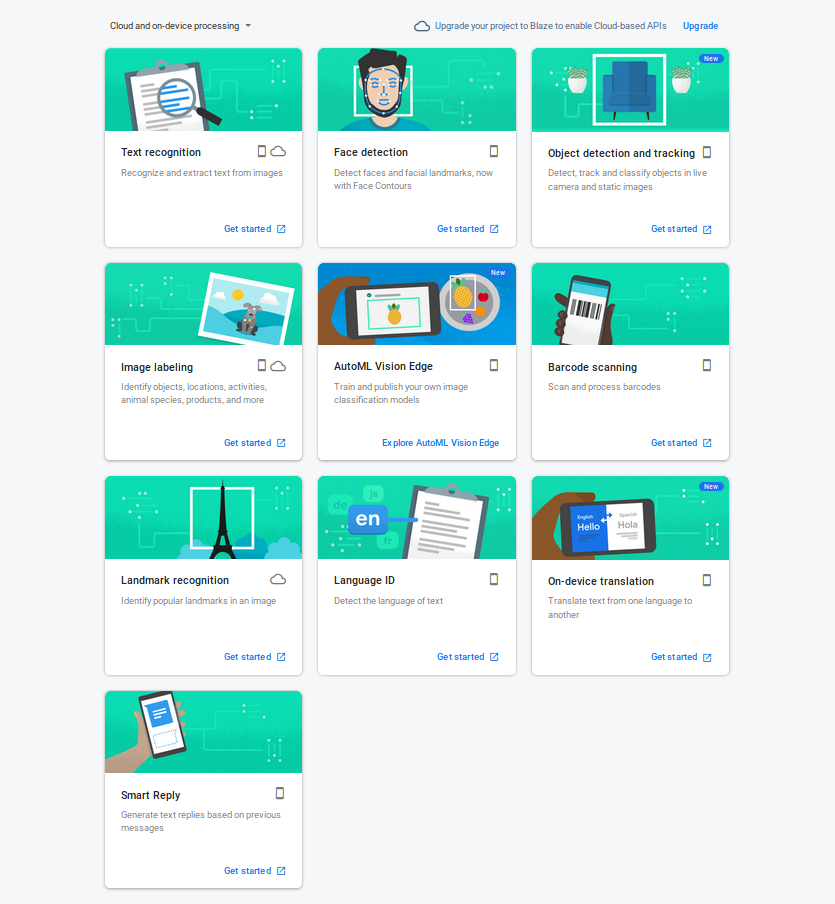
They can be categorized based on their availability on device or in the cloud:
CLOUD
- Text recognition: To recognize and extract text from images.
- Image labeling: To identify objects, places, people, writing and actions in images.
- Landmark recognition: To recognize well-known landmarks in an image.
ON DEVICE
- Face detection: To detect faces and facial landmarks along with contours.
- Barcode scanning: To scan and process barcodes.
- Translation: To translate text from one language to another.
- Smart Reply: To automatically generate relevant replies to messages.
- Image labeling: To identify objects, locations, activities, animal species, and much more.
- Object detection & tracking: To detect, track and classify objects in camera and static images.
Like Article
Suggest improvement
Share your thoughts in the comments
Please Login to comment...