Features of C++
Last Updated :
12 Jan, 2023
C++ is a general-purpose programming language that was developed as an enhancement of the C language to include an object-oriented paradigm. It is an imperative and compiled language. C++ has a number of features, including:
- Object-Oriented Programming
- Machine Independent
- Simple
- High-Level Language
- Popular
- Case-sensitive
- Compiler Based
- Dynamic Memory Allocation
- Memory Management
- Multi-threading
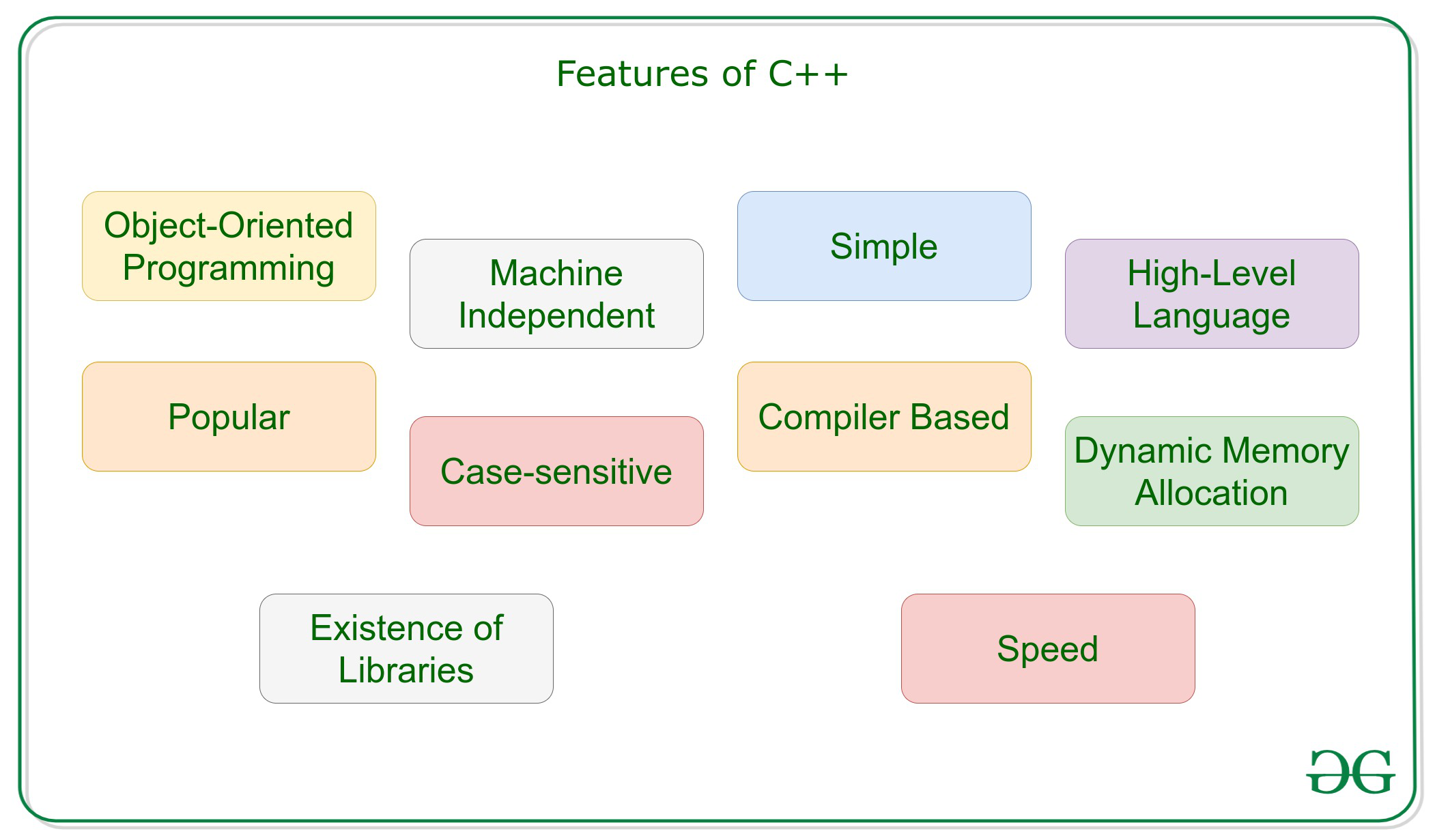
1. Object-Oriented Programming
C++ is an Object-Oriented Programming Language, unlike C which is a procedural programming language. This is the most important feature of C++. It can create/destroy objects while programming. Also, It can create blueprints with which objects can be created. We have discussed the Object-Orient Programming Concepts in C++ in this article.
Concepts of Object-oriented programming Language:
2. Machine Independent
A C++ executable is not platform-independent (compiled programs on Linux won’t run on Windows), however, they are machine-independent. Let us understand this feature of C++ with the help of an example. Suppose you have written a piece of code that can run on Linux/Windows/Mac OSx which makes the C++ Machine Independent but the executable file of the C++ cannot run on different operating systems.
3. Simple
It is a simple language in the sense that programs can be broken down into logical units and parts, has rich library support and has a variety of data types. Also, the Auto Keyword of C++ makes life easier.
Auto Keyword
The idea of the auto keyword was to form the C++ compiler to deduce the data type while compiling instead of making you declare the data type every freaking time. Do keep in mind that you cannot declare something without an initializer. There must be some way for the compiler to deduce your type.
Example:
C++
#include <bits/stdc++.h>
using namespace std;
int main()
{
auto an_int = 26;
auto a_bool = false;
auto a_float = 26.24;
auto ptr = &a_float;
cout << typeid(a_bool).name() << "\n";
cout << typeid(an_int).name() << "\n";
return 0;
}
|
4. High-Level Language
C++ is a High-Level Language, unlike C which is a Mid-Level Programming Language. It makes life easier to work in C++ as it is a high-level language it is closely associated with the human-comprehensible English language.
5. Popular
C++ can be the base language for many other programming languages that supports the feature of object-oriented programming. Bjarne Stroustrup found Simula 67, the first object-oriented language ever, lacking simulations, and decided to develop C++.
6. Case-sensitive
It is clear that C++ is a case-sensitive programming language. For example, cin is used to take input from the input stream. But if the “Cin” won’t work. Other languages like HTML and MySQL are not case-sensitive languages.
7. Compiler Based
C++ is a compiler-based language, unlike Python. That is C++ programs used to be compiled and their executable file is used to run them. C++ is a relatively faster language than Java and Python.
8. Dynamic Memory Allocation
When the program executes in C++ then the variables are allocated the dynamical heap space. Inside the functions, the variables are allocated in the stack space. Many times, We are not aware in advance how much memory is needed to store particular information in a defined variable and the size of required memory can be determined at run time.
9. Memory Management
- C++ allows us to allocate the memory of a variable or an array in run time. This is known as Dynamic Memory Allocation.
- In other programming languages such as Java and Python, the compiler automatically manages the memories allocated to variables. But this is not the case in C++.
- In C++, the memory must be de-allocated dynamically allocated memory manually after it is of no use.
- The allocation and deallocation of the memory can be done using the new and delete operators respectively.
Example:
C++
#include <cstring>
#include <iostream>
using namespace std;
int main()
{
int num = 5;
float* ptr;
ptr = new float[num];
for (int i = 0; i < num; ++i) {
*(ptr + i) = i;
}
cout << "Display the GPA of students:" << endl;
for (int i = 0; i < num; ++i) {
cout << "Student" << i + 1 << ": " << *(ptr + i)
<< endl;
}
delete[] ptr;
return 0;
}
|
Output:
Display the GPA of students:
Student1: 0
Student2: 1
Student3: 2
Student4: 3
Student5: 4
10. Multi-threading
- Multithreading is a specialized form of multitasking and multitasking is a feature that allows your system to execute two or more programs concurrently. In general, there are two sorts of multitasking: process-based and thread-based.
- Process-based multitasking handles the concurrent execution of programs. Thread-based multitasking deals with the multiprogramming of pieces of an equivalent program.
- A multithreaded program contains two or more parts that will run concurrently. Each part of such a program is named a thread, and every thread defines a separate path of execution.
- C++ doesn’t contain any built-in support for multithreaded applications. Instead, it relies entirely upon the OS to supply this feature.
Example:
C++
#include <cstdlib>
#include <iostream>
#include <pthread.h>
using namespace std;
#define NUM_THREADS 5
void* PrintHello(void* threadid)
{
long tid;
tid = (long)threadid;
cout << "Hello World! Thread ID, "
<< tid << endl;
pthread_exit(NULL);
}
int main()
{
pthread_t threads[NUM_THREADS];
int rc;
int i;
for (i = 0; i < NUM_THREADS; i++) {
cout << "main() : creating thread, "
<< i << endl;
rc = pthread_create(&threads[i],
NULL,
PrintHello,
(void*)&i);
if (rc) {
cout << "Error:unable to"
<< " create thread, "
<< rc << endl;
exit(-1);
}
}
pthread_exit(NULL);
}
|
Output:
This tutorial assumes that you are working on Linux OS and we are going to write a multi-threaded C++ program using POSIX. POSIX Threads or Pthreads provide API which is available on many Unix-like POSIX systems such as FreeBSD, NetBSD, GNU/Linux, Mac OS X, and Solaris.
Like Article
Suggest improvement
Share your thoughts in the comments
Please Login to comment...