Faulty calculator using Python
Last Updated :
01 Jul, 2021
A faulty calculator is simply a calculator which operates simple tasks, but in some cases (set by the programmer) it gives the wrong output. You all must be wondering why do we need a faulty calculator? This type of calculator is not needed unless you want to prank someone or prove them wrong in case of some maths problem.
Approach:
- First, we take input from the user that what he/she wants to do
- Then we write the code of Addition, Subtraction, Multiplication, and Division
- And lastly, we insert those cases that we want wrong results.
Implementation:
Python
print("what type of arithmetic operation you want to do?\n"
"type + for addition\n"
"type - for subtraction\n"
"type / for division\n"
"type* for multiplication\n")
type_of_calculation = input()
print("enter the first number")
A = int(input())
print("enter the second number\n")
B = int(input())
b = "+"
c = "-"
d = "*"
e = "/"
if type_of_calculation == b:
if (A == 53 and B == 9) or (A == 90 and B == 52):
print(97)
else:
print(A+B)
elif type_of_calculation == c:
print(A-B)
elif type_of_calculation == d:
if A == 45 and B == 3 or A == 4 and B == 67:
print(575)
else:
print(A*B)
elif type_of_calculation == e:
if A == 5 and B == 63:
print(40)
else:
print(A/B)
|
Output:
For normal condition
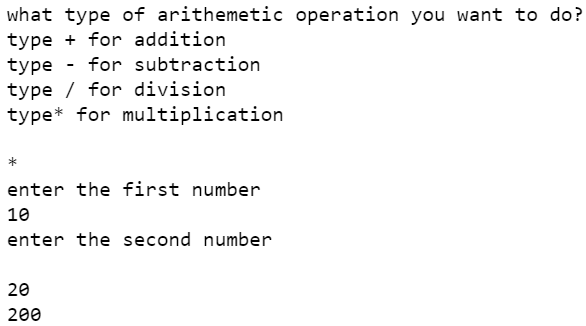
For false condition
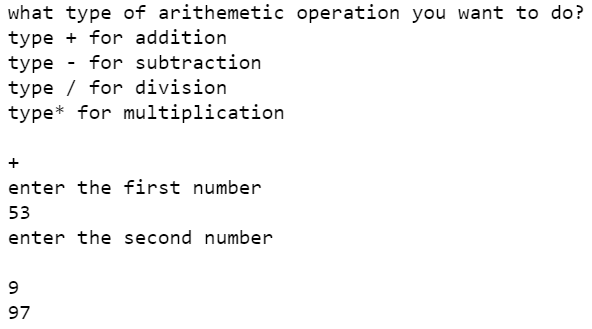
Like Article
Suggest improvement
Share your thoughts in the comments
Please Login to comment...