For building large-scale applications, people look for lightweight frameworks. For that reason, NestJS is taking command over ExpressJS. No doubt ExpressJS has gained popularity in the last few years among developers, NestJS is on the way and will pave the way to greater use in upcoming years. Now, when you don’t know about ExpressJS and NestJS, no worries. We’ll help you grasp the best key features of it.
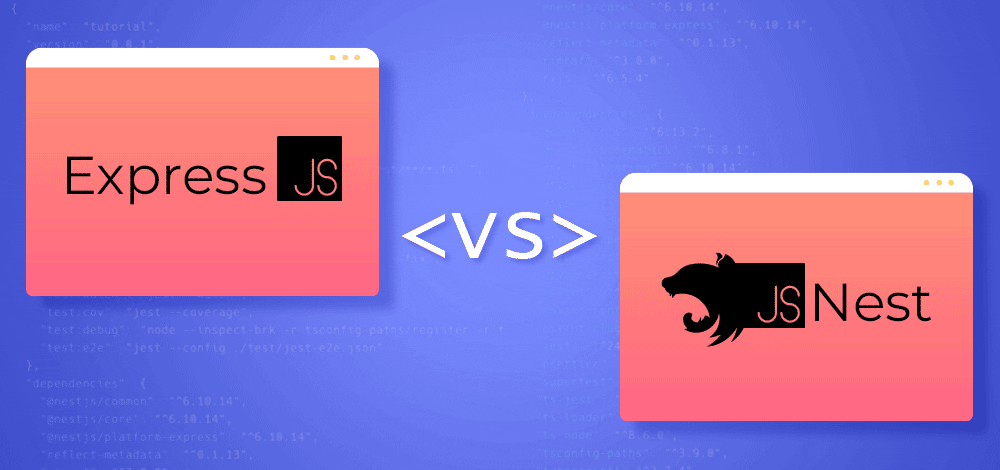
What is ExpressJS?
Express.js is a tool for making websites and applications with Node.js. It helps developers build web things easily. It’s famous for using simple code and letting developers do many things with it. Express makes it easy to handle web requests, create routes, and use middleware for tasks like reading data from requests or dealing with cookies. It works well with different tools to make web pages look good. Express has features to help with directing traffic, sharing files, and dealing with errors. People like using Express because it has a clear way of writing code, and many people support it. So, if you want to make a strong and fast website or app with JavaScript, Express is a good choice.
What is NestJS?
NestJS is a NodeJS framework that is used for building scalable server-side applications. With NestJS, you can have readable and predictable code, all thanks to TypeScript, which makes it more popular. It is an extensible, progressive, and versatile framework. In spite of the API being stable in the case of ExpressJS, it cannot handle async or await functions. To avoid such issues, NestJS has taken action. NestJS is a tool that helps programmers build server-side applications, like web servers and APIs. It uses ideas from two types of programming, making it organized and easy to grow as projects get bigger.
ExpressJS vs. NestJS: 7 Differences That You Should Know
Now that we have understood what is ExpressJS and what is NestJS. Let us look at the top 7 differences between ExpressJS and NestJS that you should know
1. Unopinionated and Opinionated
ExpressJS: ExpressJS is unopinionated, providing developers with the freedom to implement code according to their specific needs. It lacks a set of pre-defined rules, allowing for multiple possibilities in coding approaches.
NestJS: In contrast, NestJS is opinionated, adhering to SOLID Principles. This opinionated nature aids in avoiding issues during development, fostering a more error-resistant application. NestJS is Angular-based, utilizing TypeScript as its primary language, enhancing reliability and minimizing bugs.
2. Model-View Controller Pattern
ExpressJS: ExpressJS does not follow the MVC (Model View Controller) architecture. Without a built-in MVC structure, Express lacks a clear organizational pattern for UI, controlling logic, and data. The absence of this structure may lead to inefficiencies and less optimization in application development.
NestJS: NestJS, in contrast, adheres to the MVC architecture. It provides a clear structure with components like modules, controllers, and providers. This architectural approach enhances the organization of UI, controlling logic, and data, making it a preferable choice for developers. Additionally, NestJS supports the division of applications into microservices, facilitating easy development and enhancing code understandability.
3. TypeScript and Decorators
ExpressJS: ExpressJS primarily uses JavaScript, which doesn’t enforce static typing like TypeScript. While ExpressJS is known for its simplicity and flexibility, the absence of TypeScript can make it less strict in terms of type checking. Without TypeScript’s static typing, ExpressJS might be perceived as less strict but more permissive, allowing developers to handle types more dynamically.
NestJS: NestJS, on the other hand, fully embraces TypeScript, offering static typing, reliability, and the advantage of the “type” feature. This is particularly beneficial when constructing large-scale and efficient applications, as TypeScript helps catch potential errors during development. Being entirely written in TypeScript, NestJS ensures a more structured and type-safe coding environment compared to ExpressJS. Additionally, TypeScript’s decorators in NestJS enable metaprogramming, facilitating the treatment of programs as data and enhancing the design and analysis of applications. These features contribute to NestJS’s appeal for developers working on robust and scalable projects.
4. Easy Unit Testing
ExpressJS: In ExpressJS, unit testing involves writing separate code for testing services, interceptors, or controllers. This requires extra effort from developers, potentially slowing down the application’s productivity. Unlike NestJS, ExpressJS doesn’t come with a default testing environment in its CLI, making the setup and execution of unit tests a more manual process.
NestJS: NestJS simplifies unit testing through its CLI, equipped with a default testing environment configured with Jest. When developers generate services, interceptors, or controllers, the CLI automatically creates a “spec” file containing auto-generated testing bed code. This eliminates the need for additional code, making unit testing significantly easier and more integrated into the development process.
5. Performance
ExpressJS: ExpressJS, being a minimalist framework, does not come with a built-in command-line interface (CLI) like NestJS. Developers using ExpressJS typically rely on manual code creation and configuration, writing longer code snippets to achieve desired functionality. While ExpressJS is known for its flexibility, the absence of a CLI means developers may need to manage more code-related tasks directly.
NestJS: NestJS distinguishes itself by incorporating a powerful CLI (command-line interface) that significantly enhances productivity. With the CLI, developers can issue commands directly, reducing the need for writing lengthy code manually. Additionally, NestJS promotes dependency injection, enabling the seamless addition of dependencies for efficient application functioning. Its out-of-the-box structure and support for third-party plugins contribute to designing scalable applications, ultimately improving performance and delivering optimized solutions.
6. Built-in Validation and Pipes
NestJS: NestJS makes it easy to check and ensure the quality of the data coming into your application. It has something called pipes that automatically validate and transform the input data before it goes where it needs to go. These pipes are like checkpoints that make sure the data meets the rules you set. It’s a handy feature that helps keep your application strong and reliable.
ExpressJS: For ExpressJS, making sure the incoming data is good might need some extra work. You might have to add more tools (middleware) or write some extra code to double-check the data. Unlike NestJS, which has these built-in pipes, Express might need a bit more manual effort to achieve the same result.
7. Swagger Integration and Documentation
ExpressJS: ExpressJS, although lacking built-in integration with Swagger, enables API documentation through various third-party tools or libraries. Developers can design, document, and consume RESTful APIs using these external resources. While achieving API documentation in ExpressJS may involve additional steps compared to NestJS, it remains a flexible option for projects that prefer using specific external tools.
NestJS: NestJS excels at simplifying API documentation by seamlessly integrating with Swagger. Leveraging decorators and TypeScript metadata, NestJS automates the generation of API documentation. This integrated approach ensures developers can easily maintain accurate and up-to-date documentation. This feature proves particularly advantageous in large-scale applications, where having clear and accessible documentation is vital for effective collaboration and maintenance. Below is a tabular difference between ExpressJS and NestJS:
| Feature |
ExpressJS |
NestJS |
| Architectural Pattern |
Unopinionated, no strict structure |
Opinionated, follows MVC and modular structure |
| Programming Language |
JavaScript |
TypeScript |
| Type System |
No static typing. |
Strong static typing |
| Model-View-Controller (MVC) |
There is no built-in support. |
Built-in support for MVC |
| Dependency Injection |
Limited support |
Strong support through modules and decorators |
| Unit Testing |
Requires additional setup. |
Integrated testing with Jest and auto-generated specs |
| Documentation with Swagger |
Requires third-party tools or libraries |
Seamless Swagger integration for automatic API documentation |
| Validation and pipes |
Additional middleware or manual validation |
Built-in pipes for request validation, transforming data, and pre-processing |
| Community and Ecosystem |
Large and mature ecosystem |
Growing ecosystem with increasing popularity |
| Ease of Learning |
Relatively easy due to simplicity |
Learning curve, especially for TypeScript, but well-documented’ |
Must Read
Conclusion
The choice between ExpressJS and NestJS depends on project needs and developer preferences. ExpressJS is flexible and lets you do things your way. NestJS, on the other hand, uses TypeScript and has a structured approach, making it easy to read and scale. The differences, from how they’re built to their guides, show what each is good at. As more people like NestJS, its organized setup and use of TypeScript make it attractive for those who like structure. In the end, choose what works best for your project by finding the right balance between flexibility and structure.
FAQs
What is ExpressJS, and why is it popular?
ExpressJS is a framework for building websites and applications using Node.js. It’s known for its simplicity, allowing developers to handle web requests, create routes, and use middleware for various tasks. Express is popular because of its clear code structure, making it a good choice for building strong and fast websites or apps with JavaScript.
What makes NestJS stand out for building server-side applications?
NestJS is a user-friendly NodeJS framework for scalable server-side apps, emphasizing readability and predictability with TypeScript. It adheres to SOLID principles, excelling in handling async functions and employing a well-organized architecture with modules, controllers, and providers.
How does NestJS make it easier to create API documentation compared to ExpressJS?
NestJS easily integrates with Swagger, automating the creation of precise API documentation using decorators and TypeScript metadata. This ensures accuracy and relevance, especially for large projects. In contrast, ExpressJS relies on external tools for API documentation, adding complexity and flexibility for projects with specific tool preferences.
Like Article
Suggest improvement
Share your thoughts in the comments
Please Login to comment...