Express res.status() Function
Last Updated :
14 Jan, 2024
The res.status() function sets the HTTP status for the response. It is a chainable alias of Node’s response.statusCode.
Syntax:
res.status( code )
Parameter: This function accepts a single parameter code that holds the HTTP status code.
Return Value: It returns an Object.
Steps to create the Express App and Installing the Modules:
Step 1: Initializing the Nodejs app using the below command:
npm init -y
Step 2: Installing the express module:
npm install express
Step 2: After that, you can create a folder and add a file, for example, index.js. To run this file you need to run the following command.
node index.js
Project Structure:
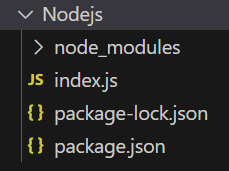
The updated dependencies in package.json file will look like:
"dependencies": {
"express": "^4.18.2",
}
Example: Below is the code example of the res.status() Method:
Javascript
const express = require('express');
const app = express();
const PORT = 3000;
app.get('/user', function (req, res) {
res.status(200).send("User Page");
})
app.listen(PORT, function (err) {
if (err) console.log(err);
console.log("Server listening on PORT", PORT);
});
|
Steps to run the program:
node index.js
Output:
Server listening on PORT 3000
Browser output: go to http://localhost:3000/user, you will see the following output:
User Page
Example 2: Below is the code example of the res.status() Method:
Javascript
const express = require('express');
const path = require('path');
const app = express();
const PORT = 3000;
app.use('/', function (req, res, next) {
res.status(200).send("Status Working");
next();
});
app.get('/', function (req, res) {
console.log("Home Page!")
res.send();
});
app.listen(PORT, function (err) {
if (err) console.log(err);
console.log("Server listening on PORT", PORT);
});
|
Steps to run the program:
node index.js
Console Output: go to http://localhost:3000/, now check your console and you will see the following output:
Server listening on PORT 3000
Home Page!
Browser Output: And you will see the following output on your browser screen:
Status Working
We have a complete list of Express Response methods, properties and events, to check those please go through this Express Response Complete Reference article.
Like Article
Suggest improvement
Share your thoughts in the comments
Please Login to comment...