Express.js req.signedCookies Property
Last Updated :
17 Mar, 2023
The req.signedCookies property contains signed cookies sent by the request, unsigned, and ready for use when using cookie-parser middleware.
Syntax:
req.signedCookies
Parameter: No parameter
Return Value: Object
Installation of the express module:
You can visit the link to Install the express module. You can install this package by using this command.
npm install express
After installing the express module, you can check your express version in the command prompt using the command.
npm version express
After that, you can just create a folder and add a file, for example, index.js. To run this file you need to run the following command.
node index.js
Project Structure:
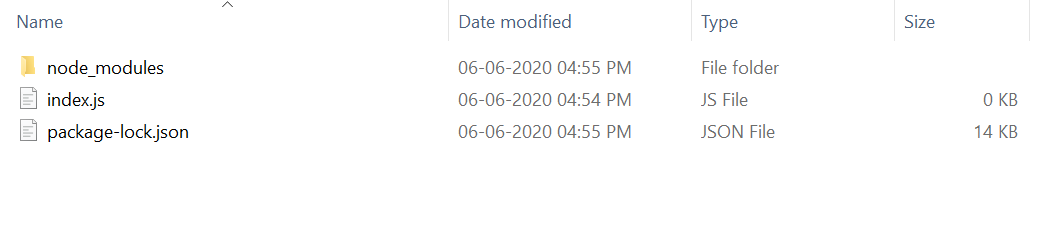
Example 1: Filename: index.js
javascript
const cookieParser = require('cookie-parser');
const express = require('express');
const app = express();
const PORT = 3000;
app.use(cookieParser());
app.get('/', function (req, res) {
req.signedCookies.title = 'GeeksforGeeks';
console.log(req.signedCookies);
res.send();
});
app.listen(PORT, function (err) {
if (err) console.log(err);
console.log("Server listening on PORT", PORT);
});
|
Steps to run the program:
Make sure you have installed the express and cookie-parser module using the following command:
npm install express
npm install cookie-parser
Run the index.js file using the below command:
node index.js
Output:
Console Output:
Server listening on PORT 3000
Browser Output:
Now open your browser and go to http://localhost:3000/, now you can see the following output on your console:
Server listening on PORT 3000
[Object: null prototype] { title: 'GeeksforGeeks' }
Example 2: Filename: index.js
javascript
const cookieParser = require('cookie-parser');
const express = require('express');
const app = express();
const PORT = 3000;
app.use(cookieParser());
app.get('/user', function (req, res) {
req.signedCookies.title = 'Gourav';
req.signedCookies.age = 12;
console.log(req.signedCookies);
res.send();
});
app.listen(PORT, function (err) {
if (err) console.log(err);
console.log("Server listening on PORT", PORT);
});
|
Steps to run the program:
Run the index.js file using the below command:
node index.js
Output: Now open your browser and make a GET request to http://localhost:3000/user, now you can see the following output on your console:
Server listening on PORT 3000
[Object: null prototype] { title: 'Gourav', age: 12 }
Reference: https://expressjs.com/en/4x/api.html#req.signedCookies
Like Article
Suggest improvement
Share your thoughts in the comments
Please Login to comment...