expr command in Linux with examples
Last Updated :
15 May, 2019
The expr command in Unix evaluates a given expression and displays its corresponding output. It is used for:
- Basic operations like addition, subtraction, multiplication, division, and modulus on integers.
- Evaluating regular expressions, string operations like substring, length of strings etc.
Syntax:
$expr expression
Options:
- Option –version : It is used to show the version information.
Syntax:
$expr --version
Example:

- Option –help : It is used to show the help message and exit.
Syntax:
$expr --help
Example:
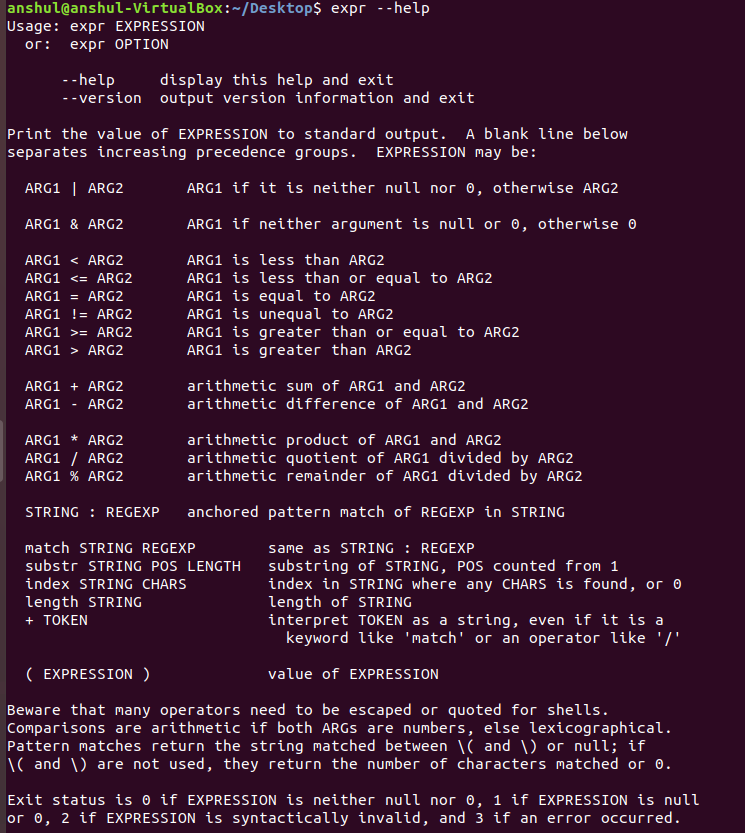
Below are some examples to demonstrate the use of “expr” command:
1. Using expr for basic arithmetic operations :
Example: Addition
$expr 12 + 8
Example: Multiplication
$expr 12 \* 2
Output
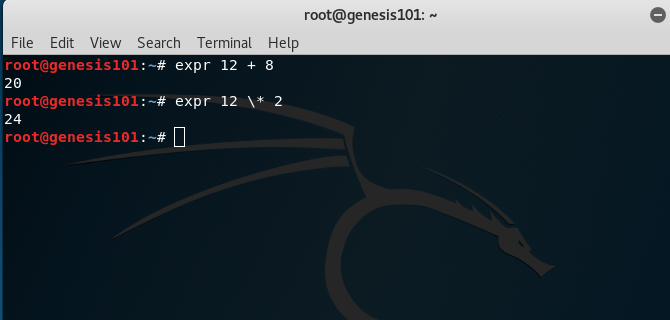
Note:The multiplication operator * must be escaped when used in an arithmetic expression with expr.
2. Performing operations on variables inside a shell script
Example: Adding two numbers in a script
echo "Enter two numbers"
read x
read y
sum=`expr $x + $y`
echo "Sum = $sum"
Output:
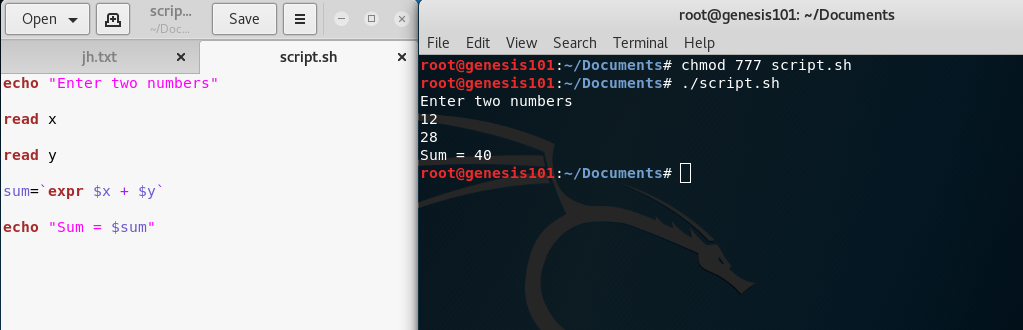
Note: expr is an external program used by Bourne shell. It uses expr external program with the help of backtick. The backtick(`) is actually called command substitution.
3. Comparing two expressions
Example:
x=10
y=20
# matching numbers with '='
res=`expr $x = $y`
echo $res
# displays 1 when arg1 is less than arg2
res=`expr $x \< $y`
echo $res
# display 1 when arg1 is not equal to arg2
res=`expr $x \!= $y`
echo $res
Output:
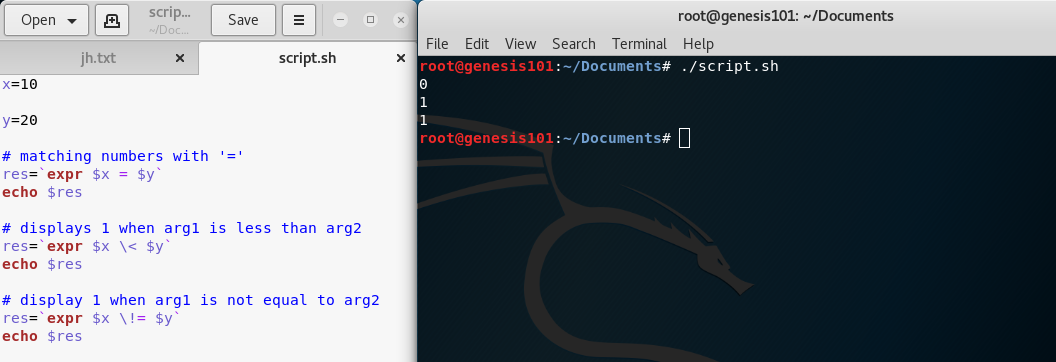
Example: Evaluating boolean expressions
# OR operation
$expr length "geekss" "<" 5 "|" 19 - 6 ">" 10
Output:
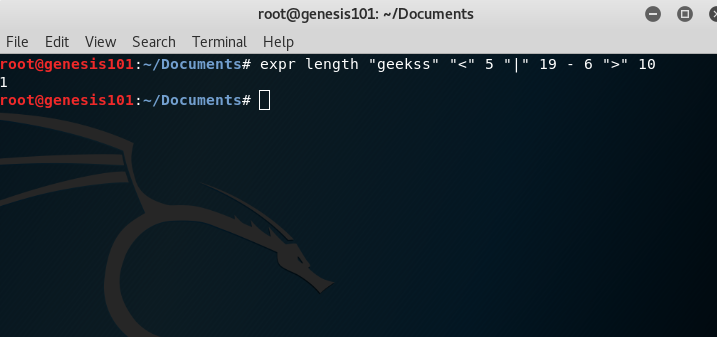
# AND operation
$expr length "geekss" "<" 5 "&" 19 - 6 ">" 10
Output:
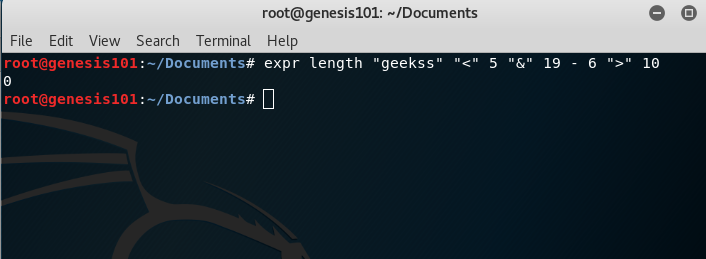
4. For String operations
Example: Finding length of a string
x=geeks
len=`expr length $x`
echo $len
Output:
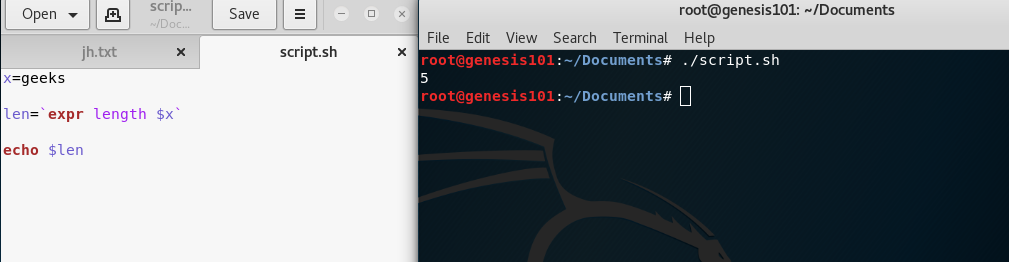
Example: Finding substring of a string
x=geeks
sub=`expr substr $x 2 3`
#extract 3 characters starting from index 2
echo $sub
Output:
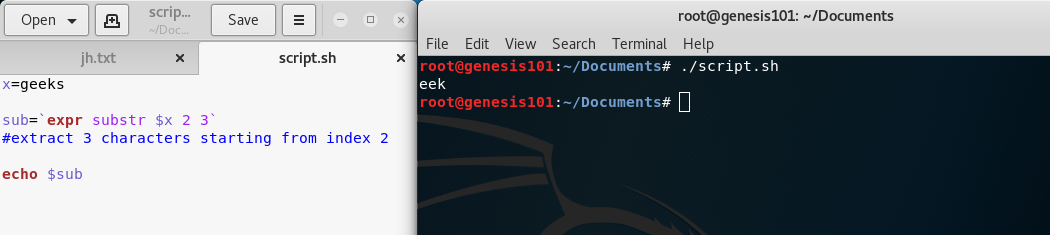
Example: Matching number of characters in two strings
$ expr geeks : geek
Output:
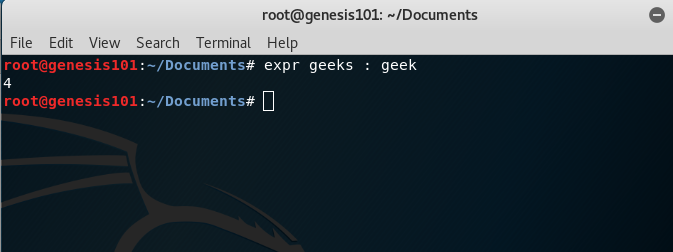
Like Article
Suggest improvement
Share your thoughts in the comments
Please Login to comment...