Explain the use of crypto module in Node.js
Last Updated :
31 Mar, 2023
In this article, we will explore the crypto module and what are its uses in Node.js. NodeJS supports a large number of third-party modules. These modules can be used for performing different kinds of tasks. The crypto module is also a 3rd party module that can be imported and used in NodeJS. This module can be used for encrypting, decrypting, or hashing any type of data. This encryption and decryption basically help to secure and add a layer of authentication to the data. The main use case of the crypto module is to convert the plain readable text to an encrypted format and decrypt it when required.
The Crypto and the ByCrypto are the two different 3rd parties module that can be used for the protection of sensitive data. The main difference between Crypto and ByCrypto is that ByCrypto provides more powerful hashing than that compared to the Crypto module.
The plain text is in the human-readable form and generally consists of Alphabet and words. After encrypting this text using the Crypto module, it will be changed to a computer-readable format. For Eg: Something like this: sdfasc1asT67W2sqWwsdfsadf
Cryptography Mechanism:
Hashing: In this mechanism, a series of plain text is basically converted to Ciphertext. This is a one-way Cryptographic algorithm since we cannot convert this cipher text to plain text again. This method is basically used during the user authentication of Systems while providing Sensitive passwords. Since passwords cannot be stored, these ciphertexts will be stored instead. Some popular hashing algorithms are: Message Digest 5(MD5), RSA, SHA, etc are Widely used algorithms for hashing.
Encryption and Decryption: In this mechanism, a series of plain text is converted to encrypted text with the help of a secret key and then decrypted using the same key. The encrypted text cannot be converted to the original text without a secret key. This algorithm takes input for encrypted text and the secret key which will return the original text as an output. This mechanism is mostly used in Messaging systems to prevent the network from any type of data leak. Some popular mechanisms are AES, DES, etc.
Features:
- Easy to use
- Widely used algorithms with multiple options to encrypt and decrypt
- Cleaner and Consistent Code
- Can be easily integrated with Javascript code in NodeJS
Installing module:
npm install crypto-js --save
Example 1: Using SHA256 from the crypto-js module.
Javascript
const SHA256 = require("crypto-js/sha256");
const originalData = "Welcome To GeeksForGeeks"
const hasheddata = SHA256(originalData).toString()
console.log("Hashed Data is: " + hasheddata)
|
Output:
Hashed Data is: ecf0cc86124bb4191a1a10f48b1eb2a7b3b3c7aa8c38ac8de8ad6c0a1502b985
Example 2: Using a crypto module for encryption and decryption of the data. We can use a single key for the encryption and then use the same key for decryption as well.
Javascript
const crypto = require("crypto-js")
const data = "This is the data that need to be encrypted"
const key = "pwd@1234"
const encrypted = crypto.AES.encrypt(data, key).toString();
console.log("Encrypted data -- ")
console.log(encrypted)
console.log("Decrypted data -- ")
const decrypted = crypto.AES.decrypt(encrypted, key)
.toString(crypto.enc.Utf8)
console.log(decrypted)
|
Output:
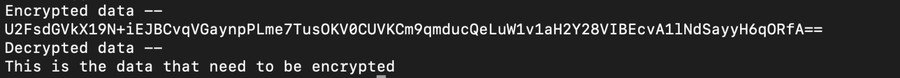
Reference: https://www.npmjs.com/package/crypto-js
Like Article
Suggest improvement
Share your thoughts in the comments
Please Login to comment...