EmBomber – Email Bomber Tool in Kali Linux
Last Updated :
29 Jun, 2021
EmBomber tool is used to perform call and SMS bombing on the target Email address. You must ensure that you always install the latest version of EmBomber from GitHub in order to not get stuck with the working of the tool. This tool works with open-source intelligence APIs that’s why this tool requires an internet connection to perform bombing. EmBomber is a free and an open-source tool available on GitHub. This tool takes your email address. You only have to enter the target email address and the tool will do the rest of the work.
Note: This tool is written in Python. You must have python installed in your kali linux operating system.
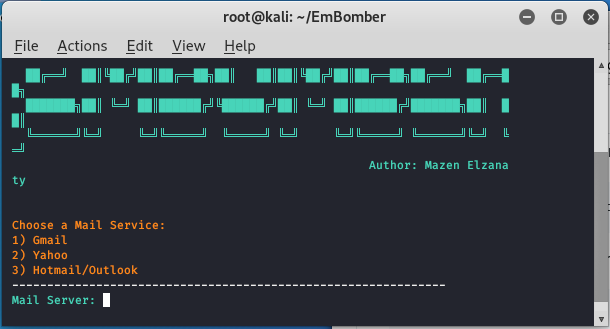
Installation
Step 1: Open your kali Linux operating system and use the following command to install the tool from GitHub and then move to the tool directory using the second command.
git clone https://github.com/MazenElzanaty/EmBomber.git
cd EmBomber
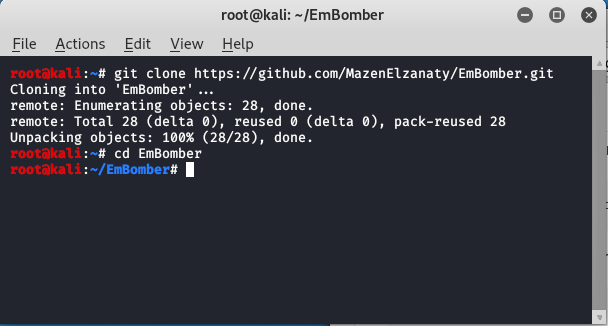
Step 2: The tool has been downloaded now, so use the following command to run the tool.
python EmBomber.py
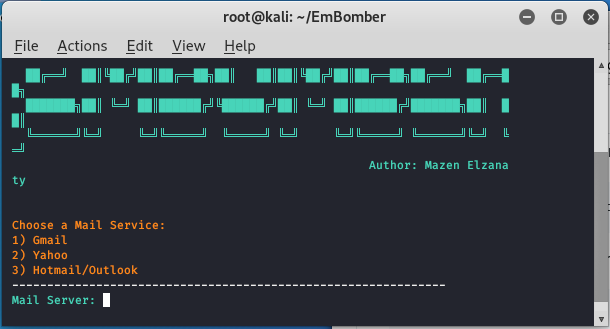
The tool has been downloaded and installed successfully. Now we see an example to use the command.
Example 1: Use the EmBomber tool to perform email bombing on an email address.
1
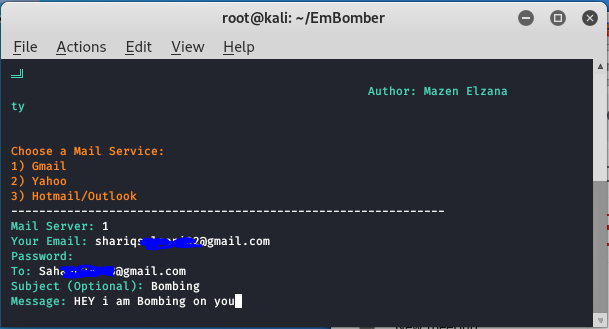
Now Provide the email by which you want to sent and then provide email at which you wantbombing to send email.
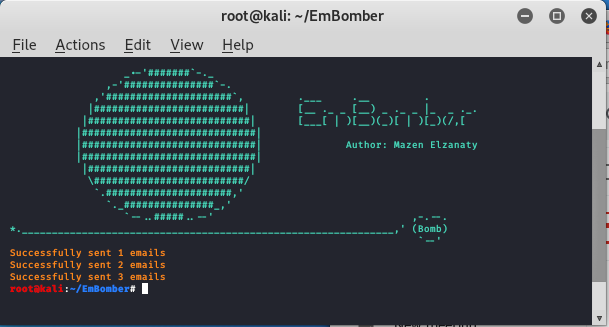
You can see that Bombing has started on the target email address. The tool has started sending the emails, some of them get success some of them failed but you can try again and again for best results. The email failed due to poor internet connection if your internet is good then no emails of yours will fail.
Like Article
Suggest improvement
Share your thoughts in the comments
Please Login to comment...