Drop row(s) by number from given DataFrame in R
Last Updated :
26 Mar, 2021
In this article, we will be discussing the approaches to drop rows by a number from a given Data Frame in R language. Dropping of rows from a data frame is simply used to remove the unwanted rows in the data frame.
Method 1: Using minus(-) sign
In this method, the user needs to provide the index of the particular row that is needed to be dropped from the data frame.
Syntax:
df<- df[-c(…), ]
The ‘-‘ sign indicates dropping variables.
Approach
- Create data frame
- Select rows to be deleted
- Combine them as vector
- Put a minus sign
- Pass it to a vector
- Assign it to the dataframe
Example:
R
gfg <- data.frame(A=c(5,5,5,5,5),
B=c(4,4,4,4,4),
C=c(3,3,3,3,3))
print('Original dataframe:-')
gfg
gfg <- gfg[-c(1,3), ]
print('Modified dataframe:-')
gfg
|
Output:
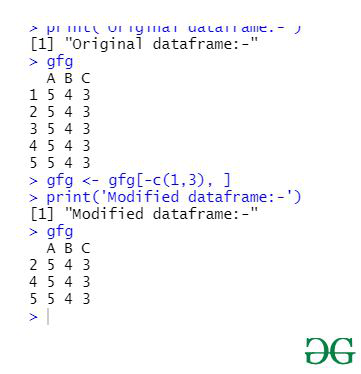
Method 2: Using index method
In this method user just need to specify the needed rows and the rest of the rows will automatically be dropped.This method can be used to drop rows/columns from the given data frame.
Approach
- Create data frame
- Select rows to be removed
- Pass the indices to data frame
- Display data frame
Syntax:
Dataframe[ rownumber, colnumber]
Example:
R
gfg <- data.frame(A=c(5,5,5,5,5),
B=c(4,4,4,4,4),
C=c(3,3,3,3,3))
print('Original dataframe:-')
gfg
print('Modified dataframe:-')
gfg[2:4, ]
|
Output:-

Like Article
Suggest improvement
Share your thoughts in the comments
Please Login to comment...