Draw Shape inside Shape in Python Using Turtle
Last Updated :
16 Sep, 2021
Prerequisites: Turtle Programming in Python
Turtle is a Python feature like a drawing board, which let us command a turtle to draw all over it! We can use many turtle functions which can move the turtle around. Turtle comes in the turtle library. The turtle module can be used in both object-oriented and procedure-oriented ways.
Some of the commonly used methods which are also used here are:
- forward(length): moves the pen in the forward direction by x unit.
- backward(length): moves the pen in the backward direction by x unit.
- right(angle): rotate the pen in the clockwise direction by an angle x.
- left(angle): rotate the pen in the anticlockwise direction by an angle x.
- penup(): stop drawing of the turtle pen.
- pendown(): start drawing of the turtle pen.
In this article, we will draw various shape inside a similar shape like drawing triangles inside triangle.
Triangle inside Triangle
Follow the below steps:
- Define an instance for turtle.
- For a square execute a loop 3 times (sides).
- In every iteration move turtle 120 units forward.
- This will make up a Triangle.
- This is made multiple times to form triangles inside the triangle using a function.
Below is the python implementation.
Python3
import turtle
def form_tri(side):
for i in range(3):
my_pen.fd(side)
my_pen.left(120)
side -= 10
tut = turtle.Screen()
tut.bgcolor("green")
tut.title("Turtle")
my_pen = turtle.Turtle()
my_pen.color("orange")
tut = turtle.Screen()
side = 300
for i in range(10):
form_tri(side)
side -= 30
|
Output :

Square inside Square
Follow the below steps:
- Define an instance for turtle.
- For a square execute a loop 4 times (sides).
- In every iteration move turtle 90 units forward.
- This will make up a Square.
- This is made multiple times to form squares inside squares using a function.
Below is the python implementation.
Python3
import turtle
def form_sq(side):
for i in range(4):
my_pen.fd(side)
my_pen.left(90)
side -= 5
tut = turtle.Screen()
tut.bgcolor("green")
tut.title("Turtle")
my_pen = turtle.Turtle()
my_pen.color("orange")
tut = turtle.Screen()
side = 200
for i in range(10):
form_sq(side)
side-= 20
|
Output :
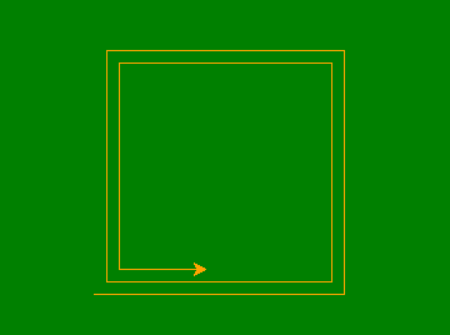
Hexagon inside Hexagon
Follow the below steps:
- Define an instance for turtle.
- For a hexagon execute a loop 6 times (sides).
- In every iteration move turtle 300 units forward.
- This will make up a Hexagon.
- This is made multiple times to form hexagons inside the hexagon using a function.
Below is the python implementation.
Python3
import turtle
def form_hex(side):
for i in range(6):
my_pen.fd(side)
my_pen.left(300)
side -= 2
tut = turtle.Screen()
tut.bgcolor("green")
tut.title("Turtle")
my_pen = turtle.Turtle()
my_pen.color("orange")
tut = turtle.Screen()
side = 120
for i in range(5):
form_hex(side)
side -= 12
|
Output :
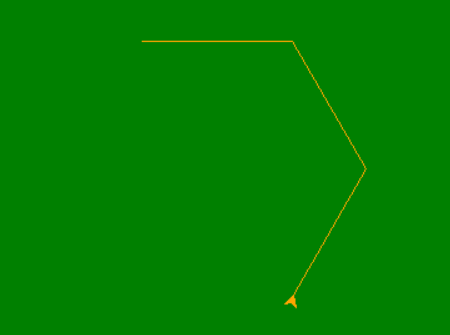
Like Article
Suggest improvement
Share your thoughts in the comments
Please Login to comment...