Different Ways to Set Gradle Home While Importing Existing Project in Android Studio
Last Updated :
23 Jun, 2021
Gradle has its own Groovy library, thus it is not necessary to install Groovy. Gradle ignores any current Groovy installation. Gradle will utilize the first JDK it finds in your path. Alternatively, you may change the JAVA HOME environment variable to refer to the appropriate JDK’s installation location. But sometimes, as software is unpredictable, you may get caught up in the error of a wrong path of the Gradle home, and the project which you were working on is not at still. No issues, this article has fixes for that!
Method #1: Setting via the Gradle
The Gradle plugin (which includes a packaged version of gradle) should already be installed at where/you/installed/android-studio/plugins/gradle, so you shouldn’t need to download it manually. That last directory may be where/you/installed/android-studio/gradle/gradle-1.1.0, depending on the version of Android Studio (1.1.0 is the version used here just for reference purposes, so check your filesystem for the exact path).
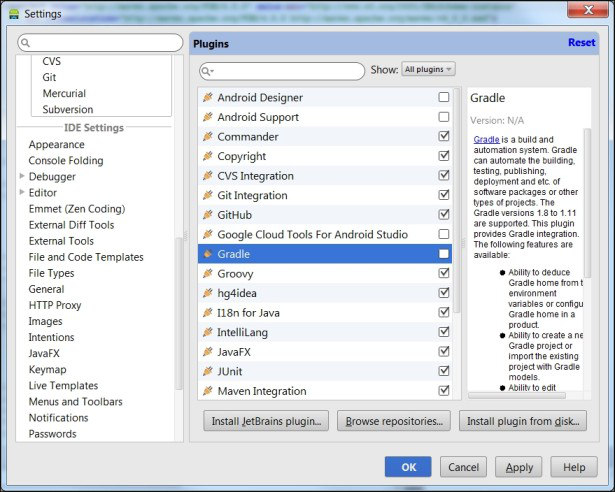
The Gradle Plugin.
Tip: If you wish to conduct Gradle development outside of Android Studio or use a different version, you may download it separately and direct it to that path, but if you only want to get Android Studio to run with the included version, this path should enough.
Method #2: Download and configure Gradle:
- Gradle may be downloaded from https://www.gradle.org/downloads.
- Install the file
- Set the Gradle home directory to the path.
Method #3: Download and configure Gradle:
Simply Go to the Android Studio plugins Path and look for a file named gradle-wrapper-x.xx.jar (x.xx = version number). Copy it to the gradle subdirectory of your project’s root folder.
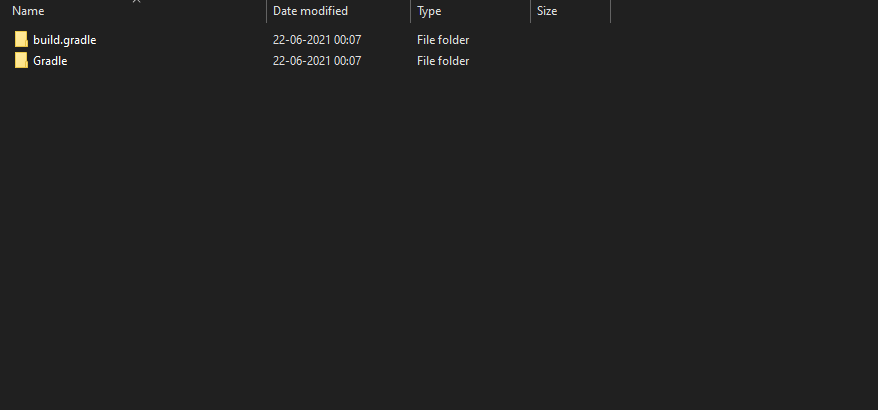
Method #4: On a Linux Machine
Write the following code:
whereis gradle.
and it will give you the path which can be superseded by method #1, then do this
gradle: /usr/bin/gradle /usr/bin/X11/gradle /usr/share/gradle /usr/share/gfg/man1/gradle.1.gz
Method #5: On an Arch Linux Machine
echo $APP_HOME
and simply point it to
to /usr/bin/grade (found over which gradle)
Like Article
Suggest improvement
Share your thoughts in the comments
Please Login to comment...