Different ways to add media in HTML page
Last Updated :
30 Jan, 2022
These days one of the most important things on the web is media. So all the developers and websites owners want to make their websites attractive and interactive. For they need to include media in their sites. There are lots of media types, audio, video, etc. There are different ways to include those media into the websites. Each type of media required a specific way. All the possible ways are mentioned and described below one by one.
Different ways to add media to the HTML page:
Example 1: Below example illustrate adding audio media type into the HTML page. The developer can use their own src file for implementation.
HTML
<!DOCTYPE html>
<html>
<body>
<p>Audio Sample</p>
<audio controls>
<source src="test.mp3" type="audio/mp3">
<source src="test.ogg" type="audio/ogg">
</audio>
</body>
</html>
|
Output:

Using HTML Audio tag
Example 2: Below example illustrate adding video media type into the HTML page.
HTML
<!DOCTYPE html>
<html>
<body>
<center>
<h1 style="color:green;">
GeeksforGeeks
</h1>
<h3>HTML video tag</h3>
<p>Adding video on the webpage
<p>
<video width="450" height="250"
controls preload="auto">
<source src=
type="video/mp4">
<source src=
type="video/ogg">
</video>
</center>
</body>
</html>
|
Output:
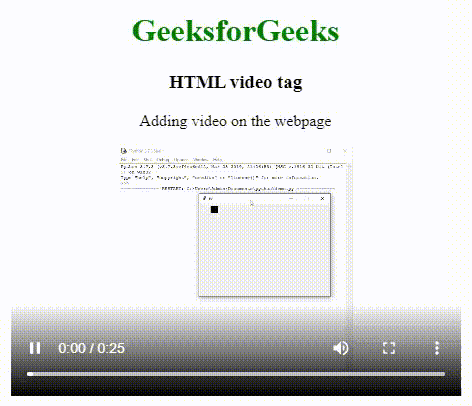
Using HTML Video tag
Like Article
Suggest improvement
Share your thoughts in the comments
Please Login to comment...