Difference between Update and Upgrade
Last Updated :
16 Aug, 2022
Update is a process of enhancing certain parts of the same application or software like security updates to deal with the newly discovered vulnerabilities so patches are released and users can download the updates to make the software more secure.
Upgrade can be defined as a process of shifting to a newer version of any existing application or software. This definition is in context to the computer science field. For example, we upgrade our windows whenever any latest version comes in the market because the newer version contains certainly more features than the older one.
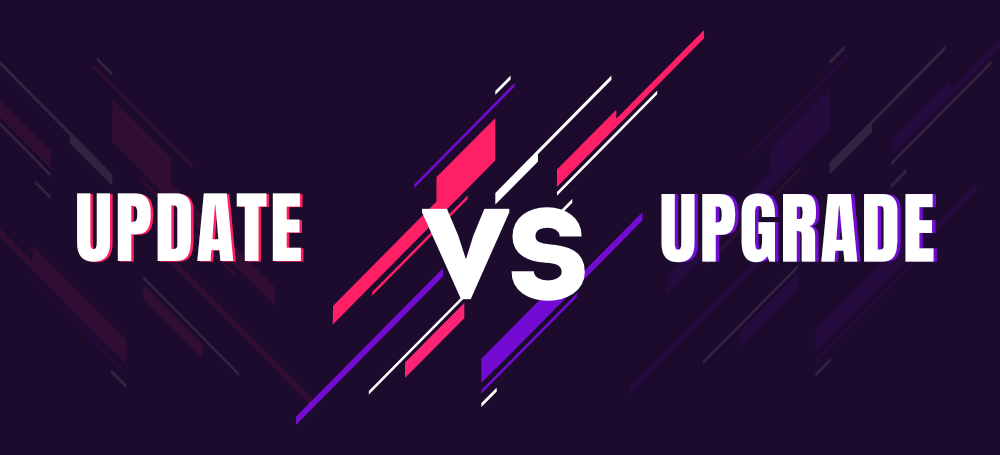
Following is a table of Difference between Update and Upgrade:
| |
Upgrade |
Update |
| 1. |
The introduction of new and advanced functionalities or features to the software or applications is the objective of the upgrade. |
Providing enhancement of the existing functionalities or features like support to plug-ins or security updates is its objective. |
| 2. |
It is an entirely new software based on the previous software. |
It remains the old software but some functions are changed for different purposes. |
| 3. |
It is a complex task to achieve. |
It is a relatively simpler task. |
| 4. |
Upgrading is a time-consuming process and requires lots of effort. |
Updating does not take much time as compared to upgrading. |
| 5. |
Upgrading takes more space on the system. |
Less space is required for an update. |
| 6. |
The version of the software or application changes on upgrading. |
The version of the software or application remains the same on updating. |
| 7. |
It involves major changes. |
It involves minor changes. |
| 8. |
It is comparatively less frequent than update. |
It is more frequent. |
| 9. |
An upgrade primarily concerns with hardware and software. |
An update primarily concerns the software and OS of a computing device. |
| 10. |
Example upgrading Windows XP to Windows 7. |
Updating Windows 10 for new features or security patches. |
| 11. |
Generally involves charges for upgrading. |
It is usually free. |
| 12. |
It has a significant role in-
- Incorporating new features by gaining access to emerging technology to support industry, etc.
|
It has a significant role in-
- Updating device
- Closes security gap
- Fixing security bugs and more.
|
| 13. |
Some of the types of Upgrade-
- Rolling upgrade
- Non-rolling upgrade
- Cold install
|
Some of the types of Update-
- Security update
- Critical update
- Service packs
|
Like Article
Suggest improvement
Share your thoughts in the comments
Please Login to comment...