Difference between LAN and CAN
Last Updated :
05 Apr, 2023
1. Local Area Network (LAN) : LAN stands for Local Area Network is a group of network devices which allow the communication between connected devices. The private ownership has the control over the local area network rather than public. LAN has short propagation delay than MAN as well as WAN. It covers the smallest area such as: College, School Hospital and so on. 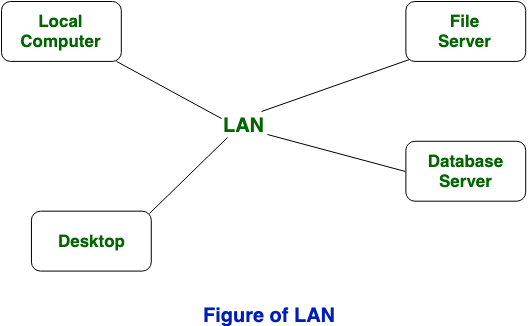
Advantages of LAN:
- High-speed data transfer: LANs typically have high data transfer speeds, which makes it easy to transfer large files quickly.
- Resource sharing: LANs allow users to share resources such as printers, scanners, and storage devices. This makes it cost-effective to have multiple users access the same resources.
- Easy communication: LANs allow users to communicate easily through email, instant messaging, and other collaboration tools.
- Increased productivity: By enabling resource sharing and easy communication, LANs can increase productivity by making it easier for users to work together.
Disadvantages of LAN:
- Limited range: LANs are limited to a specific area, such as a building or campus, so users outside that area cannot access the network.
- Expensive: Setting up a LAN can be expensive, especially if it requires specialized hardware and software.
- Security concerns: LANs can be vulnerable to security breaches if proper security measures are not in place.
2. Campus Area Network (CAN) : Campus Area Network (CAN) is a group of interconnected Local Area Networks (LAN) within a limited geographical area like school campus, university campus, military bases, or organizational campuses and corporate buildings etc. A Campus Area Network is larger than Local Area Network but smaller than Metropolitan Area Network (MAN) and Wide Area Network (WAN). 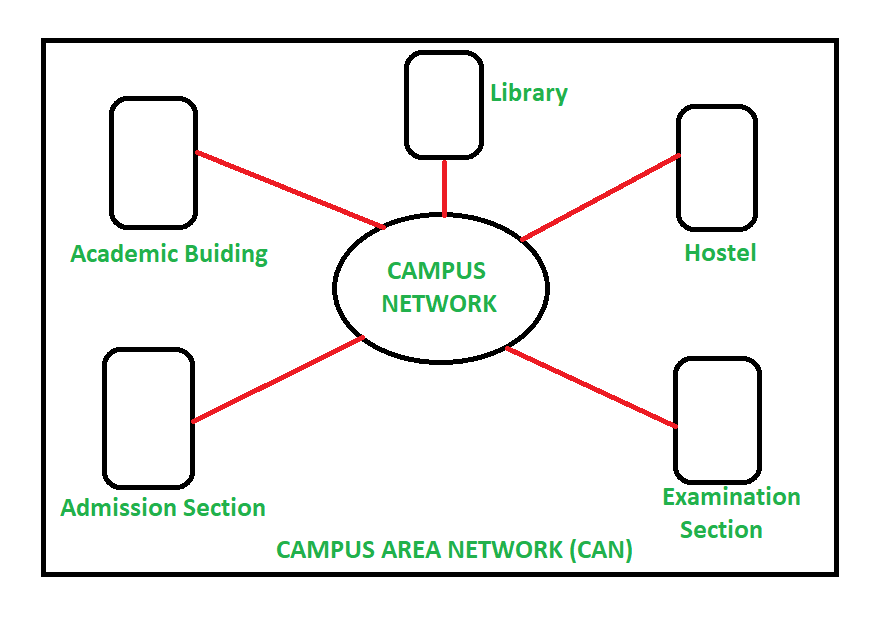 Advantages of CAN:
Advantages of CAN:
- High reliability: CAN networks are highly reliable due to their robust design and error detection capabilities.
- Real-time communication: CAN networks are designed for real-time communication, making them ideal for applications that require quick response times.
- Cost-effective: CAN networks are cost-effective to implement and maintain, making them ideal for applications that require a large number of nodes.
- Scalable: CAN networks can be easily expanded by adding nodes or by integrating with other networks.
Disadvantages of CAN:
- Limited speed: CAN networks have a limited data transfer speed, making them unsuitable for applications that require high-speed data transfer.
- Limited range: CAN networks have a limited range, typically limited to a single vehicle or machine.
- Limited bandwidth: CAN networks have a limited bandwidth, which can limit the amount of data that can be transmitted at any given time.
- Limited application: CAN networks are specifically designed for automotive and industrial applications and may not be suitable for other applications.
Similarities:
- Network Protocols: Both LAN and CAN networks use similar network protocols, such as Ethernet and TCP/IP. These protocols ensure that devices can communicate with each other regardless of the type of network they are on.
- Network Devices: Both LAN and CAN networks use similar network devices, such as switches, routers, and hubs. These devices allow for the proper flow of data between devices and ensure that the network runs smoothly.
- Network Security: Both LAN and CAN networks require some level of security to protect data and prevent unauthorized access. Both types of networks may use firewalls, access control lists, and other security measures to protect the network.
- Network Administration: Both LAN and CAN networks require network administration to ensure that the network is running efficiently and effectively. Network administrators must manage and troubleshoot network issues, configure network devices, and ensure that the network is secure.
Difference between LAN and CAN :
| S.No. |
LAN |
CAN |
| 1. |
LAN stands for Local Area Network. |
CAN stands for Campus Area Network. |
| 2 |
It connects computers and workstations in the office or home. |
It connects two or more LANs within a campus. |
| 3. |
It covers a local area of 1 KM. |
It covers a privately-owned campus with an area of 5 to 10 KM. |
| 4. |
Data transmission rate 10/100/1000 Mbps. |
The data transmission rate is variable. |
| 5. |
It is cheaper. |
It is expensive then LAN. |
| 6. |
Networking devices such as repeater, hub, and switch are used in LAN. |
The networking devices such as a hub, switch, Bridge, and gateway are used. |
| 7. |
It uses the IEEE 802 standard. |
It doesn’t use the IEEE 802 standard. |
| 8. |
It contains less Congestion. |
It contains more congestion compare LAN. |
Like Article
Suggest improvement
Share your thoughts in the comments
Please Login to comment...