Difference between CLI and GUI
Last Updated :
21 Feb, 2023
CLI is the word form used for Command Line Interface. CLI permits users to put in writing commands associate degree exceedingly in terminal or console window to interact with an operating system. CLI is a platform or medium wherever users answer a visible prompt by writing a command and get the response from the system, for this users have to be compelled to kind command or train of command for performing the task. CLI is suitable for pricey computing wherever input exactitude is the priority.
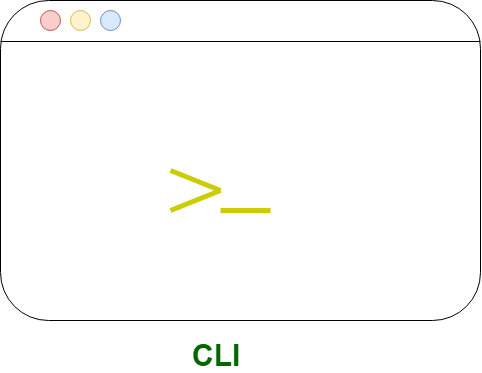
GUI stands for Graphical User Interface. GUI permits users to use the graphics to interact with an operating system. In the graphical user interface, menus are provided such as windows, scrollbars, buttons, wizards, painting pictures, alternative icons, etc. It’s intuitive, simple to find out, and reduces psychological feature load. In GUI, the information is shown or presented to the user in any form such as: plain text, videos, images, etc.
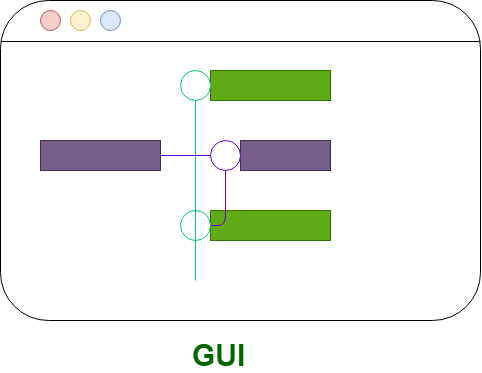
Let’s see the difference between GUI and CLI:
| S.NO |
CLI |
GUI |
| 1. |
CLI is difficult to use. |
Whereas it is easy to use. |
| 2. |
It consumes low memory. |
While consuming more memory. |
| 3. |
In CLI we can obtain high precision. |
While in it, low precision is obtained. |
| 4. |
CLI is faster than GUI. |
The speed of GUI is slower than CLI. |
| 5. |
CLI operating system needs only a keyboard. |
While GUI operating system needs both a mouse and keyboard. |
| 6. |
CLI’s appearance can not be modified or changed. |
While its appearance can be modified or changed. |
| 7. |
In CLI, input is entered only at a command prompt. |
While in GUI, the input can be entered anywhere on the screen. |
| 8. |
In CLI, the information is shown or presented to the user in plain text and files. |
While in GUI, the information is shown or presented to the user in any form such as: plain text, videos, images, etc. |
| 9. |
In CLI, there are no menus provided. |
While in GUI, menus are provided. |
| 10. |
There are no graphics in CLI. |
While in GUI, graphics are used. |
| 11. |
CLI do not use any pointing devices. |
While it uses pointing devices for selecting and choosing items. |
| 12. |
In CLI, spelling mistakes and typing errors are not avoided. |
Whereas in GUI, spelling mistakes and typing errors are avoided. |
| 13. |
Some command-line environments provide multitasking but it is complicated to see several things on one screen. |
GUI enables a user to easily observe and operate various things at once. |
| 14. |
CLI enables a user to simply script a series of instructions to carry out a task or execute a program. |
GUI does not provide the facility to script a sequence of commands. |
Like Article
Suggest improvement
Share your thoughts in the comments
Please Login to comment...